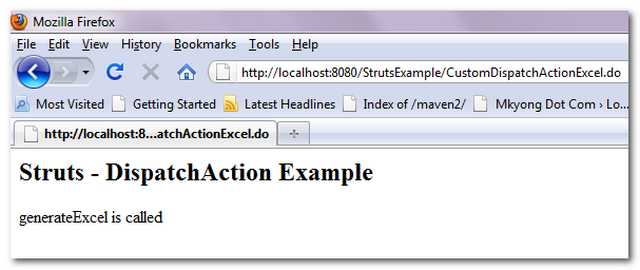Struts MappingDispatchAction class is used to group similar functionality into a single action class, and execute the function depends on parameter attribute of the corresponding ActionMapping. Here’s an example to show the use of MappingDispatchAction.
1. MappingDispatchAction class
Extends the MappingDispatchAction class, and declares two methods – generateXML() and generateExcel().
MyCustomDispatchAction.java
package com.mkyong.common.action;
import javax.servlet.http.HttpServletRequest;
import javax.servlet.http.HttpServletResponse;
import org.apache.struts.action.ActionForm;
import org.apache.struts.action.ActionForward;
import org.apache.struts.action.ActionMapping;
import org.apache.struts.actions.MappingDispatchAction;
public class MyCustomDispatchAction extends MappingDispatchAction{
public ActionForward generateXML(ActionMapping mapping,ActionForm form,
HttpServletRequest request,HttpServletResponse response)
throws Exception {
request.setAttribute("method", "generateXML is called");
return mapping.findForward("success");
}
public ActionForward generateExcel(ActionMapping mapping,ActionForm form,
HttpServletRequest request,HttpServletResponse response)
throws Exception {
request.setAttribute("method", "generateExcel is called");
return mapping.findForward("success");
}
}
2. Struts configuration
Declares two action mappings, each point to same MyCustomDispatchAction class with different parameter attributes.
struts-config.xml
<?xml version="1.0" encoding="UTF-8"?>
<!DOCTYPE struts-config PUBLIC
"-//Apache Software Foundation//DTD Struts Configuration 1.3//EN"
"http://jakarta.apache.org/struts/dtds/struts-config_1_3.dtd">
<struts-config>
<action-mappings>
<action
path="/CustomDispatchActionXML"
type="com.mkyong.common.action.MyCustomDispatchAction"
parameter="generateXML"
>
<forward name="success" path="/pages/DispatchExample.jsp"/>
</action>
<action
path="/CustomDispatchActionExcel"
type="com.mkyong.common.action.MyCustomDispatchAction"
parameter="generateExcel"
>
<forward name="success" path="/pages/DispatchExample.jsp"/>
</action>
<action
path="/Test"
type="org.apache.struts.actions.ForwardAction"
parameter="/pages/TestForm.jsp"
>
</action>
</action-mappings>
</struts-config>
3. View page
In JSP page, the links work as following :
/CustomDispatchActionXMLwill execute thegenerateXML()method./CustomDispatchActionExcelwill execute thegenerateExcel()method.
TestForm.jsp
<%@taglib uri="http://struts.apache.org/tags-html" prefix="html"%>
Struts - DispatchAction Example
html:link
Generate XML File
|
Generate Excel File
a href
Generate XML File
|
Generate Excel File
DispatchExample.jsp
<%@taglib uri="http://struts.apache.org/tags-bean" prefix="bean"%>
<%@taglib uri="http://struts.apache.org/tags-logic" prefix="logic"%>
Struts - DispatchAction Example
4. Test it
http://localhost:8080/StrutsExample/Test.do
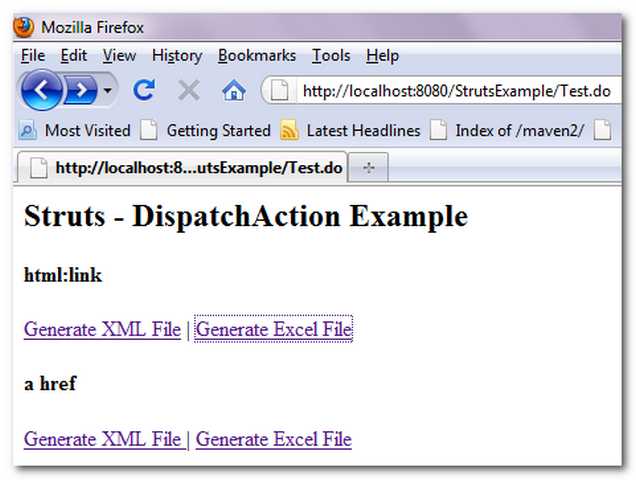
If the “Generate XML File” link is clicked, it will forward to http://localhost:8080/StrutsExample/CustomDispatchActionXML.do

If the “Generate Excel File” link is clicked, it will forward to http://localhost:8080/StrutsExample/CustomDispatchActionExcel.do