After building Presto for the first time, you can load the project into your IDE and run the server. We recommend using IntelliJ IDEA. Because Presto is a standard Maven project, you can import it into your IDE using the root pom.xml file
既然Presto的github首页推荐我们在IDEA运行服务器,那么我们就用IDEA来吧。
1、克隆项目 & checkout 版本
git clone https://github.com/prestodb/presto.git
git checkout 0.207
这里注意应该直接克隆项目,而不是下载代码导入IDEA,否则在后面构建程序的时候可能会出现关于git-comment-id-plugin的错误。
2、生成anltr4代码
在运行项目的时候,出现例如在presto-parser模块Cannot resolve symbol 'SqlBaseParser缺少代码的错误,这是因为源码不带anltr4的生成代码。可以在根目录运行生成anltr4代码的命令。
mvn antlr4:antlr4
在执行命令完成后,错误依旧没有消失,我们可以看看项目的结构。File -> Project Structure -> Modules -> presto-parser,将presto-parser的target -> generated-sources ->anltr4设置为Sources
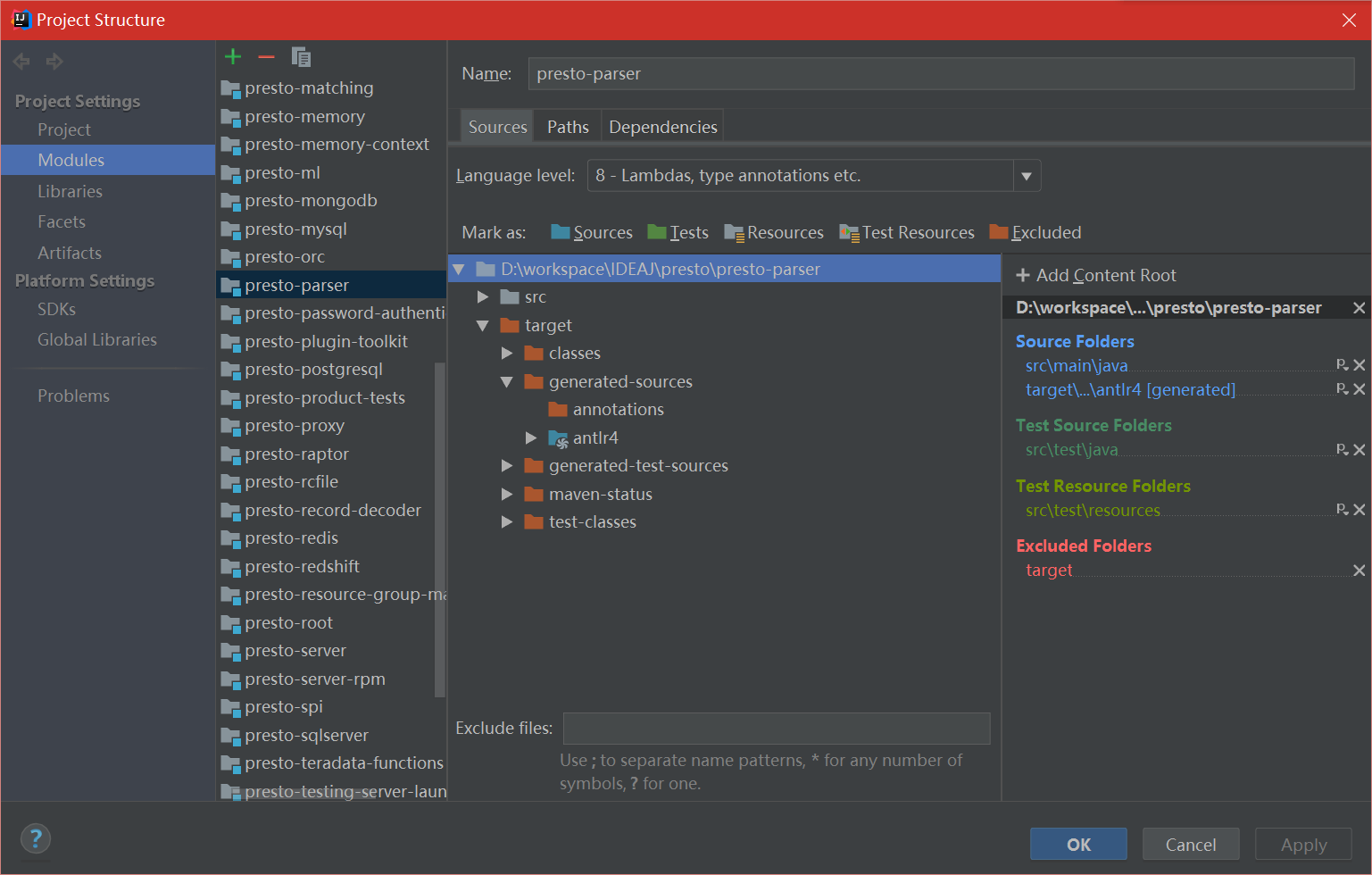
3、设置Presto环境
Requirements
- Mac OS X or Linux
- Java 8 Update 92 or higher (8u92+), 64-bit. Both Oracle JDK and OpenJDK are supported.
- Maven 3.3.9+ (for building)
- Python 2.4+ (for running with the launcher script)
官网好像不支持windows,不过没关系,我们动些手脚让windows也能运行。
Presto comes with sample configuration that should work out-of-the-box for development. Use the following options to create a run configuration:
- Main Class: com.facebook.presto.server.PrestoServer
- VM Options: -ea -XX:+UseG1GC -XX:G1HeapRegionSize=32M -XX:+UseGCOverheadLimit -XX:+ExplicitGCInvokesConcurrent -Xmx2G -Dconfig=etc/config.properties -Dlog.levels-file=etc/log.properties
- Working directory: $MODULE_DIR$
- Use classpath of module: presto-main
按照下图设置好,就行:
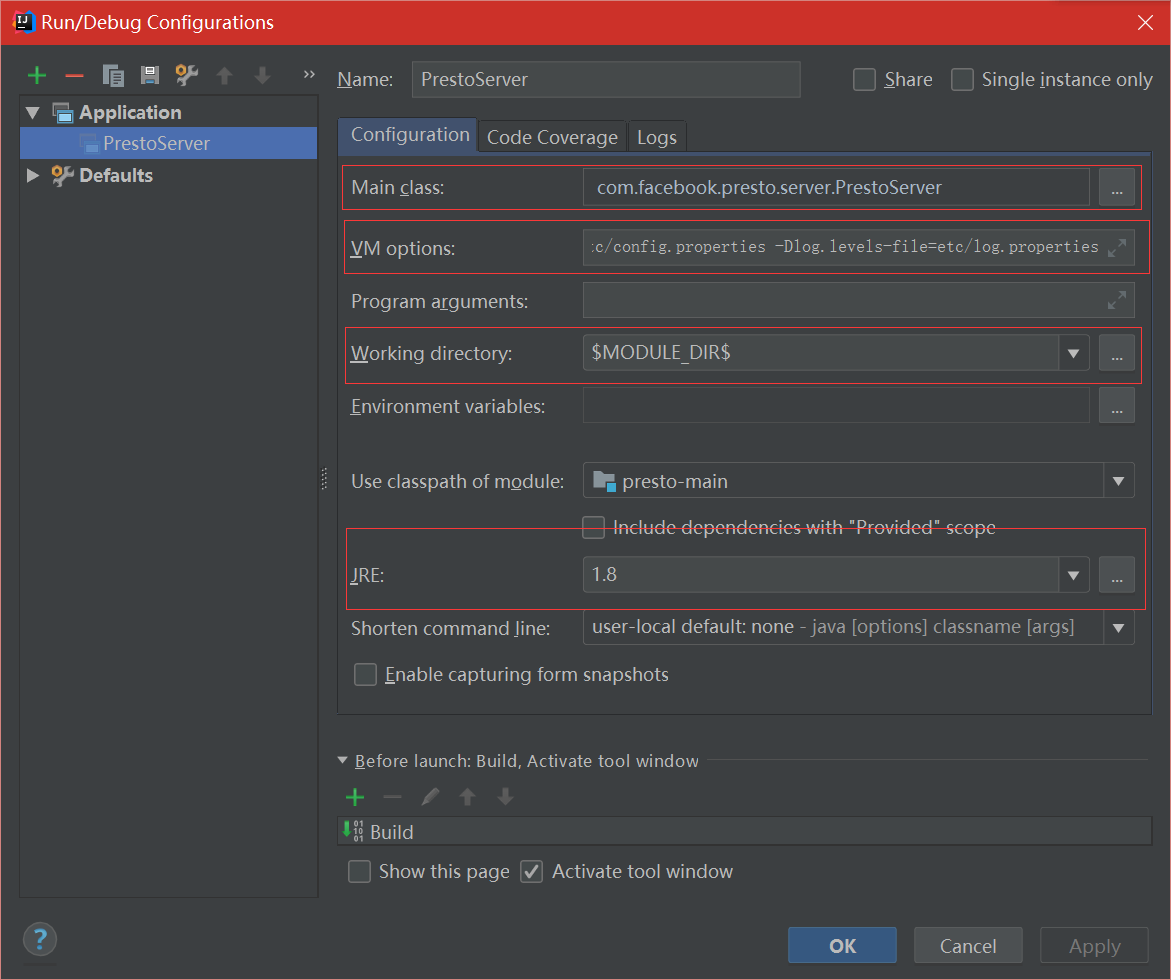
4、修改文件
注释presto-main模块PrestoSystemRequirements的代码,相关代码片段用IDEA搜索功能查找
failRequirement("Presto requires Linux or Mac OS X (found %s)", osName);
修改文件描述符大小限制(手动改成10000):
private static OptionalLong getMaxFileDescriptorCount()
{
try {
MBeanServer mbeanServer = ManagementFactory.getPlatformMBeanServer();
//Object maxFileDescriptorCount = mbeanServer.getAttribute(ObjectName.getInstance(OPERATING_SYSTEM_MXBEAN_NAME), "MaxFileDescriptorCount");
Object maxFileDescriptorCount = 10000;
return OptionalLong.of(((Number) maxFileDescriptorCount).longValue());
}
catch (Exception e) {
return OptionalLong.empty();
}
}
下面a/b步骤可以根据目的选一个,a步不包含任何插件,可以快速调试接口。b步包含完整插件,有完整的功能:
a、接下来,把PluginManager的插件注释掉,
/*for (File file : listFiles(installedPluginsDir)) {
if (file.isDirectory()) {
loadPlugin(file.getAbsolutePath());
}
}
for (String plugin : plugins) {
loadPlugin(plugin);
}*/
把etc/catalog的配置文件全部改名为.properties.bak。
b、下载presto-server-0.207.tar.gz文件,解压到任意目录,把这里边的plugin目录作为IDEA工程的plugin目录,需要打开文件PluginManagerConfig.java,做如下修改:
// private File installedPluginsDir = new File("plugin");
private File installedPluginsDir = new File("D:\presto-server-0.207\plugin");
etc/catalog的配置文件根据需要改名为.properties.bak。
最后运行PrestoServer。
参考文献:
https://github.com/prestodb/presto
https://blog.csdn.net/sinat_27545249/article/details/72852148