前言
之前写过一篇 openlayers4 版本的地图空间查询文章,但是由于是封装一层 js 代码写的,很多初学者看起来比较有点吃力,所以本篇文章重新写一篇地图空间查询文章,直接基于最新版本 openlayers6 写的,纯粹 html + js + css形式,没有任何封装。
内容概览
1.基于 openlayers6 实现地图空间查询
2.源代码 demo 下载
效果图如下: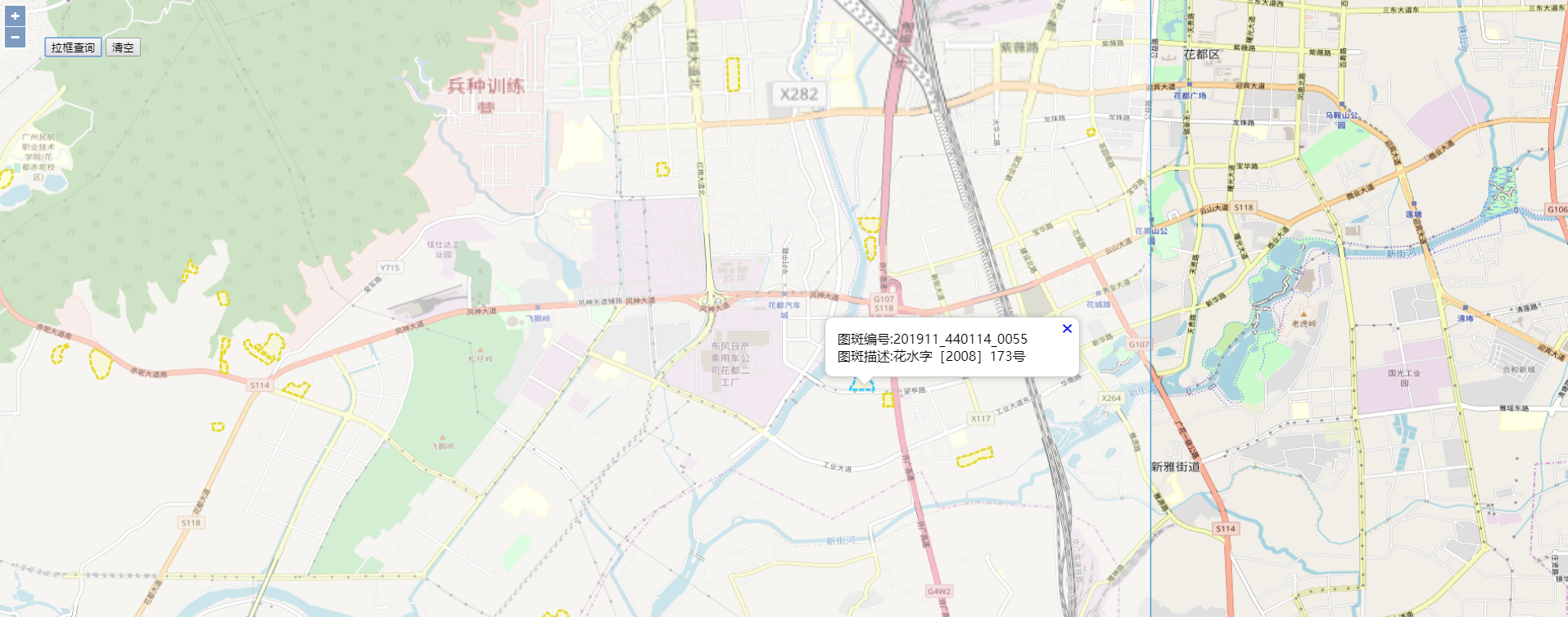
具体实现过程
- html 样式
html, body, #map { height: 100%; padding: 0; margin: 0; } .ol-popup { position: absolute; background-color: white; -webkit-filter: drop-shadow(0 1px 4px rgba(0,0,0,0.2)); filter: drop-shadow(0 1px 4px rgba(0,0,0,0.2)); padding: 15px; border-radius: 10px; border: 1px solid #cccccc; bottom: 12px; left: -50px; min- 280px; } .ol-popup:after, .ol-popup:before { top: 100%; border: solid transparent; content: " "; height: 0; 0; position: absolute; pointer-events: none; } .ol-popup:after { border-top-color: white; border- 10px; left: 48px; margin-left: -10px; } .ol-popup:before { border-top-color: #cccccc; border- 11px; left: 48px; margin-left: -11px; } .ol-popup-closer { text-decoration: none; position: absolute; top: 2px; right: 8px; } .ol-popup-closer:after { content: "✖"; }
- 矢量图层默认样式以及高亮样式
//绘制geojson矢量图层样式 var geoJsonStyle = new ol.style.Style({ stroke: new ol.style.Stroke({ color: '#e6d933', lineDash: [4], 3 }), fill: new ol.style.Fill({ color: 'rgba(255, 255, 0, 0.1)' }) }); //绘制geojson矢量图层高亮样式 var geoJsonHLightStyle = new ol.style.Style({ stroke: new ol.style.Stroke({ color: '#33CCFF', lineDash: [4], 3 }), fill: new ol.style.Fill({ color: 'rgba(255, 255, 0, 0.1)' }) });
- 创建矢量图层以及绘制工具图层
var geojsonLayer = new ol.layer.Vector({ source: new ol.source.Vector(), style: geoJsonStyle }); //绘制工具图形 var drawsource = new ol.source.Vector(); var drawlayer = new ol.layer.Vector({ source: drawsource }); var layers = [ new ol.layer.Tile({ source: new ol.source.OSM() }), /*new ol.layer.Tile({ source: new ol.source.TileArcGISRest({ url: 'https://server.arcgisonline.com/arcgis/rest/services/World_Imagery/MapServer' }) }),*/ drawlayer, geojsonLayer, ];
- 创建地图
var map = new ol.Map({ layers: layers, overlays: [overlay], target: 'map', view: new ol.View({ projection: 'EPSG:4326', center: [104.114129, 37.550339], zoom: 4 }) });
- 监听地图鼠标移动事件,设置选择矢量图层要素高亮以及弹出气泡窗口效果
//监听地图鼠标移动事件 map.on('pointermove',function(e) { if (e.dragging) { return; } var feature =map.forEachFeatureAtPixel(e.pixel, function(feature) { return feature; }); //console.log('feature',feature); if(feature==undefined || !feature.values_.map_num){//捕捉不到矢量数据,设置矢量图层默认样式 geojsonLayer.getSource().forEachFeature(function(feature) { feature.setStyle(geoJsonStyle); }); //隐藏气泡窗口 overlay.setPosition(undefined); closer.blur(); }else{//捕捉到矢量数据,设置矢量图层高亮样式 if(feature.values_ && feature.values_.map_num){ feature.setStyle(geoJsonHLightStyle); //弹出气泡窗口 var coordinate = e.coordinate; content.innerHTML = '图斑编号:'+feature.values_.map_num+'</br>图斑描述:'+feature.values_.description; overlay.setPosition(coordinate); } } })
- 空间查询核心函数
var geoserverUrl = 'http://localhost:8080/geoserver/GIS'; /*空间查询图层 *@method queryByPolygon *@param polygon 空间范围 *@param typeName 图层名称 *@return null */ function queryByPolygon(polygon, typeName, callback){ var filter = '<Filter xmlns="http://www.opengis.net/ogc" xmlns:gml="http://www.opengis.net/gml">'; filter += '<And>'; filter += '<Intersects>'; filter += '<PropertyName>geom</PropertyName>'; filter += '<gml:Polygon>'; filter += '<gml:outerBoundaryIs>'; filter += '<gml:LinearRing>'; filter += '<gml:coordinates>' + polygon + '</gml:coordinates>'; filter += '</gml:LinearRing>'; filter += '</gml:outerBoundaryIs>'; ……
完整demo源码见小专栏文章尾部:GIS之家小专栏
文章尾部提供源代码下载,对本专栏感兴趣的话,可以关注一波