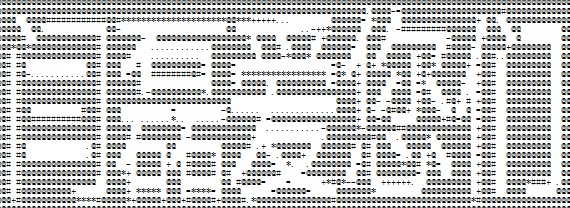# -*- coding: utf-8 -*- from PIL import Image import numpy as np def print_photo(photo_file, width=120, k=1.0, reverse=False, outfile=None): """打印照片,默认120个字符宽度""" im = Image.open(photo_file).convert('L') # 打开图片文件,转为灰度格式 height = int(k * width * im.size[1] / im.size[0]) # 打印图像高度,k为矫正系数,用于矫正不同终端环境像素宽高比 arr = np.array(im.resize((width, height))) # 转为NumPy数组 if reverse: # 反色处理 arr = 255 - arr chs = np.array([' ', '.', '-', '+', '=', '*', '#', '@']) # 灰度-字符映射表 arr = chs[(arr / 32).astype(np.uint8)] # 灰度转为对应字符 if outfile: with open(outfile, 'w') as fp: for row in arr.tolist(): fp.write(''.join(row)) fp.write(' ') else: for i in range(arr.shape[0]): # 逐像素打印 for j in range(arr.shape[1]): print(arr[i, j], end=' ') print() if __name__ == '__main__': print_photo('普天同庆.jpg', width=120, k=1.0, outfile='xufive.txt')
来自:https://blog.csdn.net/xufive/article/details/103761569