1. yarn create vite 初始化创建项目
2. yarn add eslint -D 安装 eslint
3. eslint --init 初始化项目
1.选择 To check syntax and find problems 检查语法并发现问题

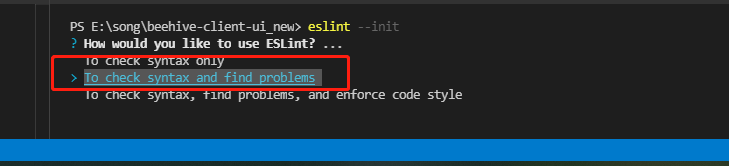
2. 选择 JavaScript modules es6 规范

3. 选择 vue

4. 如果是 ts 选择 yes
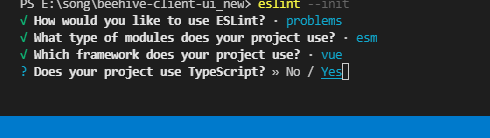
5. 在浏览器运行 推荐两个都选择 早浏览器个node运行(按空格选择多个 按回车提交到下一步)
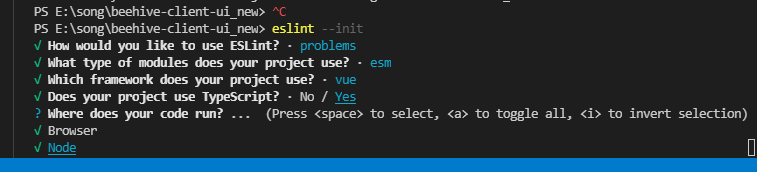
6. 运行格式 选择 JavaScript
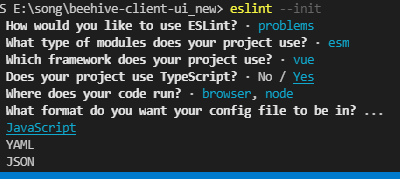
7. 还会出现依赖所需的包 选择yes下载
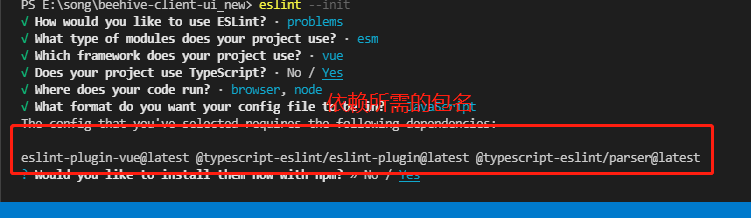
至此会下载所需的依赖包 同时在根文件下创建 .eslintrc.js
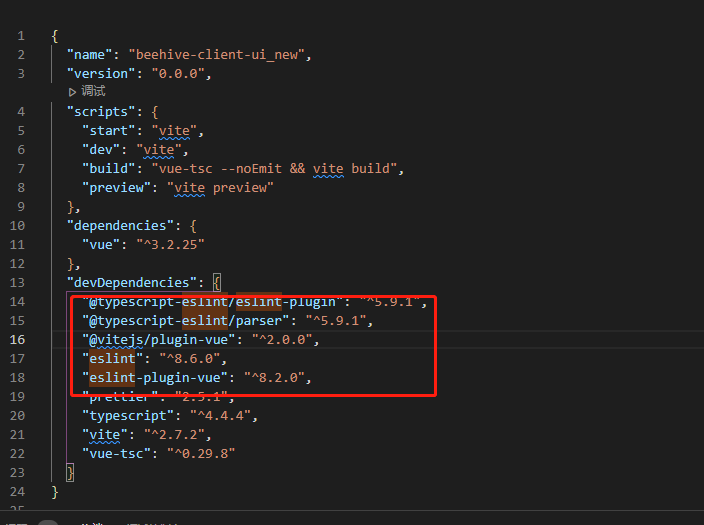

完成了第一步 eslint 的初始化
4. 配置.eslintrc.js
添加vue3规范插件 plugin:vue/vue3-strongly-recommended
删除vue2规范插件 plugin:vue/essential
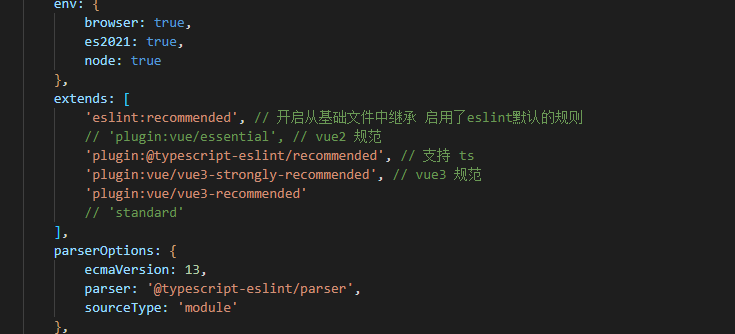
自定义规则配置 rules
module.exports = { env: { browser: true, es2021: true, node: true }, extends: [ 'eslint:recommended', // 开启从基础文件中继承 启用了eslint默认的规则 // 'plugin:vue/essential', // vue2 规范 'plugin:@typescript-eslint/recommended', // 支持 ts 'plugin:vue/vue3-strongly-recommended', // vue3 规范 'plugin:vue/vue3-recommended' // 'standard' ], parserOptions: { ecmaVersion: 13, parser: '@typescript-eslint/parser', sourceType: 'module' }, plugins: [ 'vue', '@typescript-eslint' ], rules: { '@typescript-eslint/explicit-module-boundary-types': 'off', // 禁止 警告信息 'no-console': process.env.NODE_ENV === 'production' ? 'warn' : 'off', // 禁止使用console.log() indent: ['error', 4], // 强制使用一致的缩进 'vue/html-indent': ['error', 4], // 模板的缩进 eqeqeq: ['error', 'always'], // 要求使用 === 和 !== 'arrow-spacing': [ 'error', { before: true, after: true } ], // 箭头函数前后空格 'no-var': 'off', // 禁止使用var 'prefer-arrow-callback': 'error', // 回调函数使用箭头函数 'func-call-spacing': ['error', 'never'], // 函数调用和声明年后有间隔 'rest-spread-spacing': ['error', 'always'], // 扩展运算符及其表达式之间需有空格 // 'no-inner-declarations': ['error', 'functions'],// 禁止在块内声明变量 // 'accessor-pairs': 'error', // 在对象中使用 getter setter 'block-spacing': ['error', 'always'], // 禁止或强制在代码块中开括号前和闭括号后有空格 // 强制在代码块中使用一致的大括号风格 'brace-style': [ 'error', '1tbs', { // 强制在代码块中使用一致的大括号风格 allowSingleLine: true } ], // 强制使用驼峰拼写法命名规定 camelcase: [ 'off', { properties: 'always' } ], 'comma-dangle': ['error', 'never'], // 末尾的逗号 'comma-spacing': [ 'error', { // 前后空格 before: false, after: true } ], 'comma-style': ['error', 'last'], // 换行时逗号在行尾还是行首 curly: ['error', 'multi-line'], // 强制所有控制语句使用一致的括号风格 'generator-star-spacing': [ // 禁止空格报错检查 off 'error', { before: true, after: true } ], // 强制 generator 函数中 * 号周围使用一致的空格 'keyword-spacing': [ 'error', { before: true, after: true } ], // 强制在关键字前后使用一致的空格 'new-cap': [ 'error', { newIsCap: true, capIsNew: false } ], // 要求构造函数首字母大写 'new-parens': 'error', // 强制或禁止调用无参构造函数时有圆括号 'no-class-assign': 'error', // 禁止修改类声明的变量 'no-const-assign': 'error', // 禁止修改 const 声明的变量 'no-dupe-args': 'error', // 禁止 function 定义中出现重名参数 'no-dupe-class-members': 'error', // 禁止类成员中出现重复的名称 'no-dupe-keys': 'error', // 禁止对象字面量中出现重复的 key 'no-duplicate-case': 'error', // 禁止出现重复的 case 标签 'no-empty-pattern': 'error', // 禁止使用空解构模式 'no-eval': 'error', // 禁用 eval() 'no-ex-assign': 'error', // 禁止对 catch 子句的参数重新赋值 'no-extend-native': 'error', // 禁止扩展原生类型 'no-extra-bind': 'error', // 止不必要的 .bind() 调用 'no-extra-boolean-cast': 'error', // 禁止不必要的布尔转换 'no-extra-parens': ['error', 'functions'], // 禁止不必要的括号 'no-fallthrough': 'error', // 禁止 case 语句落空 'no-floating-decimal': 'error', // 禁止数字字面量中使用前导和末尾小数点 'no-func-assign': 'error', // 禁止对 function 声明重新赋值 'no-implied-eval': 'error', // 禁止使用类似 eval() 的方法 'no-inner-declarations': ['error', 'functions'], // 禁止在嵌套的块中出现变量声明或 function 声明 'no-invalid-regexp': 'error', // 禁止 RegExp 构造函数中存在无效的正则表达式字符串 'no-irregular-whitespace': 'error', // 禁止不规则的空白 'no-iterator': 'error', // 禁用 __iterator__ 属性 'no-label-var': 'error', // 不允许标签与变量同名 'no-labels': [ 'error', { allowLoop: false, allowSwitch: false } ], // 禁用标签语句 'no-lone-blocks': 'error', // 禁用不必要的嵌套块 'no-mixed-spaces-and-tabs': 'error', // 禁止空格和 tab 的混合缩进 'no-multi-spaces': 'error', // 禁止使用多个空格 'no-multi-str': 'error', // 禁止使用多行字符串 'no-multiple-empty-lines': [ 'error', { max: 1 } ], // 禁止出现多行空行 'no-native-reassign': 'error', 'no-negated-in-lhs': 'error', 'no-new-object': 'error', // 禁用 Object 的构造函数 'no-new-require': 'error', // 禁止调用 require 时使用 new 操作符 'no-new-symbol': 'error', // 禁止 Symbolnew 操作符和 new 一起使用 'no-new-wrappers': 'error', // 禁止对 String,Number 和 Boolean 使用 new 操作符 'no-obj-calls': 'error', // 禁止把全局对象作为函数调用 'no-octal': 'error', // 禁用八进制字面量 'no-octal-escape': 'error', // 禁止在字符串中使用八进制转义序列 'no-path-concat': 'error', // 禁止对 __dirname 和 __filename 进行字符串连接 'no-proto': 'error', // 禁用 __proto__ 属性 'no-redeclare': 'error', // 禁止多次声明同一变量 'no-regex-spaces': 'error', // 禁止正则表达式字面量中出现多个空格 'no-return-assign': ['error', 'except-parens'], // 禁止在 return 语句中使用赋值语句 'no-self-assign': 'error', // 禁止自我赋值 'no-self-compare': 'error', // 禁止自身比较 'no-sequences': 'error', // 禁用逗号操作符 'no-shadow-restricted-names': 'error', // 禁止将标识符定义为受限的名字 'no-spaced-func': 'error', 'no-sparse-arrays': 'error', // 禁用稀疏数组 'no-this-before-super': 'error', // 禁止在构造函数中,在调用 super() 之前使用 this 或 super 'no-throw-literal': 'error', // 禁止抛出异常字面量 'no-trailing-spaces': 'error', // 禁用行尾空格 'no-undef': 'error', // 禁用未声明的变量,除非它们在 /*global */ 注释中被提到 'no-undef-init': 'error', // 禁止将变量初始化为 undefined 'no-unexpected-multiline': 'error', // 禁止出现令人困惑的多行表达式 'no-unmodified-loop-condition': 'error', // 禁用一成不变的循环条件 'no-unneeded-ternary': [ 'error', { defaultAssignment: false } ], // 禁止可以在有更简单的可替代的表达式时使用三元操作符 'no-unreachable': 'error', // 禁止在 return、throw、continue 和 break 语句之后出现不可达代码 'no-unsafe-finally': 'error', // 禁止在 finally 语句块中出现控制流语句 'no-unused-vars': [ 'error', { // 禁止出现未使用过的变量 vars: 'all', args: 'none' } ], 'no-useless-call': 'error', // 禁止不必要的 .call() 和 .apply() 'no-useless-computed-key': 'error', // 禁止在对象中使用不必要的计算属性 'no-useless-constructor': 'error', // 禁用不必要的构造函数 'no-useless-escape': 'off', // 禁用不必要的转义字符 'no-whitespace-before-property': 'error', // 禁止属性前有空白 'no-with': 'error', // 禁用 with 语句 'one-var': [ 'error', { // 强制函数中的变量要么一起声明要么分开声明 initialized: 'never' } ], 'operator-linebreak': [ 'error', 'after', { overrides: { '?': 'before', ':': 'before' } } ], // 强制操作符使用一致的换行符 'padded-blocks': ['error', 'never'], // 要求或禁止块内填充 quotes: [ 'error', 'single', { avoidEscape: true, allowTemplateLiterals: true } ], // 制使用一致的反勾号、双引号或单引号 semi: ['error', 'never'], // 要求或禁止使用分号代替 ASI 'semi-spacing': [ 'error', { before: false, after: true } ], // 强制分号之前和之后使用一致的空格 'space-before-blocks': ['error', 'always'], // \ 'space-before-function-paren': ['error', 'never'], // 强制在 function的左括号之前使用一致的空格 'space-in-parens': ['off', 'never'], // 强制在圆括号内使用一致的空格 'space-infix-ops': 'error', // 要求操作符周围有空格 'space-unary-ops': [ 'error', { words: true, nonwords: false } ], // 强制在一元操作符前后使用一致的空格 'spaced-comment': [ 'error', 'always', { markers: ['global', 'globals', 'eslint', 'eslint-disable', '*package', '!', ','] } ], // 强制在注释中 // 或 /* 使用一致的空格 'template-curly-spacing': ['error', 'never'], // 要求或禁止模板字符串中的嵌入表达式周围空格的使用 'use-isnan': 'error', // 要求使用 isNaN() 检查 NaN 'valid-typeof': 'error', // 强制 typeof 表达式与有效的字符串进行比较 'wrap-iife': ['error', 'any'], // 要求 IIFE 使用括号括起来 'yield-star-spacing': ['error', 'both'], // 强制在 yield* 表达式中 * 周围使用空格 yoda: ['error', 'never'], // 要求或禁止 “Yoda” 条件 'prefer-const': 'error', // 要求使用 const 声明那些声明后不再被修改的变量 // 'no-debugger': process.env.NODE_ENV === 'production' ? 'error' : 'off', // 禁用 debugger 'object-curly-spacing': [ 'error', 'always', { objectsInObjects: false } ], // 强制在大括号中使用一致的空格 'vue/no-duplicate-attributes': 'off', 'array-bracket-spacing': ['error', 'never'] // 强制数组方括号中使用一致的空格 } }
5. vscode settings.json 保存自动格式化配置
{ // "vetur.format.options.tabSize": 4, "editor.detectIndentation": false, // vscode默认启用了根据文件类型自动设置tabsize的选项 "editor.tabSize": 4, // 重新设定tabsize "editor.formatOnSave": true, // #每次保存的时候自动格式化 "eslint.validate": [ // 添加 vue 支持 "javascript", "javascriptreact", "html", "vue" ], "prettier.eslintIntegration": true, // 让prettier使用eslint的代码格式进行校验 "prettier.semi": true, //去掉代码结尾的分号 "prettier.singleQuote": true, //使用单引号替代双引号 // #让函数(名)和后面的括号之间加个空格 "javascript.format.insertSpaceBeforeFunctionParenthesis": true, // #让vue中的js按编辑器自带的ts格式进行格式化 "vetur.format.defaultFormatter.js": "vscode-typescript", // #这个按用户自身习惯选择 "vetur.format.defaultFormatter.html": "js-beautify-html", "vetur.format.defaultFormatterOptions": { "js-beautify-html": { "wrap_attributes": "force-aligned" // #vue组件中html代码格式化样式 } }, // 格式化stylus, 需安装Manta's Stylus Supremacy插件 "stylusSupremacy.insertColons": false, // 是否插入冒号 "stylusSupremacy.insertSemicolons": false, // 是否插入分好 "stylusSupremacy.insertBraces": false, // 是否插入大括号 "stylusSupremacy.insertNewLineAroundImports": false, // import之后是否换行 "stylusSupremacy.insertNewLineAroundBlocks": false, "editor.suggestSelection": "first", "vsintellicode.modify.editor.suggestSelection": "automaticallyOverrodeDefaultValue", // #每次保存的时候将代码按eslint格式进行修复 "editor.codeActionsOnSave": { "source.fixAll.eslint": true }, // 两个选择器中是否换行 "fileheader.configObj": { "createFileTime": true, "language": { "languagetest": { "head": "/$$", "middle": " $ @", "end": " $/" } }, "autoAdd": true, "autoAddLine": 100, "autoAlready": true, "annotationStr": { "head": "/*", "middle": " * @", "end": " */", "use": false }, "headInsertLine": { "php": 2, "sh": 2 }, "beforeAnnotation": { "文件后缀": "该文件后缀的头部注释之前添加某些内容" }, "afterAnnotation": { "文件后缀": "该文件后缀的头部注释之后添加某些内容" }, "specialOptions": { "特殊字段": "自定义比如LastEditTime/LastEditors" }, "switch": { "newlineAddAnnotation": true }, "supportAutoLanguage": [], "prohibitAutoAdd": [ "json" ], "folderBlacklist": [ "node_modules", "文件夹禁止自动添加头部注释" ], "prohibitItemAutoAdd": [ "项目的全称, 整个项目禁止自动添加头部注释, 可以使用快捷键添加" ], "moveCursor": true, "dateFormat": "YYYY-MM-DD HH:mm:ss", "atSymbol": [ "@", "@" ], "atSymbolObj": { "文件后缀": [ "头部注释@符号", "函数注释@符号" ] }, "colon": [ ": ", ": " ], "colonObj": { "文件后缀": [ "头部注释冒号", "函数注释冒号" ] }, "filePathColon": "路径分隔符替换", "showErrorMessage": false, "writeLog": false, "wideSame": false, "wideNum": 13, "functionWideNum": 0, "CheckFileChange": false, "createHeader": true, "useWorker": false, "designAddHead": false, "headDesignName": "random", "headDesign": false, "cursorModeInternal": false, "cursorModeInternalAll": {}, "openFunctionParamsCheck": true, "functionParamsShape": [ "{", "}" ], "functionBlankSpace": 0, "functionTypeSymbol": "*", "typeParamOrder": "type param" } }
{ // "vetur.format.options.tabSize": 4, "editor.detectIndentation": false, // vscode默认启用了根据文件类型自动设置tabsize的选项 "editor.tabSize": 4, // 重新设定tabsize "editor.formatOnSave": true, // #每次保存的时候自动格式化 "eslint.validate": [ // 添加 vue 支持 "javascript", "javascriptreact", "html", "vue" ], "prettier.eslintIntegration": true, // 让prettier使用eslint的代码格式进行校验 "prettier.semi": true, //去掉代码结尾的分号 "prettier.singleQuote": true, //使用单引号替代双引号 // #让函数(名)和后面的括号之间加个空格 "javascript.format.insertSpaceBeforeFunctionParenthesis": true, // #让vue中的js按编辑器自带的ts格式进行格式化 "vetur.format.defaultFormatter.js": "vscode-typescript", // #这个按用户自身习惯选择 "vetur.format.defaultFormatter.html": "js-beautify-html", "vetur.format.defaultFormatterOptions": { "js-beautify-html": { "wrap_attributes": "force-aligned" // #vue组件中html代码格式化样式 } }, // 格式化stylus, 需安装Manta's Stylus Supremacy插件 "stylusSupremacy.insertColons": false, // 是否插入冒号 "stylusSupremacy.insertSemicolons": false, // 是否插入分好 "stylusSupremacy.insertBraces": false, // 是否插入大括号 "stylusSupremacy.insertNewLineAroundImports": false, // import之后是否换行 "stylusSupremacy.insertNewLineAroundBlocks": false, "editor.suggestSelection": "first", "vsintellicode.modify.editor.suggestSelection": "automaticallyOverrodeDefaultValue", // #每次保存的时候将代码按eslint格式进行修复 "editor.codeActionsOnSave": { "source.fixAll.eslint": true }, // 两个选择器中是否换行 "fileheader.configObj": { "createFileTime": true, "language": { "languagetest": { "head": "/$$", "middle": " $ @", "end": " $/" } }, "autoAdd": true, "autoAddLine": 100, "autoAlready": true, "annotationStr": { "head": "/*", "middle": " * @", "end": " */", "use": false }, "headInsertLine": { "php": 2, "sh": 2 }, "beforeAnnotation": { "文件后缀": "该文件后缀的头部注释之前添加某些内容" }, "afterAnnotation": { "文件后缀": "该文件后缀的头部注释之后添加某些内容" }, "specialOptions": { "特殊字段": "自定义比如LastEditTime/LastEditors" }, "switch": { "newlineAddAnnotation": true }, "supportAutoLanguage": [], "prohibitAutoAdd": [ "json" ], "folderBlacklist": [ "node_modules", "文件夹禁止自动添加头部注释" ], "prohibitItemAutoAdd": [ "项目的全称, 整个项目禁止自动添加头部注释, 可以使用快捷键添加" ], "moveCursor": true, "dateFormat": "YYYY-MM-DD HH:mm:ss", "atSymbol": [ "@", "@" ], "atSymbolObj": { "文件后缀": [ "头部注释@符号", "函数注释@符号" ] }, "colon": [ ": ", ": " ], "colonObj": { "文件后缀": [ "头部注释冒号", "函数注释冒号" ] }, "filePathColon": "路径分隔符替换", "showErrorMessage": false, "writeLog": false, "wideSame": false, "wideNum": 13, "functionWideNum": 0,
{ // "vetur.format.options.tabSize": 4, "editor.detectIndentation": false, // vscode默认启用了根据文件类型自动设置tabsize的选项 "editor.tabSize": 4, // 重新设定tabsize "editor.formatOnSave": true, // #每次保存的时候自动格式化 "eslint.validate": [ // 添加 vue 支持 "javascript", "javascriptreact", "html", "vue" ], "prettier.eslintIntegration": true, // 让prettier使用eslint的代码格式进行校验 "prettier.semi": true, //去掉代码结尾的分号 "prettier.singleQuote": true, //使用单引号替代双引号 // #让函数(名)和后面的括号之间加个空格 "javascript.format.insertSpaceBeforeFunctionParenthesis": true, // #让vue中的js按编辑器自带的ts格式进行格式化 "vetur.format.defaultFormatter.js": "vscode-typescript", // #这个按用户自身习惯选择 "vetur.format.defaultFormatter.html": "js-beautify-html", "vetur.format.defaultFormatterOptions": { "js-beautify-html": { "wrap_attributes": "force-aligned" // #vue组件中html代码格式化样式 } }, // 格式化stylus, 需安装Manta's Stylus Supremacy插件 "stylusSupremacy.insertColons": false, // 是否插入冒号 "stylusSupremacy.insertSemicolons": false, // 是否插入分好 "stylusSupremacy.insertBraces": false, // 是否插入大括号 "stylusSupremacy.insertNewLineAroundImports": false, // import之后是否换行 "stylusSupremacy.insertNewLineAroundBlocks": false, "editor.suggestSelection": "first", "vsintellicode.modify.editor.suggestSelection": "automaticallyOverrodeDefaultValue", // #每次保存的时候将代码按eslint格式进行修复 "editor.codeActionsOnSave": { "source.fixAll.eslint": true }, // 两个选择器中是否换行 "fileheader.configObj": { "createFileTime": true, "language": { "languagetest": { "head": "/$$", "middle": " $ @", "end": " $/" } }, "autoAdd": true, "autoAddLine": 100, "autoAlready": true, "annotationStr": { "head": "/*", "middle": " * @", "end": " */", "use": false }, "headInsertLine": { "php": 2, "sh": 2 }, "beforeAnnotation": { "文件后缀": "该文件后缀的头部注释之前添加某些内容" }, "afterAnnotation": { "文件后缀": "该文件后缀的头部注释之后添加某些内容" }, "specialOptions": { "特殊字段": "自定义比如LastEditTime/LastEditors" }, "switch": { "newlineAddAnnotation": true }, "supportAutoLanguage": [], "prohibitAutoAdd": [ "json" ], "folderBlacklist": [ "node_modules", "文件夹禁止自动添加头部注释" ], "prohibitItemAutoAdd": [ "项目的全称, 整个项目禁止自动添加头部注释, 可以使用快捷键添加" ], "moveCursor": true, "dateFormat": "YYYY-MM-DD HH:mm:ss", "atSymbol": [ "@", "@" ], "atSymbolObj": { "文件后缀": [ "头部注释@符号", "函数注释@符号" ] }, "colon": [ ": ", ": " ], "colonObj": { "文件后缀": [ "头部注释冒号", "函数注释冒号" ] }, "filePathColon": "路径分隔符替换", "showErrorMessage": false, "writeLog": false, "wideSame": false, "wideNum": 13,
{ // "vetur.format.options.tabSize": 4, "editor.detectIndentation": false, // vscode默认启用了根据文件类型自动设置tabsize的选项 "editor.tabSize": 4, // 重新设定tabsize "editor.formatOnSave": true, // #每次保存的时候自动格式化 "eslint.validate": [ // 添加 vue 支持 "javascript", "javascriptreact", "html", "vue" ], "prettier.eslintIntegration": true, // 让prettier使用eslint的代码格式进行校验 "prettier.semi": true, //去掉代码结尾的分号 "prettier.singleQuote": true, //使用单引号替代双引号 // #让函数(名)和后面的括号之间加个空格 "javascript.format.insertSpaceBeforeFunctionParenthesis": true, // #让vue中的js按编辑器自带的ts格式进行格式化 "vetur.format.defaultFormatter.js": "vscode-typescript", // #这个按用户自身习惯选择 "vetur.format.defaultFormatter.html": "js-beautify-html", "vetur.format.defaultFormatterOptions": { "js-beautify-html": { "wrap_attributes": "force-aligned" // #vue组件中html代码格式化样式 } }, // 格式化stylus, 需安装Manta's Stylus Supremacy插件 "stylusSupremacy.insertColons": false, // 是否插入冒号 "stylusSupremacy.insertSemicolons": false, // 是否插入分好 "stylusSupremacy.insertBraces": false, // 是否插入大括号 "stylusSupremacy.insertNewLineAroundImports": false, // import之后是否换行 "stylusSupremacy.insertNewLineAroundBlocks": false, "editor.suggestSelection": "first", "vsintellicode.modify.editor.suggestSelection": "automaticallyOverrodeDefaultValue", // #每次保存的时候将代码按eslint格式进行修复 "editor.codeActionsOnSave": { "source.fixAll.eslint": true }, // 两个选择器中是否换行 "fileheader.configObj": { "createFileTime": true, "language": { "languagetest": { "head": "/$$", "middle": " $ @", "end": " $/" } }, "autoAdd": true, "autoAddLine": 100, "autoAlready": true, "annotationStr": { "head": "/*", "middle": " * @", "end": " */", "use": false }, "headInsertLine": { "php": 2, "sh": 2 }, "beforeAnnotation": { "文件后缀": "该文件后缀的头部注释之前添加某些内容" }, "afterAnnotation": { "文件后缀": "该文件后缀的头部注释之后添加某些内容" }, "specialOptions": { "特殊字段": "自定义比如LastEditTime/LastEditors" }, "switch": { "newlineAddAnnotation": true }, "supportAutoLanguage": [], "prohibitAutoAdd": [ "json" ], "folderBlacklist": [ "node_modules", "文件夹禁止自动添加头部注释" ], "prohibitItemAutoAdd": [ "项目的全称, 整个项目禁止自动添加头部注释, 可以使用快捷键添加" ], "moveCursor": true, "dateFormat": "YYYY-MM-DD HH:mm:ss", "atSymbol": [ "@", "@" ], "atSymbolObj": { "文件后缀": [ "头部注释@符号", "函数注释@符号" ] }, "colon": [ ": ", ": " ], "colonObj": { "文件后缀": [ "头部注释冒号", "函数注释冒号" ] }, "filePathColon": "路径分隔符替换", "showErrorMessage": false, "writeLog": false, "wideSame": false, "wideNum": 13, "functionWideNum": 0, "CheckFileChange": false, "createHeader": true, "useWorker": false, "designAddHead": false, "headDesignName": "random", "headDesign": false, "cursorModeInternal": false, "cursorModeInternalAll": {}, "openFunctionParamsCheck": true, "functionParamsShape": [ "{", "}" ], "functionBlankSpace": 0, "functionTypeSymbol": "*", "typeParamOrder": "type param" } }
"functionWideNum": 0, "CheckFileChange": false, "createHeader": true, "useWorker": false, "designAddHead": false, "headDesignName": "random", "headDesign": false, "cursorModeInternal": false, "cursorModeInternalAll": {}, "openFunctionParamsCheck": true, "functionParamsShape": [ "{", "}" ], "functionBlankSpace": 0, "functionTypeSymbol": "*", "typeParamOrder": "type param" } }
"CheckFileChange": false, "createHeader": true, "useWorker": false, "designAddHead": false, "headDesignName": "random", "headDesign": false, "cursorModeInternal": false, "cursorModeInternalAll": {}, "openFunctionParamsCheck": true, "functionParamsShape": [ "{", "}" ], "functionBlankSpace": 0, "functionTypeSymbol": "*", "typeParamOrder": "type param" } }