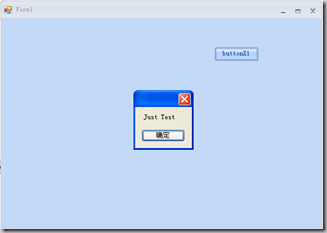如前文所说,DotNetBar为用户制作界面程序提供了很大的方便。同时其也提供了许多其他的工具,例如本文提到的DevComponents.DotNetBar.Command。
DevComponents.DotNetBar.Command的思想是将界面设计与相应函数的实现分离,降低系统内部的耦合性,同时可以提高相应函数的复用性。我们可以把Command对象绑定到一个系统控件上,在控件的触发一定动作时通过Command的响应函数来实现相应操作。
例如:
示例一
InitializeComponent函数
private void InitializeComponent(){this.buttonX1 = new DevComponents.DotNetBar.ButtonX();this.command1 = new DevComponents.DotNetBar.Command();this.SuspendLayout();//// buttonX1//this.buttonX1.AccessibleRole = System.Windows.Forms.AccessibleRole.PushButton;this.buttonX1.ColorTable = DevComponents.DotNetBar.eButtonColor.OrangeWithBackground;this.buttonX1.Command = this.command1;this.buttonX1.Location = new System.Drawing.Point(367, 51);this.buttonX1.Name = "buttonX1";this.buttonX1.Text = "buttonX1";//// command1//this.command1.Executed += new System.EventHandler(this.command1_Executed);//// Form1//this.AutoScaleDimensions = new System.Drawing.SizeF(6F, 12F);this.AutoScaleMode = System.Windows.Forms.AutoScaleMode.Font;this.ClientSize = new System.Drawing.Size(549, 363);this.Controls.Add(this.buttonX1);this.Name = "Form1";this.Text = "Form1";this.ResumeLayout(false);}
command1响应函数
private void command1_Executed(object sender, EventArgs e){MessageBox.Show("Just Test");}
运行效果图:
当另外一个按钮button2的响应函数与button1相同时,只要将command1再绑定到button2上即可,这样减少了代码的重复编写,提高代码的复用性。
示例二
我们同样可以在button的响应函数中显式调用command来执行所需程序,代码如下。
private void buttonX1_Click(object sender, EventArgs e){command1.Execute();}
由于ButtonX类实现了ICommandSource接口,从而可以方便地绑定执行命令,同时可以在CommandParameter属性中绑定需要传入的参数,在command的响应函数中可以读取参数中绑定的数据进行更多的操作。