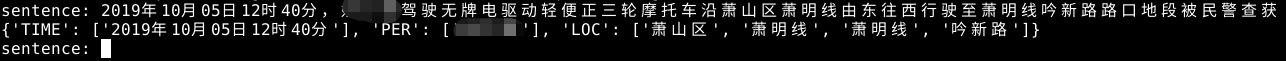下载docker镜像
docker pull ubuntu:18.04
进入ubuntu系统命令
docker run -ti ubuntu /bin/bash
正确退出系统方式
- 先按,ctrl+p
- 再按,ctrl+q
这样系统就会在后台继续运行
最好不要使用exit或者ctrl+d来退出,这样整个系统就退出了
退出后再进入ubuntu系统
- 首先用docker ps -a 查找到该CONTAINER ID对应编号(比如:46432b28493c)
- 进入该系统docker attach 46432b28493c(此时没反应,ctrl+c就进入到ubuntu系统中去了)
向容器内部复制文件
在容器外部执行:
docker cp /home/hylink/docker/Anaconda3-5.2.0-Linux-x86_64.sh 46432b28493c:/home
docker cp /home/hylink/docker/all_ner.h5.zip 46432b28493c:/home
docker cp /home/hylink/docker/all_ner_model_predict.py 46432b28493c:/home
安装Anaconda
在容器内部执行:
sh Anaconda3-5.2.0-Linux-x86_64.sh
更新环境变量
source ~/.bashrc
python -V
安装相关依赖
pip install --upgrade pip -i http://pypi.douban.com/simple --trusted-host pypi.douban.com
pip install paho-mqtt -i http://pypi.douban.com/simple --trusted-host pypi.douban.com
pip install msgpack-python -i http://pypi.douban.com/simple --trusted-host pypi.douban.com
pip install msgpack -i http://pypi.douban.com/simple --trusted-host pypi.douban.com
pip install tensorflow==1.14.0 -i http://pypi.douban.com/simple --trusted-host pypi.douban.com
pip install 'kashgari>=1.0.0,<2.0.0' -i http://pypi.douban.com/simple --trusted-host pypi.douban.com
-
问题:
Cannot uninstall 'wrapt'. It is a distutils installed project and thus we cannot accurately determine which files belong to it which would lead to only a partial uninstall. -
解决方案:
pip install -U --ignore-installed wrapt enum34 simplejson netaddr -i http://pypi.douban.com/simple --trusted-host pypi.douban.com -
问题:
FutureWarning: Conversion of the second argument of issubdtype from `float` to `np.floating` is -
解决方案:
pip --default-timeout=100 install h5py==2.8.0rc1
容器内部系统安装软件
apt-get update
apt-get install unzip
apt-get install vim
apt-get install wget
解决容器不支持中文的问题
- 查看容器支持的语言
locale -a - 查看当前使用的字符集
echo $LANG - 安装中文支持
apt-get -y install language-pack-zh-hans - 更改使用的字符集
LANG=zh_CN.utf8 - 设置环境变量
vim /etc/profile
export LC_ALL=zh_CN.utf8 - 刷新环境变量
source /etc/profile
中文命名实体识别示例
root@46432b28493c:/home# python all_ner_model_predict.py