1.解决IntelliJ IDEA 创建Maven项目速度慢问题 DarchetypeCatalog
原因
IDEA根据maven archetype的本质,其实是执行mvn archetype:generate命令,该命令执行时,需要指定一个archetype-catalog.xml文件。
该命令的参数-DarchetypeCatalog,可选值为:remote,internal ,local等,用来指定archetype-catalog.xml文件从哪里获取。
默认为remote,即从 http://repo1.maven.org/maven2/archetype-catalog.xml路径下载archetype-catalog.xml文件。
http://repo1.maven.org/maven2/archetype-catalog.xml 文件约为3-4M,下载速度很慢,导致创建过程卡住。
解决方法:设置属性:archetypeCatalog = internal
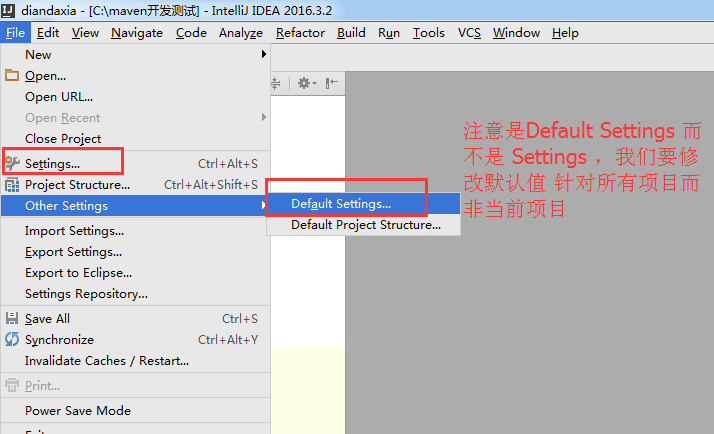
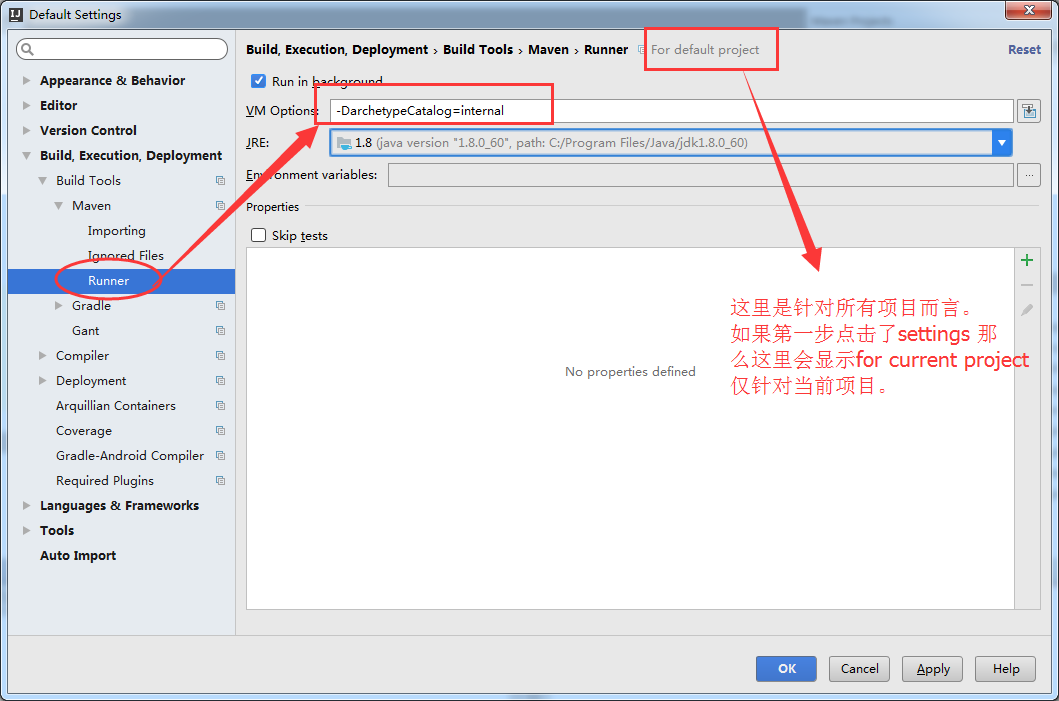
2.maven依赖范围
| 依赖范围 | 对于编译classpath有效 | 对于测试classpath有效 | 对于运行时classpath有效 | 例子 |
| compile | Y | Y | Y | spring-core |
| test | Y | Junit | ||
| provided | Y | Y | sevlet-api | |
| runtime | Y | Y | JDBC驱动 | |
| system | Y | Y | 本地maven仓库之外的类库 |
3.解决jar冲突
1)第一声明优先原则
2)路径近者优先原则
3)直接排除法<exclusions>
4.<dependencyManagement>锁定jar包依赖,防止作为其他项目jar时冲突,导致无法使用
5.上传jar包到私服
配置maven中settings.xml文件 项目中具体maven
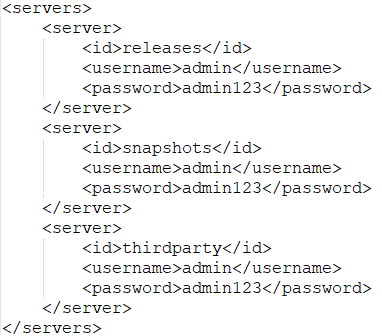
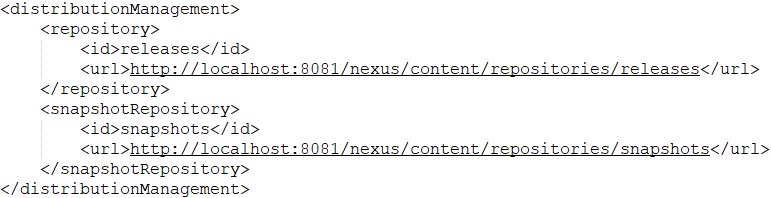
6.从私服下载jar包
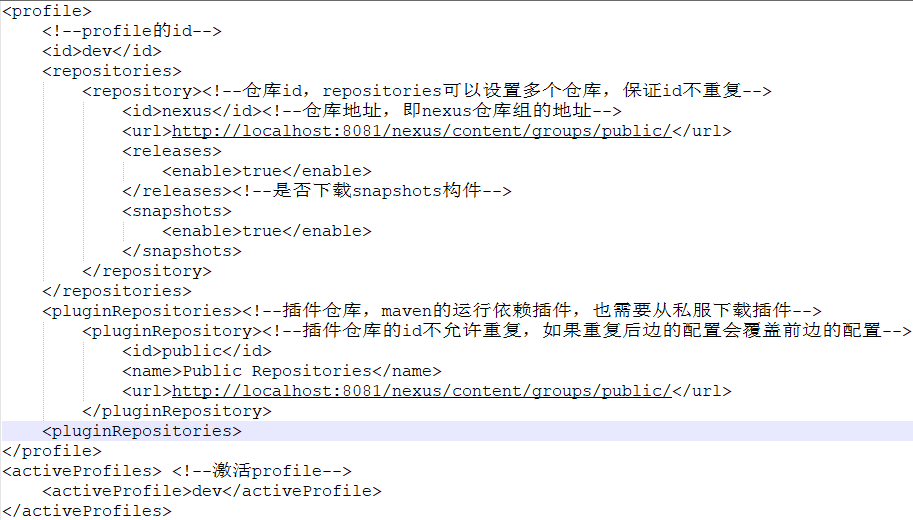
7.安装第三方jar包到本地仓库
进入jar包所在目录 :mvn install:install-file -DgroupId=com.alibaba -DartifactId=fastjson -Dversion=1.1.37-SNAPSHOT -Dfile=fastjson-1.1.37-SNAPSHOT.jar -Dpackaging=jar
不进入jar包所在目录 :mvn install:install-file -DgroupId=com.alibaba -DartifactId=fastjson -Dversion=1.1.37-SNAPSHOT -Dpackaging=jar -Dfile=C:fastjson-1.1.37-SNAPSHOT.jar
8.安装第三方jar包到私服
进入jar包所在目录 :mvn deploy:deploy-file -DgroupId=com.alibaba -DartifactId=fastjson -Dversion=1.1.37-SNAPSHOT -Dpackaging=jar -Dfile=fastjson-1.1.37-SNAPSHOT.jar -Durl=http://localhost:8081/nexus/content/repositories/thirdparty/ -DrepositoryId=thirdparty
不进入jar包所在目录 :mvn deploy:deploy-file -DgroupId=com.alibaba -DartifactId=fastjson -Dversion=1.1.37-SNAPSHOT -Dpackaging=jar -Dfile=C:fastjson-1.1.37-SNAPSHOT.jar -Durl=http://localhost:8081/nexus/content/repositories/thirdparty/ -DrepositoryId=thirdparty