1、效果图
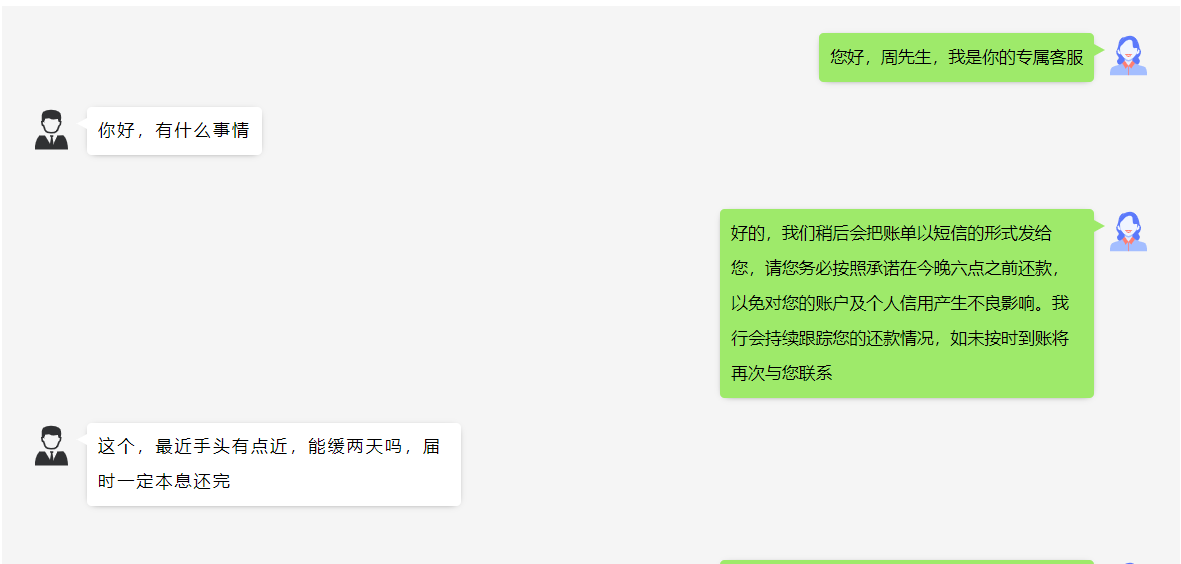
2、代码
<template>
<div style=" overflow: hidden;">
<el-row>
<el-col :span="18" :offset="3">
<div
id="dataShow"
onmouseover="this.style.overflow='overlay'"
onmouseout="this.style.overflow='hidden'"
class="dataShow"
>
<div
v-for="(item,index) in radioInfoList"
:key="index"
style="background-color: #f5f5f5; padding:24px;"
>
<el-row>
<el-col :span="20" :offset="3">
<span class="aa">
{{ item.message1 }}
</span>
</el-col>
<el-col :span="1">
<span>
<svg-icon slot="reference" icon-class="girl" style="font-size: 40px" /> <!--对应头像-->
</span>
</el-col>
</el-row>
<br>
<el-row>
<el-col :span="1">
<span>
<svg-icon slot="reference" icon-class="person" style="font-size: 40px" />
</span>
</el-col>
<el-col :span="20">
<span class="bb">
{{ item.message2 }}
</span>
</el-col>
</el-row>
</div>
</div>
</el-col>
</el-row>
</div>
</template>
js
radioInfoList: [{
user: '周先生',
robot: '专属客服小美',
message1: '您好,周先生,我是你的专属客服',
message2: '你好,有什么事情',
time1: '2019-11-19 09:05:55',
time2: '2019-11-19 09:06:55'
}, {
user: '周先生',
robot: '专属客服小美',
message1: '好的,我们稍后会把账单以短信的形式发给您,请您务必按照承诺在今晚六点之前还款,以免对您的账户及个人信用产生不良影响。我行会持续跟踪您的还款情况,如未按时到账将再次与您联系',
message2: '这个,最近手头有点近,能缓两天吗,届时一定本息还完',
time1: '2019-11-19 09:07:55',
time2: '2019-11-19 09:08:55'
},
{
user: '周先生',
robot: '专属客服小美',
message1: ' 我能理解您的情况,我建议您想办法通知家人、朋友或同事周转一下,在今晚六点之前周转,避免给您的账户和个人信用带来不良影响,可以吗?
',
message2: '那好吧,我去筹钱',
time1: '2019-11-19 09:10:33',
time2: '2019-11-19 09:10:55'
}, {
user: '周先生',
robot: '专属客服小美',
message1: ' 好的,周先生,你满意本次服务的话请给个好评?
',
message2: '好的',
time1: '2019-11-19 09:11:03',
time2: '2019-11-19 09:11:26'
}, {
user: '周先生',
robot: '专属客服小美',
message1: '好的,周先生,再见,祝您生活愉快',
message2: '再见',
time1: '2019-11-19 09:11:40',
time2: '2019-11-19 09:11:55'
}],
visible: false,
// 滚动到底部
scrollToBottom() {
this.$nextTick(() => {
const div = document.getElementById('dataShow')
div.scrollTop = div.scrollHeight
})
},
css
<style>
.font{
font-size: 16px;
font-weight: bold;
font-family: "微软雅黑 Light";
}
.dataShow{
overflow-y: hidden;
overflow-x: hidden;
margin-bottom: -24px;
margin-top: -24px;
height:600px;
margin-bottom: 5%;
margin-top: 5%;
}
.aa{
float: right;
position: relative;
display: inline-block;
max- calc(40%);
min-height: 35px;
line-height: 2.1;
font-size: 15px;
padding: 6px 10px;
text-align: left;
word-break: break-all;
background-color: #9eea6a;
color: #000;
border-radius: 4px;
box-shadow: 0px 1px 7px -5px #000;
border:0px solid #000;
margin-top: 0;
margin-right: 10px;
}
.aa:after {
content: "";
border-top: solid 5px #00800000;
border-left: solid 10px #9eea6a;
border-right: solid 10px #00800000;
border-bottom: solid 5px #00800000;
position: absolute;
top: 10px;
left: 100%;
}
.bb{
display: inline-block;
line-height:30px;
font-style: normal;
background-color: white;
letter-spacing: 2px;
position: relative;
max- calc(40%);
min-height: 35px;
line-height: 2.1;
font-size: 15px;
padding: 6px 10px;
text-align: left;
word-break: break-all;
border-radius: 4px;
color: #000;
box-shadow: 0px 1px 7px -5px #000;
border:0px solid #000;
margin-top: 0;
margin-left: 10px;
}
.bb:after {
content: "";
border-top: solid 5px #00800000;
border-left: solid 10px #00800000;
border-right: solid 10px white;
border-bottom: solid 5px #00800000;
position: absolute;
top: 10px;
right: 100%;
}
</style>
3、关于滚动条的问题(Chrome 和 其他浏览器 做不同的处理)
<template> <div class="app-container"> <el-row style=" overflow: hidden;"> <el-col :span="18" :offset="3" style="margin-top: 3px"> <div id="dataShow" onmouseover="this.style.overflow='scroll'" onmouseout="this.style.overflow='hidden'" :class="[browser==='Chrome'? 'dataShowCM': 'dataShowFF']" > <div v-for="(item,index) in radioInfoList" :key="index" style="background-color: #f5f5f5; padding:24px;" > <el-row v-if="!(item.customerSen==null || item.customerSen =='')"> <el-row style="margin-bottom: 5px"> <el-col :span="10" :offset="10"> <span style="font-size: 16px;color: #f5f5f5;background-color: #dadada;"> {{ item.customerTime }} </span> </el-col> </el-row> <el-col :span="20" :offset="3"> <span class="aa"> {{ item.customerSen }} </span> </el-col> <el-col :span="1"> <span> <el-popover placement="bottom" :title="customer" width="200" trigger="hover" content="" > <div class="block"> <el-tooltip placement="top" content="点击查看大图"> <el-image :src="userSrc" style="height: 120px" :preview-src-list="srcList" /></el-tooltip> </div> <svg-icon slot="reference" icon-class="person" style="font-size: 40px" /> </el-popover> </span> </el-col> </el-row> <el-row v-if="!(item.robotSen==null || item.robotSen== '')"> <el-row style="margin-bottom: 5px"> <el-col :span="10" :offset="10"> <span style="font-size: 16px;color: #f5f5f5;background-color: #dadada;margin-bottom: 10px"> {{ item.robotTime }} </span> <br> </el-col> </el-row> <el-col :span="1"> <span> <el-popover placement="bottom" title="专属客服" width="200" trigger="hover" :content="item.user" > <div class="block"> <el-tooltip placement="top" content="点击查看大图"> <el-image style="height: 120px" :src="robotSrc" :preview-src-list="robotList" /> </el-tooltip> </div> <svg-icon slot="reference" icon-class="girl" style="font-size: 40px" /> </el-popover> </span> </el-col> <el-col :span="20"> <span class="bb"> {{ item.robotSen }} </span> </el-col> </el-row> </div> </div> <div style="background-color: white;"> <el-divider/> <el-divider content-position="left"> <el-tooltip content="文字对话正在进行中。。。" placement="top"> <el-button v-if="isButton" id="start" type="success" plain @click="start" ><svg-icon icon-class="click" />对话已建立</el-button> </el-tooltip> <el-tooltip content="点击开始对话。。。" placement="top"> <el-button v-if="!isButton" id="start" type="danger" plain @click="start" ><svg-icon icon-class="stop" />开始对话</el-button> </el-tooltip> <el-tooltip content="操作记录" placement="top"> <el-button id="start" type="warning" plain @click="toRadioTalk" ><svg-icon icon-class="editor" />操作记录</el-button> </el-tooltip> </el-divider> <el-row> <el-col :span="22" :offset="1"> <el-input id="condition" v-model="condition" type="textarea" autofocus clearable maxlength="100" show-word-limit :autosize="{minRows:3,maxRows:6}" resize="none" placeholder="在这里输入..." @keyup.enter.native="submitSearch" /> </el-col> </el-row> <el-row style="margin: 4px 4px"> <el-button id="submit" onmouseover="this.style.backgroundColor='#129611';this.style.color='#f5f5f5'" onmouseout="this.style.backgroundColor='#f5f5f5';this.style.color='#606060'" @click="submitSearch" > <svg-icon icon-class="enter" />发送 </el-button> </el-row> </div> </el-col> </el-row> </div> </template> <script> export default { name: 'Index', data() { return { isShow: true, isButton: false, radioTxt: '', condition: '', startRow: { dialogueId: '', robotSen: '', robotTime: '', customerSen: '', customerTime: '' }, dialogueId: '', endRow: {}, dataList: [], // 单次对话的信息 radioInfoList: [], // 信息列表 visible: false, customer: '', userSrc: 'https://fuss10.elemecdn.com/8/27/f01c15bb73e1ef3793e64e6b7bbccjpeg.jpeg', robotSrc: 'https://fuss10.elemecdn.com/1/8e/aeffeb4de74e2fde4bd74fc7b4486jpeg.jpeg', robotList: [ 'https://fuss10.elemecdn.com/1/8e/aeffeb4de74e2fde4bd74fc7b4486jpeg.jpeg' ], srcList: [ 'https://fuss10.elemecdn.com/8/27/f01c15bb73e1ef3793e64e6b7bbccjpeg.jpeg' ], browser: 'Chrome' } }, created() { this.browser = this.myBrowser() console.log('当前浏览器:' + this.browser) this.startRow = {} this.customer = '王先生' + ' ' + '地区:浙江杭州' }, methods: { // 滚动到底部 scrollToBottom() { this.$nextTick(() => { const div = document.getElementById('dataShow') div.scrollTop = div.scrollHeight }) }, toRadioTalk() { this.$router.push({ path: '/talkTest/talkList' }) }, start() { this.condition = '' this.endRow = {} this.dataList = [] const data = { sysMap: { features: '开始对话' }, parameterList: [] } this.$request({ url: '/talk/start', method: 'post', data }).then(res => { this.isButton = true this.endRow = res.retMap.talk this.radioInfoList.push(this.endRow) this.dataList.push(this.endRow) // Cookies.set('dialogueId', res.retMap.talk.dialogueId) this.dialogueId = res.retMap.talk.dialogueId // Cookies.set('talkRecord', this.radioInfoList) console.log(this.dialogueId) this.scrollToBottom() }).catch(e => { console.log(e) this.$message.error('未知错误,请联系开发人员...') this.isButton = false }) }, saveToTxt(id, list) { const data = { sysMap: { features: '写入txt' }, parameterList: [ id, list, this.$store.getters.name ] } this.$request({ url: '/talk/writeToTxt', method: 'post', data }).then(res => { console.log(res.retCode) if (res.retCode === 'IF0000') { console.log('记录已保存') } else { console.log('记录保存失败') } }) }, // 去掉回车换行符 clearBr(key) { key = key.replace(/</?.+?>/g, '') key = key.replace(/[ ]/g, '') return key }, /* keySubmit() { var test = this.condition console.log('---' + test) var tt = this.clearBr(test) console.log('-tt--' + tt) if (tt === '' || tt === undefined || tt === null) { this.$message.error('当前没有输入。。。') this.scrollToBottom() } },*/ submitSearch() { this.condition = this.clearBr(this.condition) console.log('对话id' + this.dialogueId) if (this.condition === '' || this.condition === undefined || this.condition === null) { this.$message.error('当前没有输入。。。') this.scrollToBottom() } else if (this.dialogueId === undefined || this.dialogueId === '') { this.$message.error('请先start') this.condition = '' } else { console.log('id' + this.dialogueId) this.startRow = {} this.startRow.robotSen = null this.startRow.robotTime = null this.startRow.customerSen = this.condition this.startRow.dialogueId = this.dialogueId var d = new Date() this.startRow.customerTime = d.getFullYear() + '-' + ((d.getMonth() < 9 ? '0' + (d.getMonth() + 1) : (d.getMonth() + 1))) + '-' + (d.getDate() < 10 ? '0' + d.getDate() : d.getDate()) + ' ' + (d.getHours() < 10 ? '0' + d.getHours() : d.getHours()) + ':' + (d.getMinutes() < 10 ? '0' + d.getMinutes() : d.getMinutes()) + ':' + (d.getSeconds() < 10 ? '0' + d.getSeconds() : d.getSeconds()) // this.startRow.dialogueId = Cookies.get('dialogueId') this.radioInfoList.push(this.startRow) this.dataList.push(this.startRow) const data = { sysMap: { features: '对话细节' }, parameterList: [ this.startRow.dialogueId, this.startRow.customerSen, this.startRow.customerTime ] } this.$request({ url: '/talk/talking', method: 'post', data }).then(res => { this.endRow = res.retMap.talk this.radioInfoList.push(this.endRow) this.dataList.push(this.endRow) this.scrollToBottom() this.condition = '' if (res.retCode === 'IF0002') { // this.$message.error('对话结束,记录已保存') this.saveToTxt(this.startRow.dialogueId, this.dataList) this.isButton = false this.startRow.dialogueId = '' } }) } }, myBrowser() { var userAgent = navigator.userAgent // 取得浏览器的userAgent字符串 var isOpera = userAgent.indexOf('Opera') > -1 // 判断是否Opera浏览器 var isIE = userAgent.indexOf('compatible') > -1 && userAgent.indexOf('MSIE') > -1 && !isOpera // 判断是否IE浏览器 var isEdge = userAgent.indexOf('Edge') > -1 // 判断是否IE的Edge浏览器 var isFF = userAgent.indexOf('Firefox') > -1 // 判断是否Firefox浏览器 var isSafari = userAgent.indexOf('Safari') > -1 && userAgent.indexOf('Chrome') === -1 // 判断是否Safari浏览器 var isChrome = userAgent.indexOf('Chrome') > -1 && userAgent.indexOf('Safari') > -1 // 判断Chrome浏览器 if (isIE) { var reIE = new RegExp('MSIE (\d+\.\d+);') reIE.test(userAgent) var fIEVersion = parseFloat(RegExp['$1']) if (fIEVersion === 7) { return 'IE7' } else if (fIEVersion === 8) { return 'IE8' } else if (fIEVersion === 9) { return 'IE9' } else if (fIEVersion === 10) { return 'IE10' } else if (fIEVersion === 11) { return 'IE11' } else { return '0' }// IE版本过低 // eslint-disable-next-line no-unreachable return 'IE' } if (isOpera) { return 'Opera' } if (isEdge) { return 'Edge' } if (isFF) { return 'FF' } if (isSafari) { return 'Safari' } if (isChrome) { return 'Chrome' } } } } </script> <style> .font{ font-size: 16px; font-weight: bold; font-family: "微软雅黑 Light"; } /* <!--非Chrome 隐藏滚动条-->*/ .dataShowFF{ height:600px; overflow-y: hidden; overflow-x: hidden; margin-bottom: -14px; margin-top: 0px; background-color: #f5f5f5; scrollbar- none; } /* <!--Chrome 隐藏滚动条-->*/ .dataShowCM{ height:600px; overflow-y: hidden; overflow-x: hidden; margin-bottom: -14px; margin-top: 0px; background-color: #f5f5f5; }::-webkit-scrollbar { display: none; } .aa{ float: right; position: relative; display: inline-block; max- calc(40%); line-height: 2.1; min-height: 35px; font-size: 15px; padding: 6px 10px; text-align: left; word-break: break-all; background-color: #9eea6a; color: #000; border-radius: 4px; box-shadow: 0px 1px 7px -5px #000; border:0px solid #000; margin-top: 0; margin-right: 10px; } .aa:after { content: ""; border-top: solid 5px #00800000; border-left: solid 10px #9eea6a; border-right: solid 10px #00800000; border-bottom: solid 5px #00800000; position: absolute; top: 10px; left: 100%; } .bb{ display: inline-block; line-height:30px; font-style: normal; background-color: white; letter-spacing: 2px; position: relative; max- calc(40%); min-height: 35px; line-height: 2.1; font-size: 15px; padding: 6px 10px; text-align: left; word-break: break-all; border-radius: 4px; color: #000; box-shadow: 0px 1px 7px -5px #000; border:0px solid #000; margin-top: 0; margin-left: 10px; } .bb:after { content: ""; border-top: solid 5px #00800000; border-left: solid 10px #00800000; border-right: solid 10px white; border-bottom: solid 5px #00800000; position: absolute; top: 10px; right: 100%; } #condition{ border:1px solid #f4c08a; } #submit{ border:0px solid #000; float: right; } #start{ border:0px solid #000; } </style>