导入maven项目,不自动下载依赖
使用IDEA import maven项目不有的时候不自动下载依赖,这时候,右键pom文件, 选择maven,reimport即可
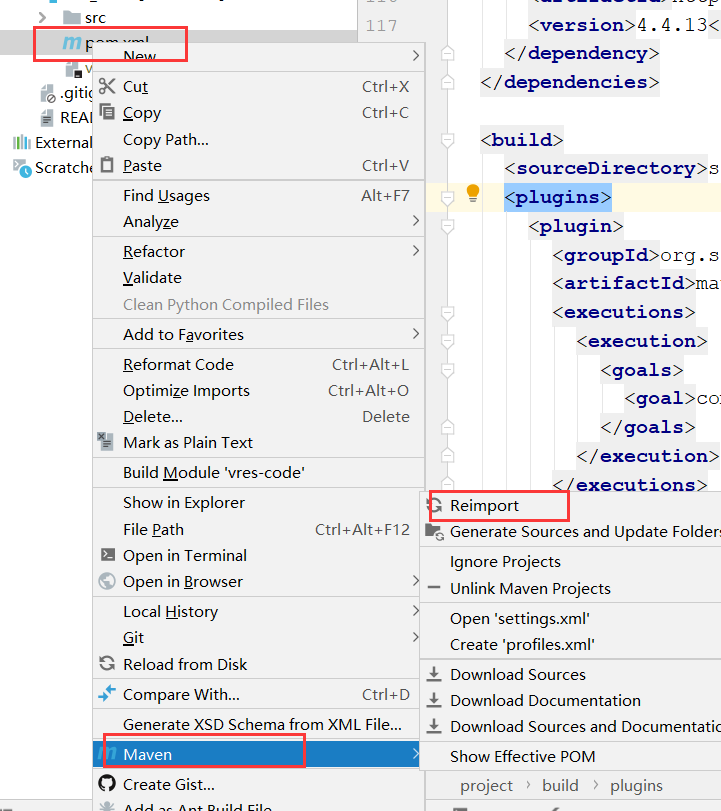
下载maven依赖报错,在远程仓库找不到
<build>
<sourceDirectory>src/main/scala</sourceDirectory>
<plugins>
<plugin>
<groupId>org.scala-tools</groupId>
<artifactId>maven-scala-plugin</artifactId>
<version>2.15.2</version> -- 新添加
<executions>
<execution>
<goals>
<goal>compile</goal>
</goals>
</execution>
</executions>
<configuration>
<scalaVersion>${scala.version}</scalaVersion>
</configuration>
</plugin>
<plugin>
<artifactId>maven-assembly-plugin</artifactId>
<version>2.4</version>
<configuration>
<descriptorRefs>
<descriptorRef>jar-with-dependencies</descriptorRef>
</descriptorRefs>
</configuration>
<executions>
<execution>
<id>make-assembly</id>
<phase>package</phase>
<goals>
<goal>single</goal>
</goals>
</execution>
</executions>
</plugin>
</plugins>
</build>
在下载maven-scala-plugin的时候,报错,找不到远程依赖,这时候,到远程仓库看到,只有2.15.2版本,在原始pom文件中添加
maven打包把源码打进去方法:
在maven项目里如果引用了第三方jar包,在idea中按Crul+当前方法弹不出源码的话,需要下载maven的源码
做到能看源码的条件:
- 在本地仓库里必须要含有${filename}-sources.jar
完整的应该有如下文件:
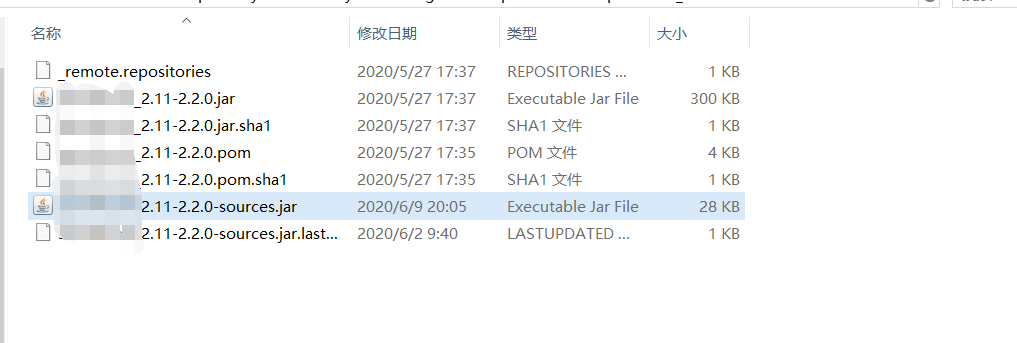
<plugin>
<groupId>org.apache.maven.plugins</groupId>
<artifactId>maven-source-plugin</artifactId>
<version>3.0.0</version>
<!-- 绑定source插件到Maven的生命周期,并在生命周期后执行绑定的source的goal -->
<executions>
<execution>
<!-- 绑定source插件到Maven的生命周期 -->
<phase>compile</phase>
<!--在生命周期后执行绑定的source插件的goals -->
<goals>
<goal>jar-no-fork</goal>
</goals>
</execution>
</executions>
</plugin>
maven-source-plugin提供项目自动将源码打包并发布的功能,在需要发布源码项目的pom.xml文件中添加如下代码即可
执行 mvn install,maven会自动将source install到repository 。
执行 mvn deploy,maven会自动将source deploy到remote-repository 。
执行 mvn source:jar,单独打包源码。
spring整合docker
在我们持续集成过程中,项目工程一般使用 Maven 编译打包,然后生成镜像,通过镜像上线,能够大大提供上线效率,同时能够快速动态扩容,快速回滚,着实很方便。docker-maven-plugin 插件就是为了帮助我们在Maven工程中,通过简单的配置,自动生成镜像并推送到仓库中。
参考:https://blog.csdn.net/aixiaoyang168/article/details/77453974
报Plugin 'com.spotify:docker-maven-plugin:1.0.0' not found
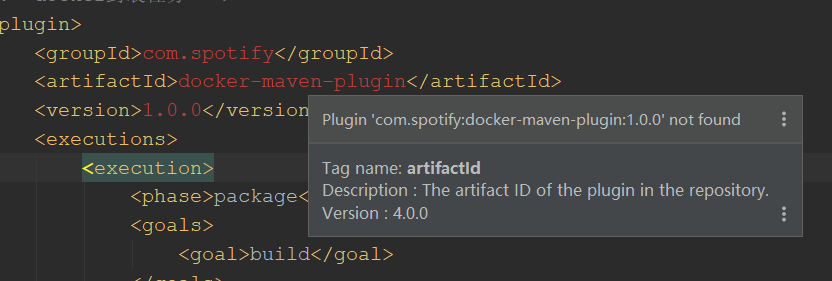
解决办法:
有解决办法后再补充