OpenDaylight开发hello-world项目之开发环境搭建
OpenDaylight开发hello-world项目之开发工具安装
OpenDaylight开发hello-world项目之代码框架搭建
OpenDaylight开发hello-world项目之功能实现
在ODL开发之前,要安装好开发环境。ODL使用java语言开发,所以要安装好java。ODL的代码框架是有maven这个工具来管理的,所以要在开发之前安装Java和maven。
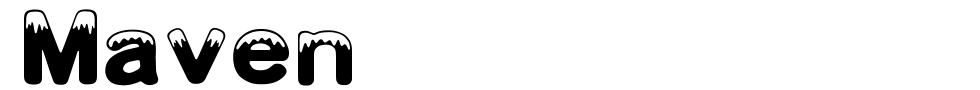
Maven简介:
Maven是一个项目管理和综合工具。Maven提供了开发人员构建一个完整的生命周期框架。开发团队可以自动完成项目的基础工具建设,Maven使用标准的目录结构和默认构建生命周期。
在多个开发团队环境时,Maven可以设置按标准在非常短的时间里完成配置工作。由于大部分项目的设置都很简单,并且可重复使用,Maven让开发人员的工作更轻松,同时创建报表,检查,构建和测试自动化设置。
原文出自【易百教程】,更多内容请访问:https://www.yiibai.com/maven一、安装Java
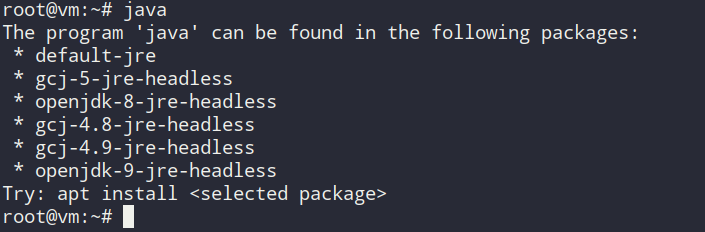
apt update
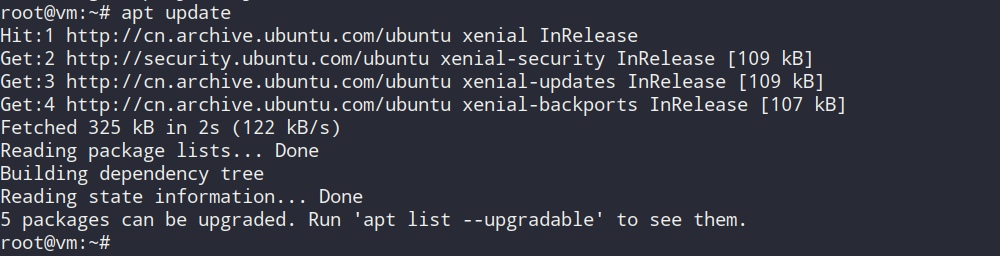
apt install openjdk-8-jdk
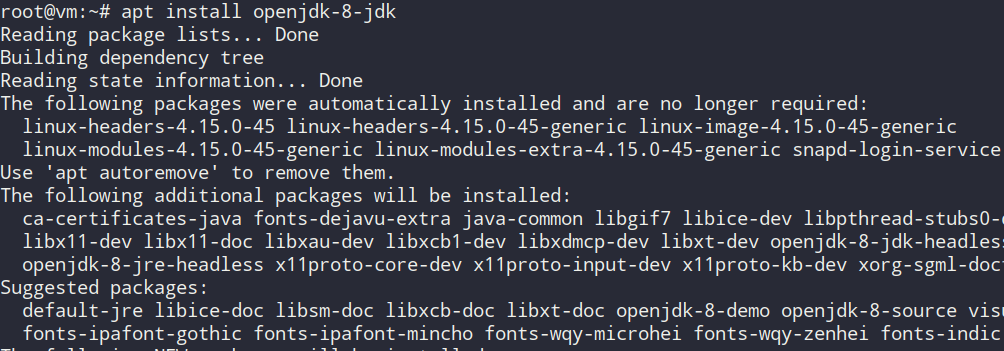
java -version

二、安装maven
apt install maven
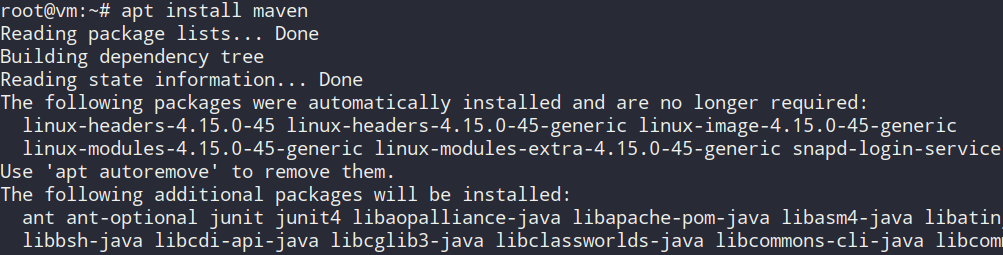
查看mvn版本
mvn -v

配置mvn的setting.xmlwen文件,能够获取ODL创建时需要的jar包
wget -q -O - https://raw.githubusercontent.com/opendaylight/odlparent/master/settings.xml > ~/.m2/settings.xml

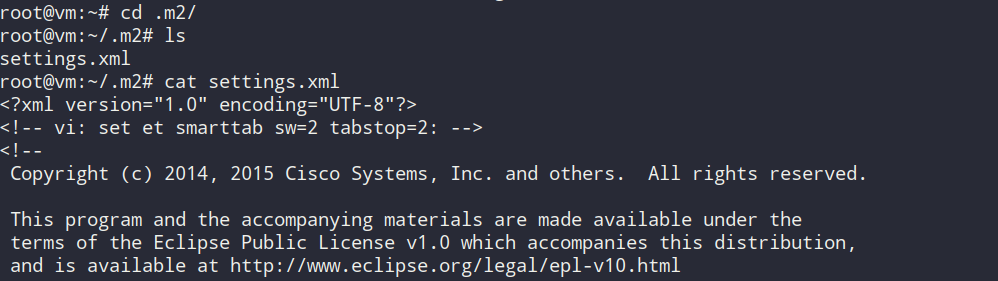
setting.xml文件
<?xml version="1.0" encoding="UTF-8"?>
<!-- vi: set et smarttab sw=2 tabstop=2: -->
<!--
Copyright (c) 2014, 2015 Cisco Systems, Inc. and others. All rights reserved.
This program and the accompanying materials are made available under the
terms of the Eclipse Public License v1.0 which accompanies this distribution,
and is available at http://www.eclipse.org/legal/epl-v10.html
-->
<settings xmlns="http://maven.apache.org/SETTINGS/1.0.0" xmlns:xsi="http://www.w3.org/2001/XMLSchema-instance" xsi:schemaLocation="http://maven.apache.org/SETTINGS/1.0.0 http://maven.apache.org/xsd/settings-1.0.0.xsd">
<profiles>
<profile>
<id>opendaylight-release</id>
<repositories>
<repository>
<id>opendaylight-mirror</id>
<name>opendaylight-mirror</name>
<url>https://nexus.opendaylight.org/content/repositories/public/</url>
<releases>
<enabled>true</enabled>
<updatePolicy>never</updatePolicy>
</releases>
<snapshots>
<enabled>false</enabled>
</snapshots>
</repository>
</repositories>
<pluginRepositories>
<pluginRepository>
<id>opendaylight-mirror</id>
<name>opendaylight-mirror</name>
<url>https://nexus.opendaylight.org/content/repositories/public/</url>
<releases>
<enabled>true</enabled>
<updatePolicy>never</updatePolicy>
</releases>
<snapshots>
<enabled>false</enabled>
</snapshots>
</pluginRepository>
</pluginRepositories>
</profile>
<profile>
<id>opendaylight-snapshots</id>
<repositories>
<repository>
<id>opendaylight-snapshot</id>
<name>opendaylight-snapshot</name>
<url>https://nexus.opendaylight.org/content/repositories/opendaylight.snapshot/</url>
<releases>
<enabled>false</enabled>
</releases>
<snapshots>
<enabled>true</enabled>
</snapshots>
</repository>
</repositories>
<pluginRepositories>
<pluginRepository>
<id>opendaylight-snapshot</id>
<name>opendaylight-snapshot</name>
<url>https://nexus.opendaylight.org/content/repositories/opendaylight.snapshot/</url>
<releases>
<enabled>false</enabled>
</releases>
<snapshots>
<enabled>true</enabled>
</snapshots>
</pluginRepository>
</pluginRepositories>
</profile>
</profiles>
<activeProfiles>
<activeProfile>opendaylight-release</activeProfile>
<activeProfile>opendaylight-snapshots</activeProfile>
</activeProfiles>
</settings>