使用Files.walkFileTree()找出指定文件夹下所有大于指定大小(比如1M)的文件

import java.io.IOException; import java.nio.file.*; import java.nio.file.attribute.BasicFileAttributes; import java.util.EnumSet; @SuppressWarnings("rawtypes") public class Files_walkFileTree implements FileVisitor { @SuppressWarnings("unused") private final PathMatcher matcher; private final long accepted_size; public Files_walkFileTree(String glob,long accepted_size) { matcher= FileSystems.getDefault().getPathMatcher("glob:" +glob); this.accepted_size=accepted_size; } void search(Path file) throws IOException { long size = (Long) Files.getAttribute(file, "basic:size"); if(size >=accepted_size) { System.out.println(file); } } public FileVisitResult postVisitDirectory(Object dir, IOException exc)throws IOException { return FileVisitResult.CONTINUE; } public FileVisitResult preVisitDirectory(Object dir, BasicFileAttributes attrs)throws IOException { return FileVisitResult.CONTINUE; } public FileVisitResult visitFile(Object file, BasicFileAttributes attrs)throws IOException { search((Path) file); return FileVisitResult.CONTINUE; } public FileVisitResult visitFileFailed(Object file, IOException exc)throws IOException { return FileVisitResult.CONTINUE; } @SuppressWarnings("unchecked") public static void main(String[] args) throws IOException{ String glob= "*.jpg"; long size = 1048576; Path fileTree = Paths.get("D:/"); Files_walkFileTree walk=new Files_walkFileTree(glob, size); EnumSet opts=EnumSet.of(FileVisitOption.FOLLOW_LINKS); System.out.println("D盘中大小等于1M的文件有"); Files.walkFileTree(fileTree, opts, Integer.MAX_VALUE, walk); } }
运行截图:
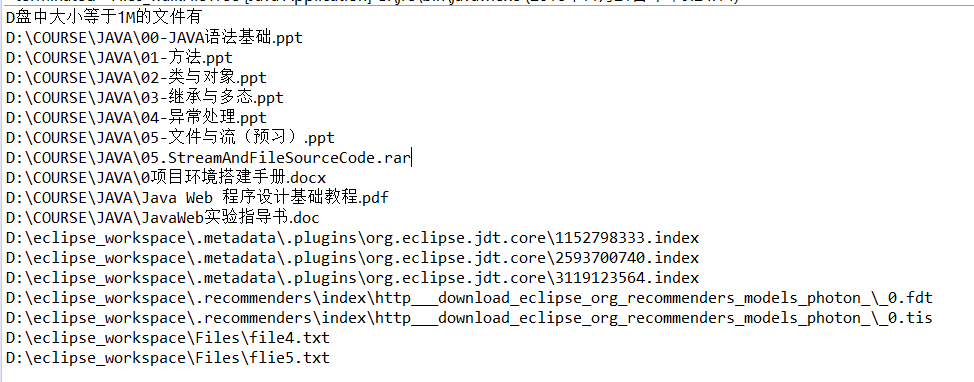
使用Files.walkFileTree()找出指定文件夹下所有扩展名为.txt或.java的文件

import java.io.IOException; import java.nio.file.*; import java.nio.file.attribute.BasicFileAttributes; public class Files_walkFileTree { public static void main(String args[]) throws IOException { String glob = "glob:**/*.{java,txt}"; String path = "D:/"; match(glob, path); } public static void match(String glob, String location) throws IOException { final PathMatcher pathMatcher = FileSystems.getDefault().getPathMatcher( glob); Files.walkFileTree(Paths.get(location), new SimpleFileVisitor<Path>() { @Override public FileVisitResult visitFile(Path path, BasicFileAttributes attrs) throws IOException { if (pathMatcher.matches(path)) { System.out.println(path); } return FileVisitResult.CONTINUE; } @Override public FileVisitResult visitFileFailed(Path file, IOException exc) throws IOException { return FileVisitResult.CONTINUE; } }); } }
运行截图:
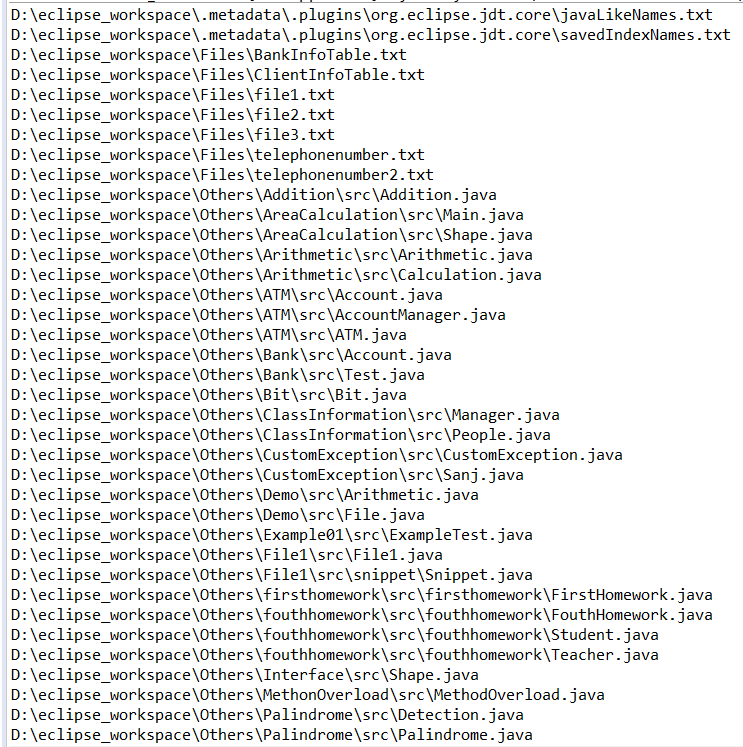
使用FIle.walkFileTree()找出指定文件夹下所有包容指定字符串的txt文件

import java.io.*; import java.nio.file.*; import java.nio.file.attribute.BasicFileAttributes; public class Files_walkFileTree { public static void main(String args[]) throws IOException { String glob = "glob:**/*.txt"; String path = "D:/eclipse_workspace/Files"; match(glob, path); } public static void match(String glob, String location) throws IOException { final PathMatcher pathMatcher = FileSystems.getDefault().getPathMatcher( glob); Files.walkFileTree(Paths.get(location), new SimpleFileVisitor<Path>() { @Override public FileVisitResult visitFile(Path path, BasicFileAttributes attrs) throws IOException { if (pathMatcher.matches(path)) { BufferedReader reader =Files.newBufferedReader(path); String line=null; while((line = reader.readLine()) !=null) { if(line=="abcd") System.out.println(path); break; } } } return FileVisitResult.CONTINUE; } @Override public FileVisitResult visitFileFailed(Path file, IOException exc) throws IOException { return FileVisitResult.CONTINUE; } }); } }
Path类实现了Watchable接口,因此我们能监控它的变化。示例FileWatchDemo.java展示了如何监控一个文件夹中文件新增、删除和改名。请通过查询JDK文件和使用搜索引擎等方式,看懂此示例代码,并弄明白Watchable、WatchService等类型之间的关系,使用UML类图表示出这些类之间的关系。
java.nio.file.WatchService文件系统监视服务的接口类,它的具体实现由监视服务提供者负责加载。
java.nio.file.Watchable 实现了 java.nio.file.Watchable 的对象才能注册监视服务 WatchService。java.nio.file.Path实现了 watchable 接口,后文使用 Path 对象注册监视服务。
java.nio.file.WatchKey 该类代表着 Watchable 对象和监视服务 WatchService 的注册关系。WatchKey 在 Watchable 对象向 WatchService 注册的时候被创建。它是 Watchable 和 WatchService 之间的关联类。
