



字体:
一般的H5工具都会提供一部分字体,如果提供的字体中没有自己想用的字体,可以在PPT或PS中进行加工,然后另存为图片,再导入到H5工具中去。
字全生成器:
1.http://www.diyiziti.com
小技巧:如何取颜色代码:》QQ截图(安ctrl可显示)
》取色器插件chrome colorzilla
2.文字云神器
http://tagul.com

3.Logo神器MarkMaker
http://emblemmaticl.org/markmaker/
4.自制毛笔字生成器Ougishi
http://pan.baidu.com/s/1miRJxOG
图片
1.条件搜索法:在搜索引擎中搜索手机尺寸的图片 如搜:科技 手机壁纸
2.壁纸图库法:在优秀的手机壁纸图库中找素材
》https://alpha.wallhaven.cc


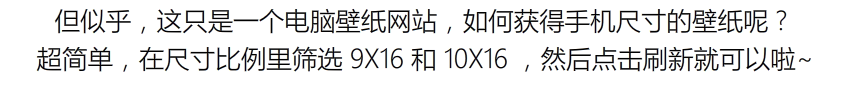
》http://wiintage.com/

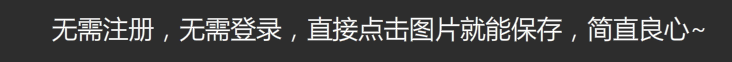
》http://wlppr.co/



》http://www.facets.la/


》免费可商用图库介绍
@http://www.uisdc.com/free-hd-picture-website-2
@http://www.uisdc.com/22-stunning-free-photos-websites
@http://www.uisdc.com/free-hd-picture-website-4
@http://www.uisdc.com/free-stock-photo-websites
@http://www.uisdc.com/12-free-hd-picture-website
@http://www.uisdc.com/designer-hd-image-favorites
比较好用的三个:
https://pixabay.com/



https://www.pexels.com/



http://www.gratisography.com/
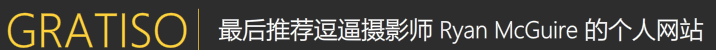

形状|图标


https://thenounproject.com/

http://www.iconfont.cn

www.easyicon.net/language.zh-cn/

http://pictogram2.com