在网上查找都是说直接用菜单项的Checked属性,
toolMenuItem.Checked=!toolMenuItem.Checked;
但是我用了也切换不过来。
有点晕菜了,我用的是vs2017.
最后自己摸索弄出下面的方法,但是没能理解其含义。也是醉了。
在菜单项的点击事件中,判断菜单项的选中状态
//窗体置顶
private void TOPFORM_ToolStripMenuItem_Click(object sender, EventArgs e) { ToolStripMenuItem toolMenuItem = sender as ToolStripMenuItem; if (toolMenuItem.CheckState==CheckState.Unchecked) { toolMenuItem.CheckState = CheckState.Unchecked;//菜单项取消选中标记 toolStripButton5.CheckState = CheckState.Unchecked;//对应工具栏上的按钮也取消选中标记 } else { toolMenuItem.CheckState = CheckState.Checked; toolStripButton5.CheckState = CheckState.Checked; } }
我也不太明白为啥是选中状态==取消状态(Unchecked)才能切换选中的勾
但是只有这样写才能切换选中状态
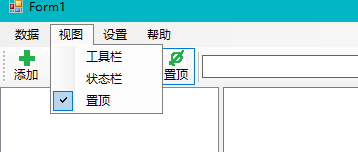
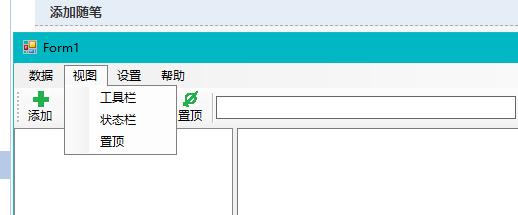
如果写成:
private void TOPFORM_ToolStripMenuItem_Click(object sender, EventArgs e) { ToolStripMenuItem toolMenuItem = sender as ToolStripMenuItem; if (toolMenuItem.CheckState==CheckState.Unchecked) { toolMenuItem.CheckState = CheckState.Checked; toolStripButton5.CheckState = CheckState.Checked; } else { toolMenuItem.CheckState = CheckState.Unchecked; toolStripButton5.CheckState = CheckState.Unchecked;
} }
就不行,切换不了