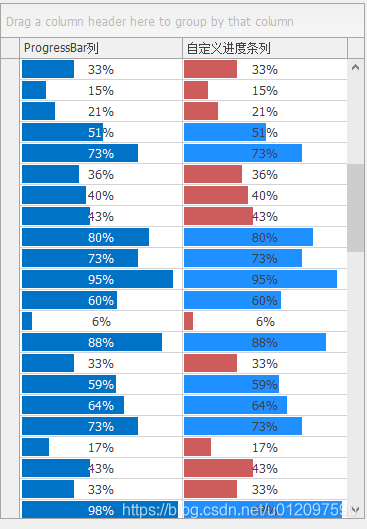DevExpress GridView 单元格进度条的绑定及拓展自定义进度条不同颜色显示
2019年06月21日 18:17:27 涛神-Dev 阅读数 34 标签: GridView单元格进度条 更多
个人分类: DevExpressWinform
DevExpress提供进度条的控件ProgressBarControl,并且能在GridView的单元格中使用,效果图如图所示

关于单元格绑定progressBarControl,这里我简单介绍一下,列的ColumnEdit属性选择ProgressBarControl,然后设置选择的repositoryitemprogressBar1的ShowTitle属性来显示中间的百分数文本即可(其中,这里的数据源要求为整数型,如果你的字段值为小数类型的话,比如0.5,绑定字段的时候乘以100,改成50,这里的%是控件本身会显示的,不需要设置displayformat)。
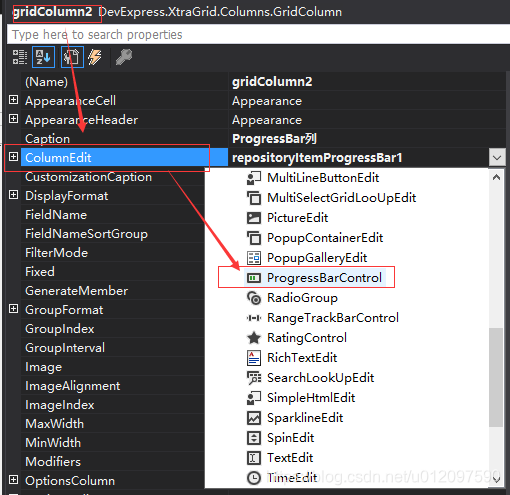

ProgressBarControl使用起来简单快捷,但是如果想控制当小于某个值的时候用颜色预警,ProgressbarControl暂时还没有提供这个功能,所以只能自己利用GridView的CustomDrawCell的单元格绘制事件来实现此需求。
代码直接copy调用即可使用:
-
/// <summary> -
/// 自定义进度条列 -
/// </summary> -
/// <param name="view"></param> -
/// <param name="fieldName">列的字段名</param> -
/// <param name="warningValue"></param> -
/// <param name="lessColor"></param> -
/// <param name="greaterColor"></param> -
public static void CustomProgressBarColumn(DevExpress.XtraGrid.Views.Grid.GridView view, string fieldName, int warningValue=50, Brush lessColor = null, Brush greaterColor = null) -
{ -
var col = view.Columns[fieldName]; -
if (col == null) return; -
col.AppearanceCell.Options.UseTextOptions = true; -
col.AppearanceCell.TextOptions.HAlignment = HorzAlignment.Center; -
view.CustomDrawCell += (s, e) => -
{ -
if (e.Column.FieldName == fieldName) -
{ -
DrawProgressBar(e,warningValue,lessColor,greaterColor); -
e.Handled = true; -
DrawEditor(e); -
} -
}; -
} -
static void DrawProgressBar(DevExpress.XtraGrid.Views.Base.RowCellCustomDrawEventArgs e, int warningValue = 50, Brush lessColor = null, Brush greaterColor = null) -
{ -
decimal percent = e.CellValue == null ? 0m : (decimal)e.CellValue; -
int width = (int)(percent * e.Bounds.Width); -
Rectangle rect = new Rectangle(e.Bounds.X, e.Bounds.Y, width, e.Bounds.Height); -
Brush b = Brushes.Green; -
if (greaterColor != null) -
{ -
b = greaterColor; -
} -
if (percent * 100 < warningValue) -
{ -
if (lessColor == null) -
{ -
b = Brushes.Red; -
} -
else -
{ -
b = lessColor; -
} -
} -
e.Graphics.FillRectangle(b, rect); -
} -
static void DrawEditor(DevExpress.XtraGrid.Views.Base.RowCellCustomDrawEventArgs e) -
{ -
GridCellInfo cell = e.Cell as GridCellInfo; -
Point offset = cell.CellValueRect.Location; -
BaseEditPainter pb = cell.ViewInfo.Painter as BaseEditPainter; -
AppearanceObject style = cell.ViewInfo.PaintAppearance; -
if (!offset.IsEmpty) -
cell.ViewInfo.Offset(offset.X, offset.Y); -
try -
{ -
pb.Draw(new ControlGraphicsInfoArgs(cell.ViewInfo, e.Cache, cell.Bounds)); -
} -
finally -
{ -
if (!offset.IsEmpty) -
{ -
cell.ViewInfo.Offset(-offset.X, -offset.Y); -
} -
} -
}
调用代码示例如下(绑定的数据源字段值为小于1的小数值,如:0.33,设置列的DisplayFormat属性):
-
gridView1.Columns["col11"].DisplayFormat.FormatType = FormatType.Numeric; -
gridView1.Columns["col11"].DisplayFormat.FormatString = "p0"; -
CustomProgressBarColumn(gridView1, "col11", 50, Brushes.IndianRed, Brushes.DodgerBlue);