Devexpress GridView 数据格式化显示
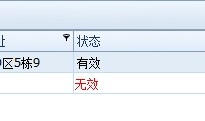
gridView1.CustomColumnDisplayText += gridView1_CustomColumnDisplayText;
void gridView1_CustomColumnDisplayText(object sender, DevExpress.XtraGrid.Views.Base.CustomColumnDisplayTextEventArgs e)
{
if (e.Column.FieldName == "State")
{
switch (e.DisplayText)
{
case "0":
e.DisplayText = "有效";
break;
case "1":
e.DisplayText = "无效";
break;
}
}
}
void gridView1_CustomDrawCell(object sender, DevExpress.XtraGrid.Views.Base.RowCellCustomDrawEventArgs e)
{
var currentView = sender as GridView;
if (currentView != null && e.RowHandle == currentView.FocusedRowHandle) return;
Rectangle r = e.Bounds;
if (e.Column.FieldName == "F_State")
{
if (e.CellValue.ToString().Equals("False"))
{
e.Appearance.ForeColor=Color.Red;
e.Appearance.DrawString(e.Cache,e.DisplayText,r);
e.Handled = true;
}
}
}
或者以下面的这种形式也可以的、
还有一个就是改变行的颜色
在对GridControl绑定好数据后:
No.1:右键GridControl选择Run Designer;
No.2:Appearance下Style Conditions点击Add,需要注意的是每一个变色条件都得Add一个变色方案;
No.3:在Properties中需要用到的属性依次往下详解为:
a)Appearance下BackColor=255.255.128,BackColor2=255.255.128,此项指定符合特定条件时单元格/行背景颜色,如果两项设置颜色不同时则为渐变效果;
要是每次都这样设置也太不方便了。。所以我又封装了一个方法
public void SetColumnFormatCell(object value1, object value2,Color backColor1,Color backColor2,GridColumn gridColumn,FormatConditionEnum formatType,GridView gridView)
{
var styleFormatCondition1 = new StyleFormatCondition();
styleFormatCondition1.Appearance.BackColor = backColor1;
styleFormatCondition1.Appearance.BackColor2 =backColor2;
styleFormatCondition1.Appearance.Options.UseBackColor = true;
styleFormatCondition1.Column = gridColumn;
styleFormatCondition1.Condition = formatType;
styleFormatCondition1.Expression = "true";
styleFormatCondition1.Value1 = value1;
styleFormatCondition1.Value2 = value2;
gridView.FormatConditions.Add(styleFormatCondition1);
}
调用:
var dev=new DataGridControlHelper();
dev.SetColumnFormatCell("无效","无效",Color.Red,Color.Red,gridColumn03,FormatConditionEnum.Equal,gridView1);
虽然效果是出来了。但是我觉得效率很差。
要是有那位网友有更好的方案。请分享一下。谢谢
作者:在水一方
出处:http://www.cnblogs.com/w2011
欢迎转载,但未经作者同意必须保留此段声明,且在文章页面明显位置给出原文连接,否则保留追究法律责任的权利.
如果您觉得阅读本文对您有帮助,请点一下“推荐”按钮,谢谢
