不好意思各位同学,本系列文章更新比较慢,因为我也要工作,况且还需要抽出时间编码验证理论,当然找借口总归是不好的,我们都是人,需要休息与娱乐嘛。
其实.net平台已经有自己的插件框架,比如MEF,MAF这些都是.net自带的框架,前者注重灵活,后者注重物理隔离。不过这不是今天的重点,今天的重点是做我们自己的框架。
第一步:插件模型设计
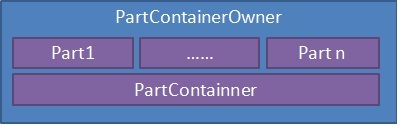
既然是插件框架就会有插件,就会有放插件的地方,我们就需要设计插件容器,这样既可以灵活的管理插件,也使代码的层次结构更加清晰,图示紫色部分是插件与插件容器部分,外边蓝色的就是我们需要使用插件的拥有者,我发现一张图片的效果远比一堆庸俗的文字效果来的更直接,所以如果能用图表达的地方我尽量用图去表达。
第二步:接口设计
既然是插件我们如何标识我们的插件呢,看看MEF的导出设计,
[Export]
public class Part
{
}
这里我们借来用下,没错,就是使用特性来标识我们导出的插件,既然这种设计这么优秀我们为什么不用呢?
单部件特性设计
namespace GL.Core { [AttributeUsage(AttributeTargets.Class, AllowMultiple = false, Inherited = false)] public class SinglePartAttribute : Attribute { } }
多部件特性设计
namespace GL.Core { [AttributeUsage(AttributeTargets.Class, AllowMultiple = false, Inherited = false)] public class MultiplePartAttribute : Attribute { } }
为什么会设计两个特性呢?我们在使用一些功能时,比如设备管理,同一个客户端实例只需要一个设备管理的插件就够了,尽管我们可以写很多,但同一时刻我们只需要一个实例去管理就可以了,那多部件呢,比如我们客户端是一个图片效果处理程序,同一时刻,我们既可以使用图片灰度功能,也可以使用图片锐化功能,也可以使用负片功能等等,那么这种设计是合理的。
既然是插件,那么插件的描述信息必不可少,那么怎么设计我们的插件描述信息呢——特性,这里也使用特性,
比如这样定义我们的插件,我们既可以知道这是一个插件,又能获取插件的描述信息,简洁明了。
[Single] [PartMetadata("Name","PartManage")] [PartMetadata("Author","GL")] public class PartManage { }
插件元数据描述
namespace GL.Core { public class PartMetadata : Attribute { public string Name { get; private set; } public object Value { get; private set; } public PartMetadata(string name, object value) { this.Name = name; this.Value = value; } } }
为了方便在内存中操作我们的插件,为插件设计一个信息描述实体是必须的,当然,根据实际需要大家可以自己添加或删除一些描述信息,为方便扩展插件描述这里给出了描述的接口。
namespace GL.Core { public interface IPartInformation
{ /// <summary> /// 插件名称 /// </summary> string PartName { get; } /// <summary> /// 插件版本 /// </summary> string PartVersion { get; } /// <summary> /// 插件描述 /// </summary> [DefaultValue("")] string PartDescription { get; } /// <summary> /// 插件类型 /// </summary> Type PartType { get; } /// <summary> /// 依赖的插件类型 /// </summary> [DefaultValue(null)] Type[] PartDependencies { get; } /// <summary> /// 插件作者 /// </summary> [DefaultValue("")] string PartAuthor { get; } /// <summary> /// 最后修改日期 /// </summary> [DefaultValue("")] string LastModifiedDate { get; } /// <summary> /// 备注 /// </summary> [DefaultValue("")] string Comment { get; } } }
有时候某些插件我们不希望启用,或者多插件版本切换的时候,我又不想每次都替换那些Dll,毕竟那是些麻烦又无聊的事情,这时候我就的给我们的每一个插件添加一个配置项信息了,想启用什么或者禁用什么改改配置文件就好了(当然,这工作交给小弟就好了,或者弄个配置文件修改的工具,随便一个人就能切换了)。
没想到还能为插件配置什么,就一个是否启用
namespace GL.Core { public class IPartConfigration { public string PartType { get; set; } public bool IsEnable { get; set; } public IPartConfigration() { } public IPartConfigration(string partType, bool isEnable) { this.PartType = partType; this.IsEnable = isEnable; } } }
跟插件相关的就差不多了,下面来设计下我们的插件容器吧,所谓容器就是能放东西的东西,我感觉上句话包括这句其实是废话,呵呵。既然是插件容器就得能放插件,没有接口设计的类,让人理解起来总是那么费劲,首先来看下我们插件容器接口的设计:
namespace GL.Core { public interface IGLPartContainer { /// <summary> /// 单实例插件 /// </summary> IList<Type> SingleParts { get; } /// <summary> /// 多实例插件 /// </summary> IList<Type> MultipleParts { get; } /// <summary> /// 获取所有插件实例与配置信息 /// </summary> IDictionary<object, IPartInformation> ActivePart { get; } /// <summary> /// 添加插件 /// </summary> /// <param name="partType"></param> /// <param name="partConfigration"></param> void AddPart(Type partType, IPartConfigration partConfigration); /// <summary> /// 移除指定实例插件 /// </summary> /// <param name="partInstance"></param> void RemovePart(object partInstance); /// <summary> /// 获取单实例插件 /// </summary> /// <param name="partType"></param> /// <returns></returns> object GetSinglePart(Type partType); /// <summary> /// 获取多实例插件 /// </summary> /// <param name="partType"></param> /// <returns></returns> IEnumerable<object> GetMultipleParts(Type partType); /// <summary> /// 获取插件信息 /// </summary> /// <param name="partType"></param> /// <returns></returns> IPartInformation GetPartInformation(object instance); /// <summary> /// 获取指定类型插件是否启用 /// </summary> /// <param name="partType"></param> /// <returns></returns> bool IsPartEnabled(Type partType); } }
第三步:类的实现
接着就是类的实现,里面会涉及到反射的应用,linq等基本应用

namespace GL.Core { public sealed class GLPartContainer<TOwner> : IGLPartContainer where TOwner : class { private static readonly ILog _logger = LogManager.GetLogger("GL.Core.GLPartContainer"); /// <summary> /// 插件实例注册 /// </summary> private IDictionary<object, IPartInformation> _PartInstanceRegistry = new Dictionary<object, IPartInformation>(); /// <summary> /// 插件配置 /// </summary> private IDictionary<string, IPartConfigration> _PartConfig = new Dictionary<string, IPartConfigration>(); public IList<Type> SingleParts { get; private set; } public IList<Type> MultipleParts { get; private set; } public IDictionary<object, IPartInformation> ActivePart { get { return _PartInstanceRegistry; } } /// <summary> /// 容器拥有者 /// </summary> public TOwner Parent { get; private set; } /// <summary> /// /// </summary> /// <param name="owner">容器拥有者</param> /// <param name="partConfigFile">插件配置文件目录</param> /// <param name="partDirectories">插件目录(绝对路径)</param> public GLPartContainer(TOwner owner, string partConfigFile, string[] partDirectories) { this.Parent = owner; if (File.Exists(partConfigFile)) { var doc = XDocument.Load(partConfigFile); _PartConfig = doc.Descendants("part").ToDictionary( e => e.Attribute("type").Value, e => new IPartConfigration(e.Attribute("type").Value, bool.Parse(e.Attribute("isEnabled").Value))); } foreach (var path in partDirectories) { if (!Directory.Exists(path)) { throw new GLException(GLErrorCodes.PartDirectoryNotExists, string.Format("Part Directory Not Exist:{0}", path)); } string[] dllPaths = Directory.GetFiles(path, "*.dll", SearchOption.AllDirectories); try { var typeList = from dll in dllPaths from type in Assembly.LoadFile(dll).GetTypes() select type; SingleParts = (from type in typeList from attribute in type.GetCustomAttributes(false) where attribute.GetType().Equals(typeof(SinglePartAttribute)) select type).ToList(); MultipleParts = (from type in typeList from attribute in type.GetCustomAttributes(false) where attribute.GetType().Equals(typeof(MultiplePartAttribute)) select type).ToList(); } catch (Exception e) { throw new GLException(GLErrorCodes.PartLoadError, "Platform Load Type Error:{0}", e.Message, e); } } if (SingleParts == null) { SingleParts = new List<Type>(); } if (MultipleParts == null) { MultipleParts = new List<Type>(); } foreach (var part in SingleParts) { var instance = Activator.CreateInstance(part); _PartInstanceRegistry.Add(instance, GetPartInformation(part)); } foreach (var part in MultipleParts) { var instance = Activator.CreateInstance(part); _PartInstanceRegistry.Add(instance, GetPartInformation(part)); } } public void AddPart(Type partType, IPartConfigration partConfigration) { var singlePart = from attribute in partType.GetCustomAttributes(false) where attribute.GetType().Equals(typeof(SinglePartAttribute)) select partType; if (singlePart != null) { var instance = Activator.CreateInstance(partType); _PartInstanceRegistry.Add(instance, GetPartInformation(partType)); SingleParts.Add(partType); } else { var multiplePart = from attribute in partType.GetCustomAttributes(false) where attribute.GetType().Equals(typeof(MultiplePartAttribute)) select partType; if (multiplePart != null) { var instance = Activator.CreateInstance(partType); _PartInstanceRegistry.Add(instance, GetPartInformation(partType)); MultipleParts.Add(partType); } else { throw new GLException(GLErrorCodes.PartNotFound, "指定类型中未发现插件"); } } } public IPartInformation GetPartInformation(object instance) { IPartInformation partInformation = null; _PartInstanceRegistry.TryGetValue(instance, out partInformation); return partInformation; } private IPartInformation GetPartInformation(Type type) { var partMetadatas = type.GetCustomAttributes(false).Where(e => e.GetType().Equals(typeof(PartMetadataAttribute))); var partInformation = new PartInformation(); foreach (var metadata in partMetadatas) { var partMetadata = metadata as PartMetadataAttribute; partInformation.SetProperty(partMetadata.Name, partMetadata.Value); } return partInformation; } public bool IsPartEnabled(Type partType) { return _PartConfig.ContainsKey(partType.FullName) ? _PartConfig[partType.FullName].IsEnable : false; } public void RemovePart(object partInstance) { if (_PartInstanceRegistry.ContainsKey(partInstance)) { _PartInstanceRegistry.Remove(partInstance); } else { throw new GLException(GLErrorCodes.PartNotFound, string.Format("instance of {0} not found", partInstance.GetType().FullName)); } } public object GetSinglePart(Type partType) { var instanceCount = _PartInstanceRegistry.Keys.Count(p => partType.IsAssignableFrom(p.GetType())); if (instanceCount > 1) { throw new GLException(GLErrorCodes.PartMultipleInstances, string.Format("{0} has multiple instances", partType.FullName)); } return _PartInstanceRegistry.Keys.SingleOrDefault(p => partType.IsAssignableFrom(p.GetType())); } public IEnumerable<object> GetMultipleParts(Type partType) { return _PartInstanceRegistry.Keys.Where(p => partType.IsAssignableFrom(p.GetType())); } } }
第四步:单元测试
好了,我们插件存放的容器就设计好了,来个单元测试,接下来享受下我们的成果吧:
class Program { static void Main(string[] args) { Program p = new Program(); var configPath = Path.Combine(AppDomain.CurrentDomain.BaseDirectory,"PartConfig.config") ; IGLPartContainer cont = new GLPartContainer<Program>(p, configPath, new string[] { AppDomain.CurrentDomain.BaseDirectory }); var p1 = cont.GetSinglePart(typeof(Part1)); Console.WriteLine("Part1 Full Name : {0}",p1.GetType().FullName); var xxx = cont.GetPartInformation(p1); Console.WriteLine("Part1 Metadata : {0}", xxx.PartName, xxx.PartType); var p2 = cont.GetMultipleParts(typeof(Part2)); Console.WriteLine("Part12 Full Name : {0}", p1.GetType().FullName); Console.ReadLine(); } }
运行结果:
既然来了,何不留下您的脚印,如果您觉得本文对你有所帮助的话,请点击推荐,如果你想关注本系列文章的话,请点击关注我。
