实体的属性前一定要用.分割,如果是使用jquery的ajax提交的一个js数组对象,则请求数据会被格式化为
var sub = [{name:1,num:2},{name:1,num:2}]
$.post(url,{test,sub})

但是springmvc绑定实体时,是检测“.”符号,“.”之前的作为实体list在其bean中的名称,“.”之后的作为实体的属性而存在的,所以这里要用“.”来分割属性与list名
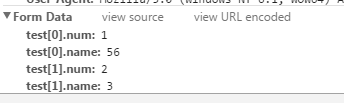
要想使用jquery自带的方法格式化为下面这种形式是不可能的(因为中间带有的.符号的特殊性),于是就只能这样提交了...自己构造一个这样的对象
var sub = {"test[0].num":1,"test[0].name":56,"test[1].num":2,"test[1].name":3}
$.post(url,sub)
这样是可以绑定的。
再说说后台的实体怎么写
1、实体这样写:
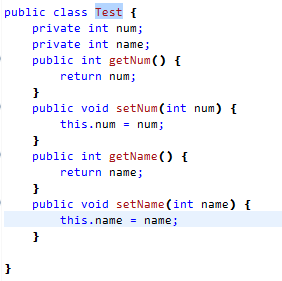
2、不可以在参数中直接写List<Test>,要在一个bean中把list作为成员,才可以使用list绑定实体。
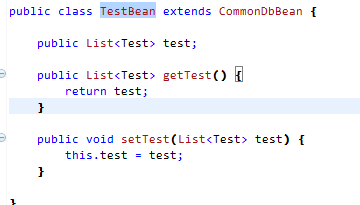
3、在请求参数中直接把TestBean作为参数即可
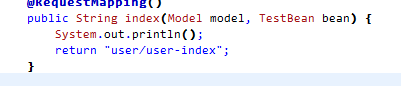
补充1:上面2:不可以在参数中直接写List<Test>,要在一个bean中把list作为成员,才可以使用list绑定实体。
(因为直接绑定到参数名的特殊性,springmvc会直接实例化参数对象类型,接口就会实例化失败
nested exception is org.springframework.beans.BeanInstantiationException:
Could not instantiate bean class [java.util.List]: Specified class is an interface)
根本原因是绑定到参数名与绑定到参数类型中的属性是不同的逻辑,所以要把list作为成员才行。
如果是实体的话,可以通过反射获取到非常多的信息,但是参数就没那么简单了,所以这里要对这两种区别对待,简单类型直接绑定到参数名,复杂类型要写在实体中。
补充2:springmvc绑定实体时,是检测“.”符号。这个检查的代码在:
org.springframework.beans.AbstractPropertyAccessor的方法子类实现:org.springframework.beans.BeanWrapperImpl.setPropertyValue(String propertyName, Object value)中--
public void setPropertyValue(String propertyName, Object value) throws BeansException { BeanWrapperImpl nestedBw; try { nestedBw = getBeanWrapperForPropertyPath(propertyName); } catch (NotReadablePropertyException ex) { throw new NotWritablePropertyException(getRootClass(), this.nestedPath + propertyName, "Nested property in path '" + propertyName + "' does not exist", ex); } PropertyTokenHolder tokens = getPropertyNameTokens(getFinalPath(nestedBw, propertyName)); nestedBw.setPropertyValue(tokens, new PropertyValue(propertyName, value)); }
nestedBw = getBeanWrapperForPropertyPath(propertyName);这一句--
protected BeanWrapperImpl getBeanWrapperForPropertyPath(String propertyPath) { int pos = PropertyAccessorUtils.getFirstNestedPropertySeparatorIndex(propertyPath); // Handle nested properties recursively. if (pos > -1) { String nestedProperty = propertyPath.substring(0, pos); String nestedPath = propertyPath.substring(pos + 1); BeanWrapperImpl nestedBw = getNestedBeanWrapper(nestedProperty); return nestedBw.getBeanWrapperForPropertyPath(nestedPath); } else { return this; } }
的int pos = PropertyAccessorUtils.getFirstNestedPropertySeparatorIndex(propertyPath);获取第一个属性分隔符,属性分隔符就是“.”。其中代码是这样的
private static int getNestedPropertySeparatorIndex(String propertyPath, boolean last) { boolean inKey = false; int length = propertyPath.length(); int i = (last ? length - 1 : 0); while (last ? i >= 0 : i < length) { switch (propertyPath.charAt(i)) { case PropertyAccessor.PROPERTY_KEY_PREFIX_CHAR: //"[" case PropertyAccessor.PROPERTY_KEY_SUFFIX_CHAR: //"]" inKey = !inKey; break; case PropertyAccessor.NESTED_PROPERTY_SEPARATOR_CHAR: //"." if (!inKey) { return i; } } if (last) { i--; } else { i++; } } return -1; }
默认的last为false,即从开始搜索。
所以要使springmvc可以绑定最开始方括号那种属性到实体中,只需要对上面那一段做处理就行了,检测有两对[]的话,把最后一对换为.符号即可。具体有没有别的影响我不确定。