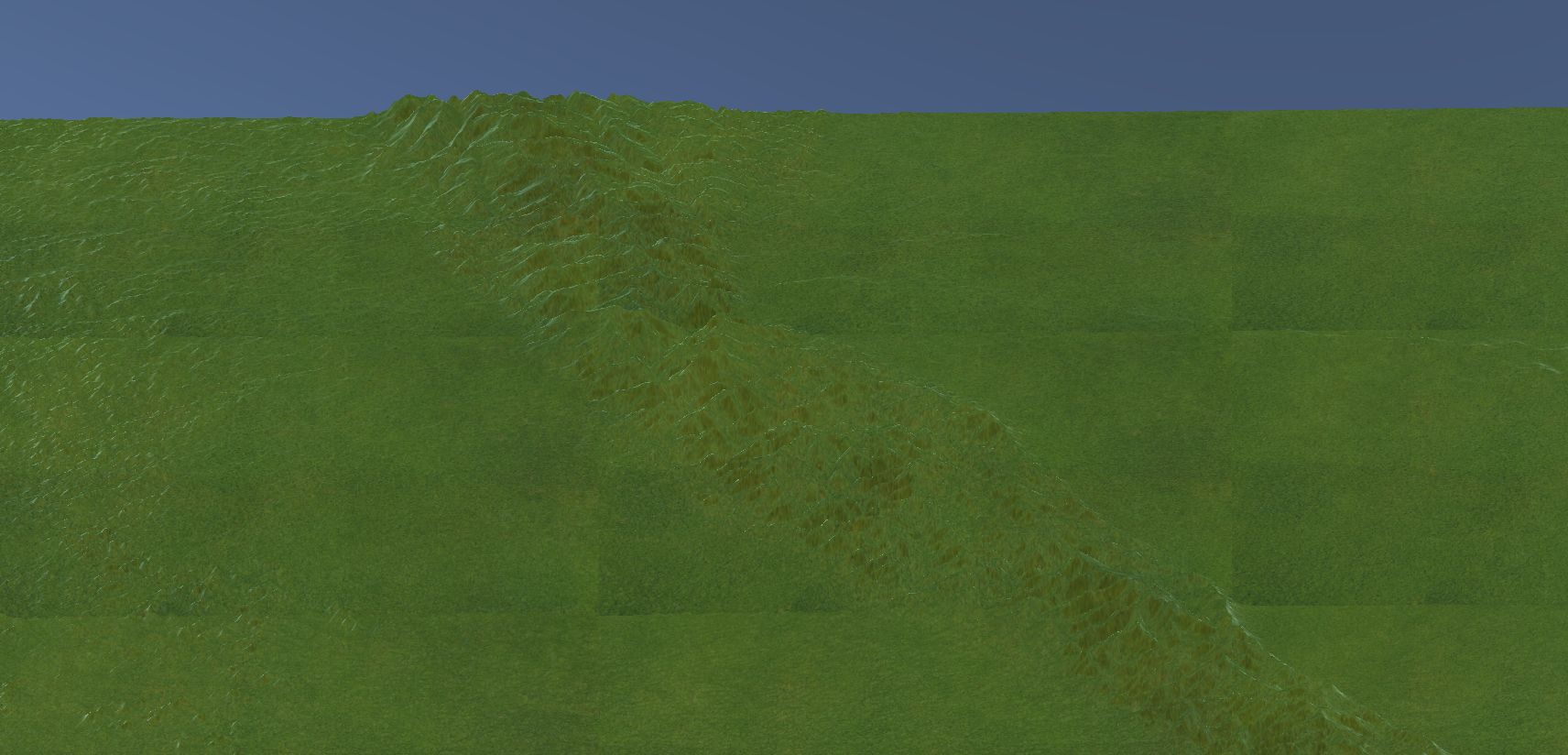准备灰度图 IGray.png及草地贴图 IGrass.jpg ,放入Assets下StreamingAssets文件夹中。
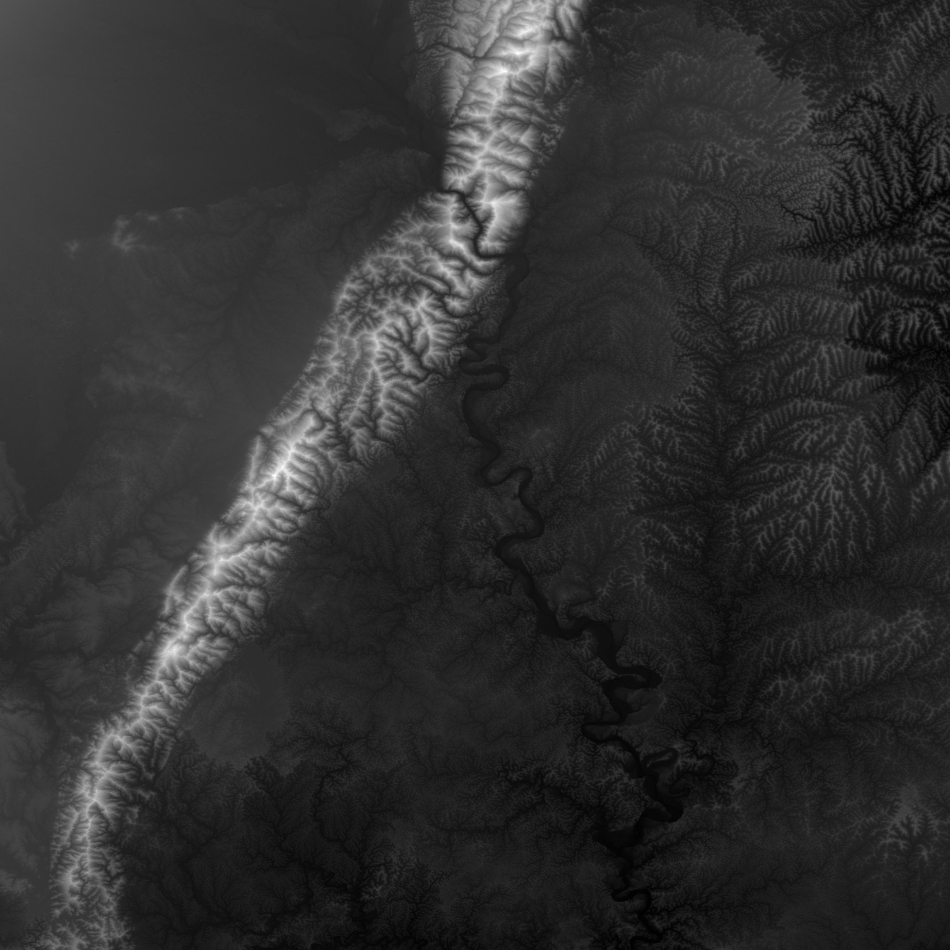

创建空材质,用作参数传入脚本。
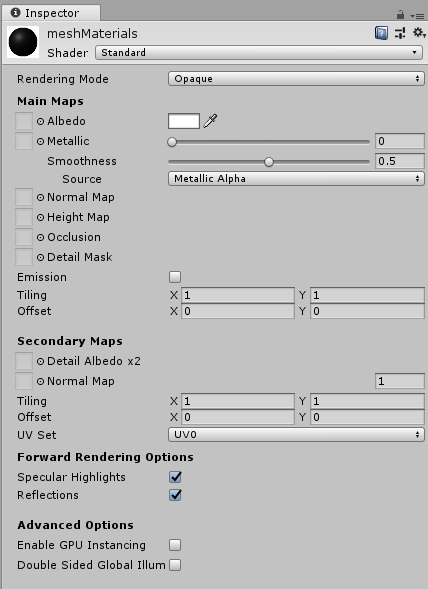
脚本如下,挂载并传入材质球即可根据灰度图生成mesh。
using System.Collections;
using System.Collections.Generic;
using UnityEngine;
//根据灰度图创建mesh地形
public class MeshTerrainCreate : MonoBehaviour
{
private Texture textureGray;//灰度图
private Texture textureGrass;//草地贴图
private int tGrayWidth = 0, tGrayHeight = 0;//灰度图的宽和高
private bool bCreate = false;//是否完成创建
private List<GameObject> meshList;//mesh对象集合
private Texture2D texture2dGray;
public float zScale=100;//高度参数
[Tooltip("传入mesh使用的材质")]
public Material meshMaterial;
void Start()
{
StartCoroutine(loadImage("IGray.png", (t) => textureGray = t));
StartCoroutine(loadImage("IGrass.jpg", (t) => textureGrass = t));
meshList = new List<GameObject>();
}
void Update()
{
if (textureGray != null && textureGrass != null)
{
if (bCreate == false)
{
tGrayWidth = textureGray.width;
tGrayHeight = textureGray.height;
meshMaterial.mainTexture = textureGrass;//设置材质贴图
//mesh顶点数目最大65000,则取mesh顶点为250*250=62500
int xNum = 1+tGrayWidth / 250;//x方向mesh个数
int yNum = 1+tGrayHeight / 250; //y方向mesh个数
texture2dGray = (Texture2D)textureGray;
//根据灰度图创建mesh
for (int i = 0; i <xNum; i++)
{
for (int j = 0; j <yNum; j++)
{
if (i < xNum-1 && j < yNum-1)
{
meshList.Add(
createMesh("meshX" + i.ToString() + "Y" + j.ToString(), 251, 251,
i * new Vector3(2500, 0, 0) + j * new Vector3(0, 2500, 0),
(i + 1) * new Vector3(2500, 0, 0) + (j + 1) * new Vector3(0, 2500, 0)+new Vector3(10,10,0),
i * new Vector2(250, 0) + j * new Vector2(0, 250),
(i + 1) * new Vector2(250, 0) + (j + 1) * new Vector2(0, 250)+new Vector2(1,1)));
}
else if (i == xNum-1 && j < yNum-1)
{
meshList.Add(createMesh("meshX" + i.ToString() + "Y" + j.ToString(), tGrayWidth%250, 251,
i * new Vector3(2500, 0, 0) + j * new Vector3(0, 2500, 0),
i* new Vector3(2500, 0, 0)+new Vector3(10*(tGrayWidth % 250),10,0) + (j + 1) * new Vector3(0, 2500, 0),
i * new Vector2(250, 0) + j * new Vector2(0, 250),
i * new Vector2(250, 0)+new Vector2(tGrayWidth % 250,1) + (j + 1) * new Vector2(0, 250)));
}
else if (i < xNum-1 && j == yNum-1)
{
meshList.Add(createMesh("meshX" + i.ToString() + "Y" + j.ToString(),251, tGrayHeight%250,
i * new Vector3(2500, 0, 0) + j * new Vector3(0, 2500, 0),
(i + 1) * new Vector3(2500, 0, 0) + j * new Vector3(0, 2500, 0)+new Vector3(10,10* (tGrayHeight % 250),0),
i * new Vector2(250, 0) + j * new Vector2(0, 250),
(i + 1) * new Vector2(250, 0) + j * new Vector2(0, 150)+new Vector2(1, tGrayHeight % 250) ) );
}
else if (i == xNum-1 && j == yNum-1)
{
meshList.Add(createMesh("meshX" + i.ToString() + "Y" + j.ToString(),tGrayWidth%250,tGrayHeight%250,
i * new Vector3(2500, 0, 0) + j * new Vector3(0, 2500, 0),
i * new Vector3(2500, 0, 0) + j * new Vector3(0, 2500, 0)+new Vector3(10 * (tGrayWidth % 250), 10 * (tGrayHeight % 250),0),
i * new Vector2(250, 0) + j * new Vector2(0, 250),
i * new Vector2(250, 0) + j * new Vector2(0, 250) +new Vector2(tGrayWidth % 250, tGrayHeight % 250)) );
}
}
}
bCreate = true;
}
}
}
//加载图片
IEnumerator loadImage(string imagePath, System.Action<Texture> action)
{
WWW www = new WWW("file://" + Application.streamingAssetsPath + "/" + imagePath);
yield return www;
if (www.error == null)
{
action(www.texture);
}
}
/// <summary>
///创建mesh
/// </summary>
/// <param name="meshName">mesh名称</param>
/// <param name="row">行数</param>
/// <param name="col">列数</param>
/// <param name="minPoint">最小点位置</param>
/// <param name="maxPoint">最大点位置</param>
/// <param name="minImgPosition">最小点灰度图位置</param>
/// <param name="maxImgPosition">最大点灰度图位置</param>
/// <returns></returns>
///
private GameObject createMesh(string meshName, int row, int col, Vector3 minPoint, Vector3 maxPoint, Vector2 minImgPosition, Vector2 maxImgPosition)
{
GameObject meshObject = new GameObject(meshName);
int verticeNum = row * col;
Vector3[] vertices = new Vector3[verticeNum];//顶点数组大小
int[] triangles = new int[verticeNum * 3 * 2];//三角集合数组,保存顶点索引
// Vector3[] normals = new Vector3[verticeNum];//顶点法线数组大小
Vector2[] uvs = new Vector2[verticeNum];
float rowF = (float)row;
float colF = (float)col;
Vector3 xStep = new Vector3((maxPoint.x - minPoint.x) / rowF, 0, 0);
Vector3 ySetp = new Vector3(0, (maxPoint.y - minPoint.y) / colF, 0);
int k = 0;
for (int i = 0; i < row; i++)
{
for (int j = 0; j < col; j++)
{
float tempZ = texture2dGray.GetPixel((int)minImgPosition.x + i, (int)minImgPosition.y + j).grayscale;
vertices[i + j * row] = minPoint + xStep * i + ySetp * j+new Vector3(0,0,tempZ* zScale);
uvs[i + j * row] = new Vector2((float)i / rowF, (float)j / colF);
if (j < col - 1 && i < row - 1)
{
triangles[k++] = j * row + i;
triangles[k++] = j * row + i + 1;
triangles[k++] = j * row + i + row;
triangles[k++] = j * row + i + row;
triangles[k++] = j * row + i + 1;
triangles[k++] = j * row + i + row + 1;
}
}
}
Mesh mesh = new Mesh();
mesh.vertices = vertices;
mesh.triangles = triangles;
// mesh.normals = normals;
mesh.uv = uvs;
mesh.RecalculateBounds();
mesh.RecalculateNormals();
meshObject.AddComponent<MeshFilter>();
meshObject.AddComponent<MeshRenderer>();
meshObject.GetComponent<MeshFilter>().mesh = mesh;
meshObject.GetComponent<MeshRenderer>().material = meshMaterial;
return meshObject;
}
}
效果如下