一、查看系统端口号开发状态:
查看 服务器端口号:
grep servicename /etc/services:
netstat -an | grep servicename
首先需要开启3306端口:
二、开启虚拟机中的mysql数据库(3306端口):
1、第一步查看虚拟机中的防火墙是否开启:
systemctl status firewalld
2、第二部:如果没有启用:使用如下命令启用防火墙:(如果已经启动则跳过这一步)
service firewalld start
3、第三步:使用如下命令启用3306端口:
a:firewall-cmd --zone=public --add-port=3306/tcp --permanent
b:firewall-cmd --reload
4、第四步:在cmd中输入:telnet ip 3306查看是否已经开放。
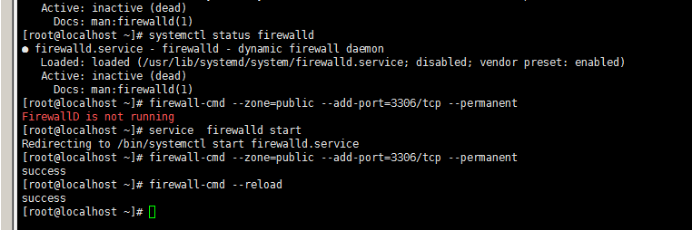
三、授权mysql对任意的ip地址都可以访问:
1、进入远程服务器终端关闭mysql:--->service mysql start
2、对mysql执行屏蔽权限命令:--->mysqld_safe --skip-grant-table
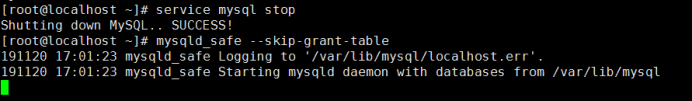
3、当屏幕出现:Starting demo from ...时,新开其一个终端输入:-->mysql -u mywaf -p mywaf
4、切换到mysql数据库:-->use mysql
5、SELECT host ,user from user;
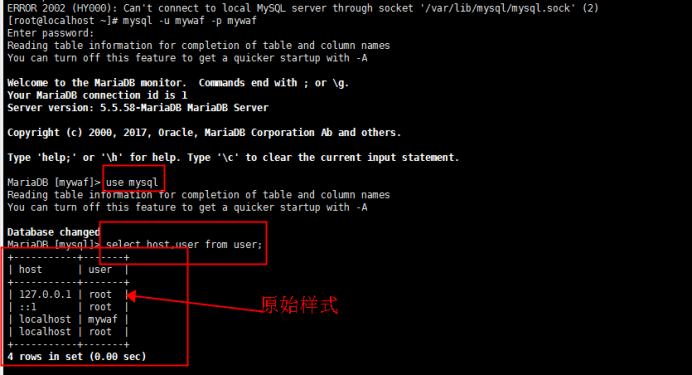
6、授权任何IP都可以访问该数据库:-->UPDATE user set host=’%’ where user=’root’;
7、刷新:-->FLUSH PRIVILEGES;
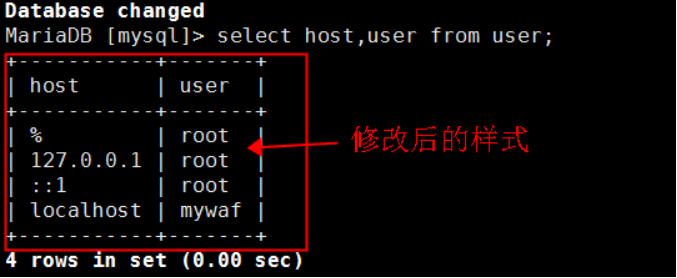
8、立刻q
9、重新启动mysql服务器:service mysql start;
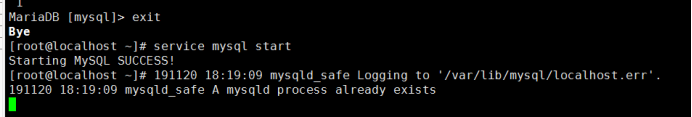
三、授权mysql对特定的ip地址可以访问:
1-5步同二、
4、授权用户名为:myuser,其ip为10.20.80.132的主机连接到mysql服务器,并使用“123456789”作为密码
命令如下 :--> GRANT all privileges on *.* to ‘myuser’@’10.20.80.132’ identified by ‘123456789’ with grant option;
6-9步同二、
四、python连接mysql数据库:
db=pymysql.connect("192.168.26.211","root","mywaf","mywaf",port=3306,charset="utf8")
Connect(“ip”,”密码”,“root”,“密码”,“端口”,“字符编码”)
使用如下命令:查询数据库中mywaf数据库中alarms表中的最后一个记录的内容,
select id,action_id,rule_id,response_code,unique_id, msg_id,severity_id,tag_id from alarms order by id desc limit 0,1;
select 要查看找的字段 from 数据表 order by id desc limit 0,1; --->查找最新插入的一条记录
select 要查看找的字段 from 数据表 order by id desc limit 0,10; ---> 查找最新插入的10条记录
select column_name from information_schema.COLUMNS where table_name='表名称' --->查询该表有那些字段,以便进行条件查询