实验要求:设置浮动静态路由,当RIP链路失效后静态路由能起作用
拓扑如下:
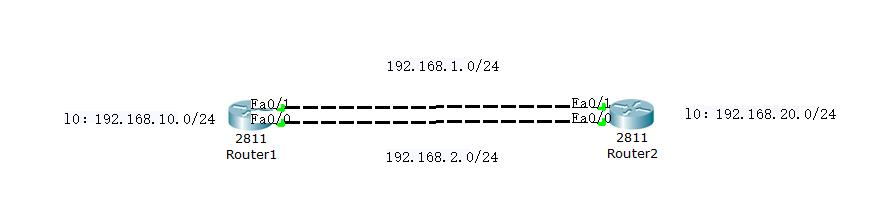
配置如下:
R1
enable 进入特权模式
configure terminal 进入全局模式
interface f0/0 进入端口
ip address 192.168.1.1 255.255.255.0 设置IP地址
no shutdown 开启端口
interface f0/1 进入端口
ip address 192.168.2.1 255.255.255.0 设置IP地址
no shutdown 开启端口
interface l0 开启并进入环回端口
ip address 192.168.10.1 255.255.255.0 设置IP地址
exit 返回上一级
ip route 192.168.20.0 255.255.255.0 192.168.2.2 130 设置静态路由(管理距离大于RIP的管理距离即可)
router rip 启动RIP协议
version 2 版本为2
network 192.168.10.0 添加网段到RIP
network 192.168.1.0 添加网段到RIP
R2
enable 进入特权模式
configure terminal 进入全局模式
interface f0/0 进入端口
ip address 192.168.1.2 255.255.255.0 设置IP地址
no shutdown 开启端口
interface f0/1 进入端口
ip address 192.168.2.2 255.255.255.0 设置IP地址
no shutdown 开启端口
interface l0 创建并进入环回端口
ip address 192.168.20.1 255.255.255.0 设置IP地址
exit 返回上一级
ip route 192.168.10.0 255.255.255.0 192.168.2.1 130 设置静态路由(管理距离大于RIP的管理距离即可)
router rip 启动RIP协议
version 2 版本为2
network 192.168.20.0 添加网段到RIP
network 192.168.1.0 添加网段到RIP