实验要求:了解BGP路由协议的配置方法及原理
拓扑如下
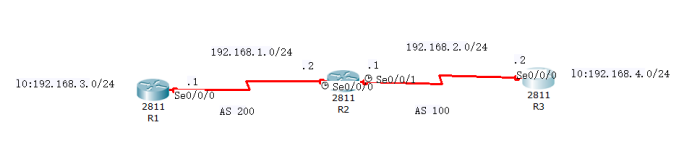
R1
enable 进入特权模式
config 进入全局模式
hostname R1 修改名称
interface l0 进入端口
ip address 192.168.3.254 255.255.255.0 设置IP地址
interface s0/1 进入端口
ip address 192.168.1.1 255.255.255.0 设置IP地址
physical-layer speed 64000 设置同步时钟
exit 返回上一级
router bgp 200 启动BGP协议
neighbor 192.168.1.2 remote-as 100 指明EBGP邻居
network 192.168.1.0 添加直连网段到BGP
network 192.168.3.0 添加直连网段到BGP
R2
enable 进入特权模式
config 进入全局模式
hostname R2 修改名称
interface s0/2 进入端口
ip address 192.168.1.2 255.255.255.0 设置IP地址
physical-layer speed 64000 设置同步时钟
interface s0/1 进入端口
ip address 192.168.2.1 255.255.255.0 设置IP地址
physical-layer speed 64000 设置同步时钟
exit 返回上一级
router bgp 100 启动BGP协议
neighbor 192.168.1.1 remote-as 200 指明EBGP邻居
neighbor 192.168.2.2 remote-as 100 指明IBGP邻居
network 192.168.1.0 添加直连网段到BGP
network 192.168.2.0 添加直连网段到BGP
no synchronization 取消IBGP同步
neighbor 192.168.2.2 next-hop-self 修改发送给IBGP邻居的路由条目,将下一跳改为自己
R3
enable 进入特权模式
config 进入全局模式
hostname R3 修改名称
interface s0/2 进入端口
ip address 192.168.2.2 255.255.255.0 设置IP地址
physical-layer speed 64000 设置同步时钟
interface l0 进入端口
ip address 192.168.4.254 255.255.255.0 设置IP地址
exit 返回上一级
router bgp 100 启动BGP协议
neighbor 192.168.2.1 remote-as 100 指明IBGP邻居
network 192.168.2.0 添加直连网段到BGP
network 192.168.4.0 添加直连网段到BGP
no synchronization 取消IBGP同步
注意事项:
当ABR收到EBGP邻居发来的条目时,不会修改其条目的下一跳,会直接发送给IBGP邻居,所以需要手动修改下一跳地址
相关命令
router bgp [自治系统ID] 启动bgp协议
neighbor [IP地址] remote-as [自治系统ID] 指明邻居和其所在自治系统
no synchronization 关闭同步