1.配置MAVEN
2.初始化SpringBoot
官网API:https://spring.io/projects/spring-boot
初始化SpringBoot:https://start.spring.io/
如图:小图,看个大概,了解下意思就行,比较方便,可以添加需要的框架插件
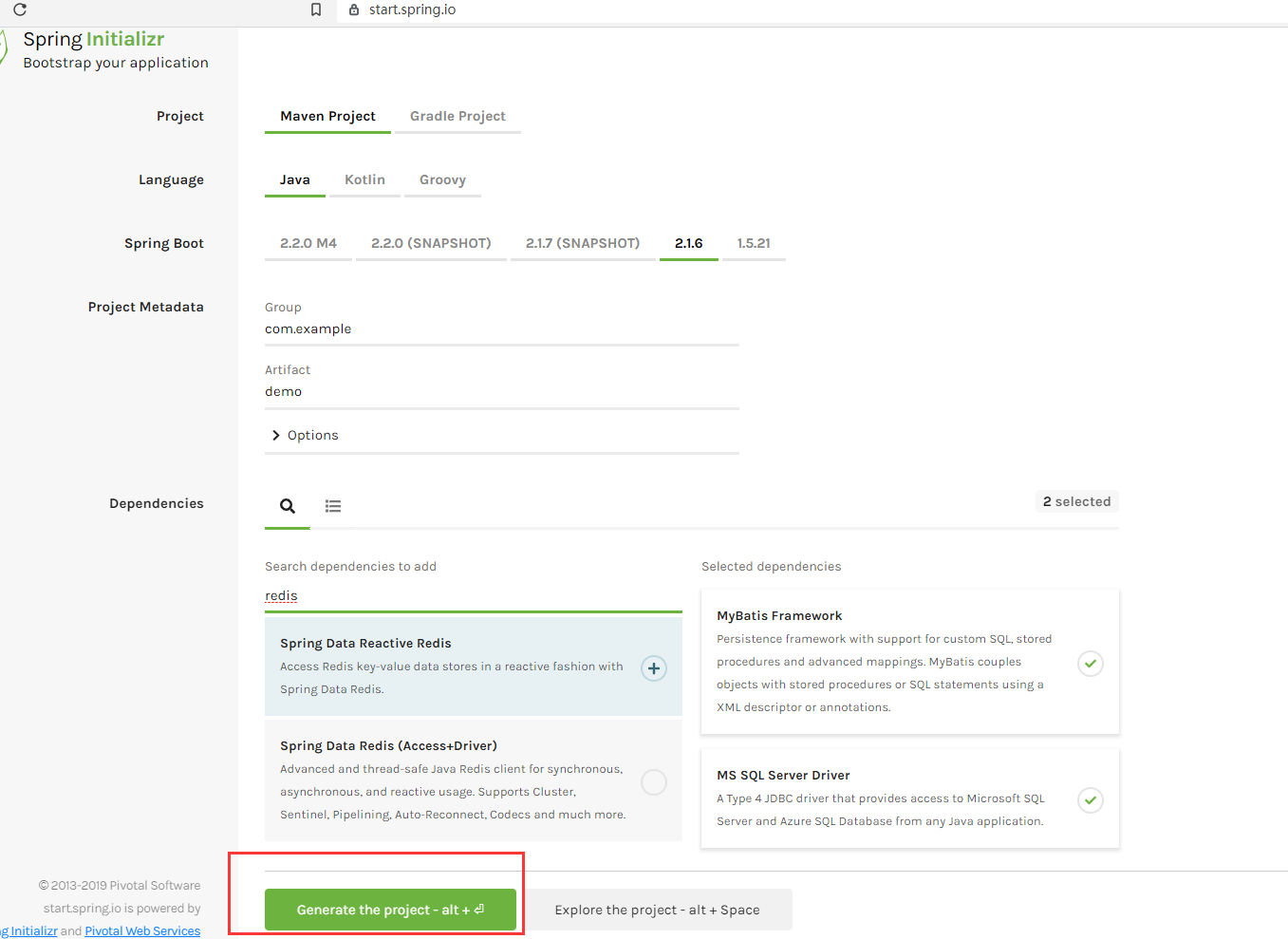
3.创建完成之后,下载,用IDEA打开即可,
4.Test
在SpringbootMybatisApplication类中添加测试
1.添加描述:@RestController 功能::@RestController注解相当于@ResponseBody + @Controller合在一起的作用。
2.添加测试方法
@RequestMapping("/")
public String test(){
return "hhhhhhhh";
}
如图:

5.整合mybaits
添加:
<dependency>
<groupId>com.baomidou</groupId>
<artifactId>mybatis-plus-boot-starter</artifactId>
<version>starter-latest-version</version>
</dependency>
国内mybatis加强版 https://mp.baomidou.com/guide/install.html
PS: spring就5个目录 base,entity,mapper(dao),service,controller; entity,mappe,controller刚开始学 这三个就够了
感谢王同学指导
IDEA新建SSM :https://blog.csdn.net/iku5200/article/details/82856621