日期对象的创建
作用:Date对象用于处理日期和时间
创建Date对象的语法:
var myDate=new Date()
注:Date对象会自动把当前日期和时间保存为其初始值
日期对象的方法
| 方法名 | 作用 |
|---|---|
| getFullYear() | 从 Date 对象以四位数字返回年份。 |
| getMonth() | 从 Date 对象返回月份 (0 ~ 11)。 |
| getDate() | 从 Date 对象返回一个月中的某一天 (1 ~ 31)。 |
| getDay() | 从 Date 对象返回一周中的某一天 (0 ~ 6)。其中:0表示周日,1~6周一到周六 |
| getHours() | 返回 Date 对象的小时 (0 ~ 23)。 |
| getMinutes() | 返回 Date 对象的分钟 (0 ~ 59)。 |
| getSeconds() | 返回 Date 对象的秒数 (0 ~ 59)。 |
| getMilliseconds() | 返回 Date 对象的毫秒(0 ~ 999)。 |
| getTime() | 返回 1970 年 1 月 1 日至今的毫秒数。类似于Java中的System.currentTimeMillis() |
| toLocaleString() | 根据本地时间格式,把 Date 对象转换为字符串。 |
案例:输出现在的时间
需求:在浏览器上输出现在的时间
效果:
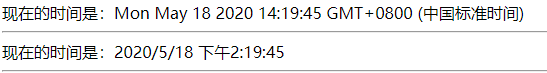
代码:
<!DOCTYPE html>
<html lang="en">
<head>
<meta charset="UTF-8">
<title>当前时间</title>
</head>
<body>
<script>
document.write("现在的时间是:" + new Date() + "<hr/>");
document.write("现在的时间是:" + new Date().toLocaleString() + "<hr/>");
</script>
</body>
</html>