-
环境: centos8
[root@localhost ~]# uname -a Linux localhost.localdomain 4.18.0-147.el8.x86_64 #1 SMP Wed Dec 4 21:51:45 UTC 2019 x86_64 x86_64 x86_64 GNU/Linux
centos8 自带 vim8.0
[root@localhost ~]# vim --version VIM - Vi IMproved 8.0 (2016 Sep 12, compiled Nov 11 2019 19:08:24) Included patches: 1-1763 Modified by <bugzilla@redhat.com>
centos8 自带 python 3.6.8
[root@localhost ~]# python3 --version Python 3.6.8
centos8 yum安装 cmake
[root@localhost ~]#yum install cmake
[root@localhost ~]# cmake --version cmake version 3.11.4 CMake suite maintained and supported by Kitware (kitware.com/cmake).
yum 安装依赖包
yum 下载依赖包 yum -y install libXt-devel gtk2-devel yum -y install python-devel ruby ruby-devel perl perl-devel perl-ExtUtils-Embed yum -y install ncurses-devel zlib-devel bzip2-devel openssl-devel sqlite-devel readline-devel tk-devel yum -y install gcc gcc-c++ make automake yum -y install ctags yum -y install yum-utils yum-builddep -y llvm clang yum -y install epel-release yum install python-pip pip install distribute
- 安装 vbundle
git clone https://github.com/VundleVim/Vundle.vim.git ~/.vim/bundle/Vundle.vim
在根目录下创建 .vimrc文件
[root@localhost ~]# vim ./.vimrc # 在 .vimrc 中添加如下 set nocompatible filetype off set rtp+=~/.vim/bundle/Vundle.vim call vundle#begin() " Plugins Plugin 'Valloric/YouCompleteMe' call vundle#end() filetype plugin indent on
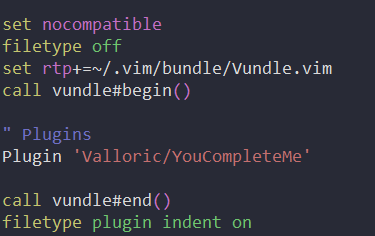
打开 vim
[root@localhost ~]# vim
:pluginList # 可以看到插件列表
:PluginInstall # 安装成功后,会显示DONE!

下载 YouCompleteMe
这里我采用git下载的方式安装,没有通过在Plugin列表里安装
git clone https://github.com/Valloric/YouCompleteMe.git ~/.vim/bundle/YouCompleteMe
安装YouCompleteMe
[root@localhost ~]# cd .vim/bundle/YouCompleteMe/ [root@localhost YouCompleteMe]# ./install.sh --clang-complete
会提示错误
[root@localhost YouCompleteMe]# ./install.sh --clang-complete WARNING: this script is deprecated. Use the install.py script instead. ERROR: folder waitress in /root/.vim/bundle/YouCompleteMe/third_party/ycmd/third_party is empty; you probably forgot to run: git submodule update --init --recursive
根据提示,输入
git submodule update --init --recursive
等待git去下载其他相关文件
安装完成
再次安装 ./install.sh --clang-complete:
[root@localhost YouCompleteMe]# ./install.sh --clang-complete
提示错误:
[root@localhost YouCompleteMe]# ./install.sh --clang-complete WARNING: this script is deprecated. Use the install.py script instead. Searching Python 3.6 libraries... ERROR: Python headers are missing in /usr/include/python3.6m.
于是我们安装 python36-devel
[root@localhost YouCompleteMe]# yum -y install python36-devel Repository AppStream is listed more than once in the configuration Repository extras is listed more than once in the configuration
。。。。。。。。。。。。。。
Installed:
python36-devel-3.6.8-2.module_el8.1.0+245+c39af44f.x86_64 platform-python-devel-3.6.8-15.1.el8.x86_64
python-rpm-macros-3-37.el8.noarch python3-rpm-generators-5-4.el8.noarch
Complete!
再次安装./install.sh --clang-complete 有提示错误: 注意标颜色的那一行
[root@localhost YouCompleteMe]# ./install.sh --clang-complete
WARNING: this script is deprecated. Use the install.py script instead.
Searching Python 3.6 libraries...
Found Python library: /usr/lib64/libpython3.6m.so
Found Python headers folder: /usr/include/python3.6m
-- The C compiler identification is GNU 8.3.1
-- The CXX compiler identification is GNU 8.3.1
-- Check for working C compiler: /usr/bin/cc
-- Check for working C compiler: /usr/bin/cc -- works
-- Detecting C compiler ABI info
-- Detecting C compiler ABI info - done
-- Detecting C compile features
-- Detecting C compile features - done
-- Check for working CXX compiler: /usr/bin/c++
-- Check for working CXX compiler: /usr/bin/c++ -- works
-- Detecting CXX compiler ABI info
-- Detecting CXX compiler ABI info - done
-- Detecting CXX compile features
-- Detecting CXX compile features - done
-- Found PythonLibs: /usr/lib64/libpython3.6m.so (found suitable version "3.6.8", minimum required is "3.5")
-- Downloading libclang 9.0.0 from https://dl.bintray.com/ycm-core/libclang/libclang-9.0.0-x86_64-unknown-linux-gnu.tar.bz2
CMake Error at ycm/CMakeLists.txt:107 (file):
file DOWNLOAD HASH mismatch
for file: [/root/.vim/bundle/YouCompleteMe/third_party/ycmd/cpp/../clang_archives/libclang-9.0.0-x86_64-unknown-linux-gnu.tar.bz2]
expected hash: [4b1986be100f0067848d3c15c2a66cc3bb91c7e648ccf89ddd5e77a208b72d26]
actual hash: [e3b0c44298fc1c149afbf4c8996fb92427ae41e4649b934ca495991b7852b855]
status: [6;"Couldn't resolve host name"]
CMake Error at ycm/CMakeLists.txt:123 (message):
Cannot find path to libclang in prebuilt binaries
-- Configuring incomplete, errors occurred!
See also "/tmp/ycm_build_id6fvbwa/CMakeFiles/CMakeOutput.log".
ERROR: the build failed.
NOTE: it is *highly* unlikely that this is a bug but rather
that this is a problem with the configuration of your system
or a missing dependency. Please carefully read CONTRIBUTING.md
and if you're sure that it is a bug, please raise an issue on the
issue tracker, including the entire output of this script
and the invocation line used to run it.
报错: 注意这一行:Downloading libclang 9.0.0 from https://dl.bintray.com/ycm-core/libclang/libclang-9.0.0-x86_64-unknown-linux-gnu.tar.bz2
下载文件失败
我们提取地址:https://dl.bintray.com/ycm-core/libclang/libclang-9.0.0-x86_64-unknown-linux-gnu.tar.bz2 放到浏览器 url 里面,自动下载 libclang 9.0.0
下载 内容放在 /root/.vim/bundle/YouCompleteMe/third_party/ycmd/clang_archives 目录下下面 并解压
[root@localhost clang_archives]# ls libclang-9.0.0-x86_64-unknown-linux-gnu.tar.bz2 libclang-9.0.0-x86_64-unknown-linux-gnu.tar.bz2.bak [root@localhost clang_archives]# tar xvf libclang-9.0.0-x86_64-unknown-linux-gnu.tar.bz2 LICENSE.TXT lib/libclang.so lib/libclang.so.9 [root@localhost clang_archives]# ls lib libclang-9.0.0-x86_64-unknown-linux-gnu.tar.bz2.bak libclang-9.0.0-x86_64-unknown-linux-gnu.tar.bz2 LICENSE.TXT
再次安装:./install.sh --clang-complete 编译完成 最后又出错了
[root@localhost YouCompleteMe]# ./install.sh --clang-complete
[ 98%] Building CXX object ycm/CMakeFiles/ycm_core.dir/Word.cpp.o
[ 98%] Building CXX object ycm/CMakeFiles/ycm_core.dir/Result.cpp.o
[ 98%] Building CXX object ycm/CMakeFiles/ycm_core.dir/Utils.cpp.o
[ 98%] Building CXX object ycm/CMakeFiles/ycm_core.dir/PythonSupport.cpp.o
[ 98%] Building CXX object ycm/CMakeFiles/ycm_core.dir/ycm_core.cpp.o
[ 98%] Building CXX object ycm/CMakeFiles/ycm_core.dir/versioning.cpp.o
[100%] Linking CXX shared library /root/.vim/bundle/YouCompleteMe/third_party/ycmd/ycm_core.so
[100%] Built target ycm_core
CMake Error: The source directory "/root/.vim/bundle/YouCompleteMe/third_party/ycmd/third_party/cregex" does not appear to contain CMakeLists.txt.
Specify --help for usage, or press the help button on the CMake GUI.
ERROR: the build failed.
实际上,到这里已经可以了,可能有点小瑕疵 心烦
我参考了下面的,感激不尽:
https://www.cnblogs.com/liongong/p/9671947.html
https://www.cnblogs.com/zhyantao/p/10424884.html
https://michael728.github.io/2018/12/02/tools-vim-plugin-config/