1. 报文
在http请求和响应的过程中,传递的数据块就叫报文,包括要传送的数据和一些附加信息,并且要遵守固定好的格式。

2. 请求报文
1.请求方式
- get 请求数据
- post 发送数据
2.请求地址
1 app.on('request', (req, res) => { 2 req.headers // 获取请求报文 3 req.url // 获取请求地址 4 req.method // 获取请求方法 5 });
3. 响应报文
1.http状态码
- 200请求成功
- 404请求的资源没有被找到
- 500服务器端错误
- 400客户端请求有语法错误
2.内容类型
- text/html
- text/css
- application/javascript
- image/jpeg
- application/json
app.on('request', (req, res) => {
// 设置响应报文
res.writeHead(200, {
'Content-Type': 'text/html;charset=utf8‘
});
});
4. GET请求参数
- 参数被放置在浏览器地址栏中,例如:http://localhost:3000/?name=zhangsan&age=20
- 参数获取需要借助系统模块url,url模块用来处理url地址
1 const http = require('http'); 2 // 导入url系统模块 用于处理url地址 3 const url = require('url'); 4 const app = http.createServer(); 5 app.on('request', (req, res) => { 6 // 将url路径的各个部分解析出来并返回对象 7 // true 代表将参数解析为对象格式 8 let {query} = url.parse(req.url, true); 9 console.log(query); 10 }); 11 app.listen(3000);
5. POST请求参数
- 参数被放置在请求体中进行传输
- 获取POST参数需要使用data事件和end事件
- 使用querystring系统模块将参数转换为对象模式
1 // 导入系统模块querystring 用于将HTTP参数转换为对象格式 2 const querystring = require('querystring'); 3 app.on('request', (req, res) => { 4 let postData = ''; 5 // 监听参数传输事件 6 req.on('data', (chunk) => postData += chunk;); 7 // 监听参数传输完毕事件 8 req.on('end', () => { 9 console.log(querystring.parse(postData)); 10 }); 11 });
6. 静态资源
服务器端不需要处理,可以直接响应给客户端的资源就是静态资源,例如css、javascript、image文件。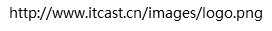

1 // 创建服务器,并且读取静态资源 2 const http = require('http'); 3 const url = require('url'); 4 const path = require('path'); 5 const app = http.createServer(); 6 const fs = require('fs'); 7 const mime = require('mime'); 8 9 app.on('request', (req, res) => { 10 let pathname = url.parse(req.url).pathname; 11 pathname = pathname == '/' ? '/default.html' : pathname; 12 // 将用户的请求路径转换为实际的服务器硬盘路径 13 let realPath = path.join(__dirname, 'public' + pathname); 14 let type = mime.getType(realPath); 15 16 // 读取文件 17 fs.readFile(realPath, (error, result) => { 18 // 如果文件读取失败 19 if(error != null) { 20 res.writeHead(404, { 21 'content-type': 'text/html;charset=utf8' 22 }) 23 res.end('文件读取失败'); 24 return; 25 } 26 res.writeHead(200, { 27 'content-type': type 28 }) 29 res.end(result); 30 }) 31 }); 32 33 app.listen(3000); 34 console.log('服务器启动成功')