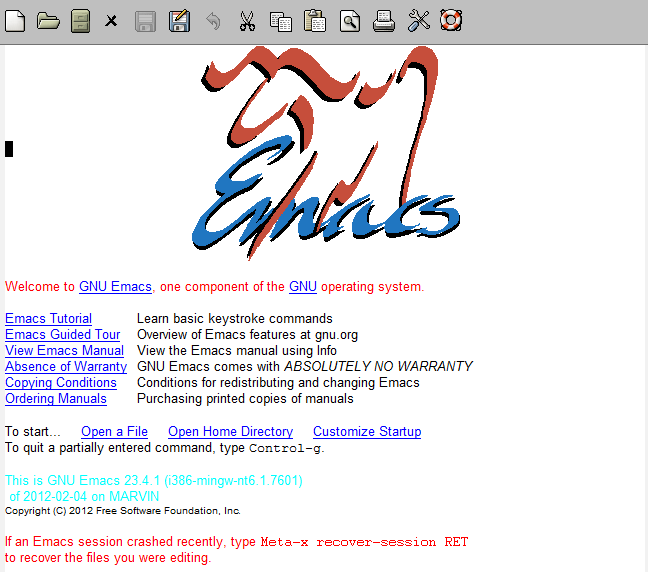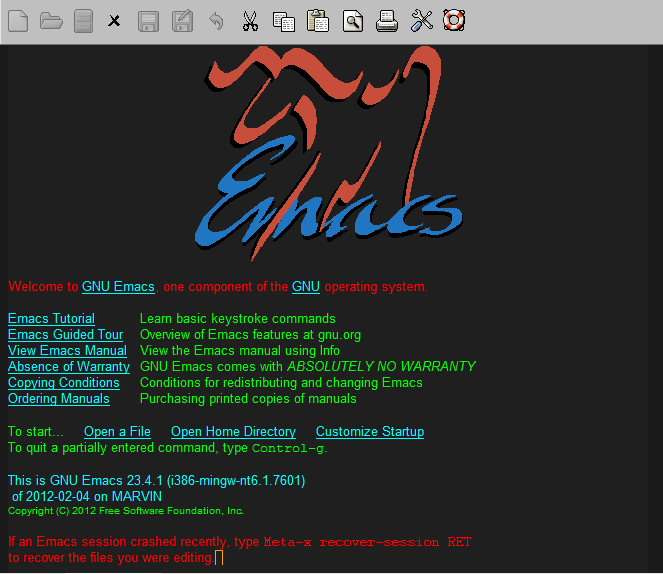color-theme
Table of Contents
1 Why we need color-theme?
Everyone has his/her style. I perfer the latter. Which do you like?
2 Download color-theme
- Address: http://download.savannah.gnu.org/releases/color-theme/
- Download zip file for windows.
3 Configuration
- New a directory emacs_site_lisp in home directory.
- How to know your home directory? open eshell, then
cd, thenpwd, you will see the home directory. - Unzip the download file, and put it in the dir emacs_site_lisp.
- Add configuration to .emacs. NOTE: we cannot use the configuration on the websit. It doesn't work.
(setq load-path (append load-path (list "~/emacs_site_lisp"))) (setq load-path (append load-path (list "~/emacs_site_lisp/color-theme-6.6.0"))) (require 'color-theme) (eval-after-load "color-theme" '(progn (color-theme-initialize) (color-theme-gnome2))) ;;what ever you like, I like color-theme-gnome2
4 Usage
If you want to change the color theme when you've opened the emacs, use this command: M-x color-theme-TAB select which you like
- My favorit theme? color-thme-gnome2
Date: 2012-05-11 19:43:29