把NavigationController设为根视图控制器
FirstViewController * firstVC = [[FirstViewController alloc]init]; UINavigationController * nc = [[UINavigationController alloc]initWithRootViewController:firstVC]; _window.rootViewController = nc;
NavigationController之间的跳转
SecondViewController * secondVC = [[SecondViewController alloc]init]; [self.navigationController pushViewController:secondVC animated:YES]; //压栈方式跳转 [self.navigationController popViewControllerAnimated:YES]; //出栈方式返回
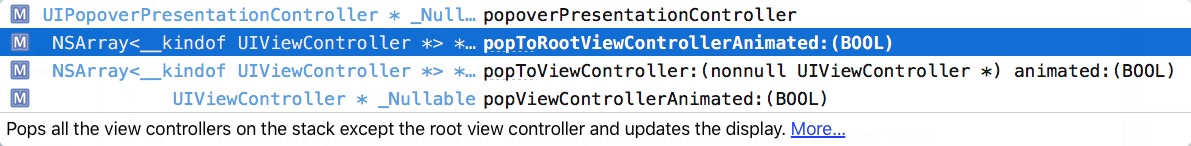
设置toolBar
[self.navigationController setToolbarHidden:NO animated:YES]; //toolBar自定制和navigationBar基本相同 可以参考bar的自定制 //设置是否透明 self.navigationController.toolbar.translucent = YES; //设置样式 self.navigationController.toolbar.barStyle = UIBarStyleDefault;
设置NavigationBar
//加注释 导航条增高20 self.navigationItem.prompt = @"这是一个注释"; //设置titleView——> UIView *view =[[UIView alloc]initWithFrame:CGRectMake(100, 100, 300, 20)]; view.backgroundColor = [UIColor redColor]; [UIView animateWithDuration:3 delay:2 options:0 animations:^{ view.backgroundColor = [UIColor yellowColor]; } completion:nil]; self.navigationItem.titleView = view; //设置导航条样式 self.navigationBar.barStyle = UIBarStyleBlack; //设置是否透明 self.navigationBar.translucent = NO;
创建BarButtonItem
UIBarButtonItem * item1 = [[UIBarButtonItem alloc]initWithBarButtonSystemItem:UIBarButtonSystemItemEdit target:nil action:nil]; //系统样式 UIButton * button = [[UIButton alloc]initWithFrame:CGRectMake(0, 0, 40, 30)]; [button setTitle:@"返回" forState:UIControlStateNormal]; [button setTitleColor:[UIColor redColor] forState:UIControlStateNormal]; UIBarButtonItem * customItem = [[UIBarButtonItem alloc]initWithCustomView:button]; //自定义 //iOS7以后 用图片设置barButtonItem时 要用imageWithRenderingMode:设置一直显示图片原来色彩 UIImage * image = [[UIImage imageNamed:@"1-1"]imageWithRenderingMode:UIImageRenderingModeAlwaysOriginal]; UIBarButtonItem * customItem1 = [[UIBarButtonItem alloc]initWithImage:image style:UIBarButtonItemStyleDone target:nil action:nil]; //用图片来创建