1、在AWS masternode 上下载cloudera-manager-installer.bin安装包
[root@ip-172-21-42-114 ~]# wget http://archive.cloudera.com/cm5/installer/latest/coludera-manager-installer.bin
此时会提示:-bash: wget: command not find
所以要现安装wget命令
[root@ip-172-21-42-114 ~]# yum install wget /*因为在masternode上,所以不需要sudo*/
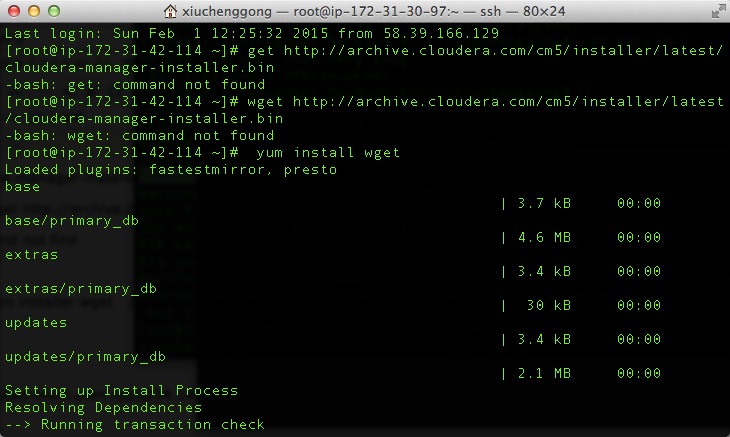
2、链接AWS上instance机器
ssh -i Desktop/AWS/littlesuccess-aws-mem.pem root@54.149.75.95 /*the ip can be changes*/
3、关闭SELINUX
vi /etc/selinux/config
将SELINUX=enforcing改为SELINUX=disabled;
4、关闭防火墙
[root@ip-172-31-42-114 ~]# chkconfig iptables off
此处关闭防火墙的几个命令:service iptables stop/start/restart
5、重复2,3,4步骤,修改其他两个instances上的配置,到AWS上reboot每个机器,key:is reboot,not terminate;
6、在masternode上安装步骤一下载好的cloudera-manager-installer.bin包,执行命名 ./cloudera-manager-installer.bin,
会提示权限不够,我们ls -l 一下,会发现安装包没有执行权限,所以我们要赋予执行权限:
chmod 744 cloudera-manager-installer.bin之后,再执行安装命令即可;
7、finnaly we come to the CM,run url 54.187.193.80:7180 in your brower,note : the ip changes depends on the masternode'ip,
but the port is the same;
8、other notes : 将秘钥文件首先从本地拷贝到masternote上,scp Desktop/AWS/littlesuccess-aws-mem.pem ;
df一下,会看到instance上空间使用情况,然后要resize2fs /dev/xvde/一下,相当于格式化;