最近客户反映页面会有乱码的情况,查看后发现只有英文大写字母乱了
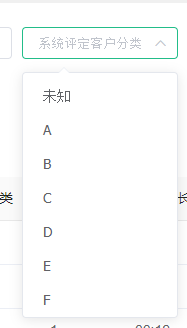
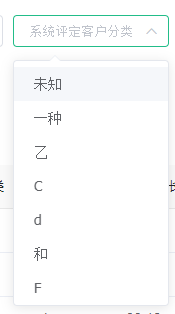
谷歌浏览器有翻译功能,在翻译成中文后会出现这种情况。
<html id="html" lang="zh-CN">
之前lang=“en”,如果浏览器设置了总是询问,在检测到是en后会提示是否翻译。
发现在翻译后,html的lang会变化,然后就想到监测lang的属性变化,在翻译后在给它改回来。
但是在翻译后修改,lang属性值确实是修改回来了,但是码还是乱的,只能退而求其次在翻译后提示用户
<!DOCTYPE html> <html id="html" lang="zh-CN"> <head> <meta charset="utf-8"> <meta http-equiv="X-UA-Compatible" content="IE=edge"> <meta name="viewport" content="width=device-width,initial-scale=1.0"> <link href="<%= BASE_URL %>static/style.css" rel="stylesheet"> </head> <body> <noscript> <strong>We're sorry but statement doesn't work properly without JavaScript enabled. Please enable it to continue.</strong> </noscript> <div id="app"></div> <!-- built files will be auto injected --> </body> <script type="text/javascript"> var MutationObserver = window.MutationObserver || window.WebKitMutationObserver || window.MozMutationObserver; var element = document.querySelector('#html'); var observer = new MutationObserver(function(mutations) { mutations.forEach(function(mutation) { if (mutation.attributeName === "lang" && mutation.target.className) { element.removeAttribute('lang'); element.removeAttribute('class'); this.$uniteMsg('翻译可能会导致部分文字乱码',"warning",0); } }); }); observer.observe(element, { attributes: true, //configure it to listen to attribute changes, attributeFilter: ['lang'] }); </script> </html>
MutationObserver()创建并返回一个新的 MutationObserver 它会在指定的DOM发生变化时被调用。
observe()配置MutationObserver在DOM更改匹配给定选项时,通过其回调函数开始接收通知