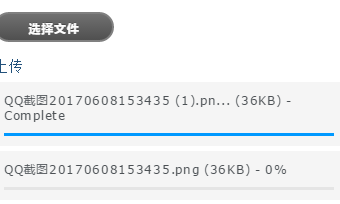jQuery Uploadify开发使用的语言是java。
详细的相关文档,可以参考官网的doc:http://www.uploadify.com/documentation/
官网的讲解还是很详细的,关键是要耐心看。虽说是英文,单有百度翻译。
看官网jQuery uploadify有基于flash和html5 的2个版本。我使用的是基于flash的。
Jsp页面引用的文件有:
<!-- 转诊单的附件商场页面 --> <script type="text/javascript" src="${ctx}/res/skin/default/js/jquery-1.8.3.min.js"></script> <link rel="stylesheet" type="text/css" href="${ctx}/res/skin/default/plugin/uploadify/js/uploadify.css"> <script type="text/javascript" src="${ctx}/res/skin/default/plugin/uploadify/js/jquery.uploadify.min.js"></script>
关于这个引用的js和css文件,个人建议使用官网给出的版本。
相关的jQuery Uploadify的代码:
<script type="text/javascript"> $(function() { $('#uploadify').uploadify({ 'auto' : false,//是否选择文件后就上传,默认true。false有按钮触发 'swf' : '${ctx}/res/skin/default/plugin/uploadify/js/uploadify.swf',//引用的adobe flash player插件的文件 'uploader' : '${ctx}/ReferralInterface/saveAttachment?truntreatmentId=${truntreatmentId}',//访问后台的处理方法的路径${truntreatmentId}准备好的转诊单ID 'buttonText':'选择文件',//选择文件按钮的显示文字 'fileSizeLimit':'10MB',//允许最大文件上传的大小,可以是KB,MB,GB等。 'queueID':'fileQueue',//上传文件的队列存放dome的ID,一般为DIV 'multi':true,//设置adobe flash player插件一次选择多个文件,默认为true。false一次选择一个 'queueSizeLimit':10,//队列的demo中一次最大存放的文件数,不影响上传的数量,demo为queueID的div 'uploadLimit':100,//可以上传的最大文件数,超出触发事件:onuploaderror 'fileTypeExts':'*.png;*.jgp;*.pdf;*.doc;*.docx',//可以上传的文件类型 'onUploadSuccess':function(file,data,response){ //onUploadSuccess文件上传成功的事件, //参数:file上传文件的对象,data服务器返回的参数,response执行的状态 //因为data返回的数据类型为string,所以使用eval函数转换为json var json=eval("("+data+")"); $("#filelist").append("<tr><td>"+file.name+"</td><td><img src='${ctx}/res/skin/default/plugin/uploadify/image/cancel.png'/></td><td>下载</td></tr>"); } }); }); </script>
相关的标签代码:
<input type="file" name="uploadify" id="uploadify" /> <a href="javascript:$('#uploadify').uploadify('upload','*')">上传</a> <div id="fileQueue"></div><br/>
注意:id="fileQueue"对应的是'queueID':'fileQueue'. ${ctx}是el表达式设置的基础路径变量。
后台代码是基于spring mvc,后台处理上传的代码:
/** * 保存附件 * @param request * @param response * @throws ServletException * @throws IOException */ @ResponseBody @RequestMapping(value="/saveAttachment") public Map<String,String> saveAttachment(HttpServletRequest request, HttpServletResponse response) throws ServletException, IOException { Map<String,String> map = new HashMap<String,String>(); //转诊单ID String truntreatmentId=request.getParameter("truntreatmentId"); request.setCharacterEncoding("utf-8"); DiskFileItemFactory factory = new DiskFileItemFactory(); @SuppressWarnings("deprecation") String path = request.getRealPath("/AttachmentUpload/"+truntreatmentId); //判断文件夹是否存在不存在就创建文件夹 File file=new File(path); if(!file.exists()){ file.mkdir(); } factory.setRepository(new File(path)); factory.setSizeThreshold(1024 * 1024); ServletFileUpload upload = new ServletFileUpload(factory); try { // 可以上传多个文件 List<FileItem> list = (List<FileItem>) upload.parseRequest(request); for (FileItem item : list) { if (!item.isFormField()) { String name = item.getName(); OutputStream out = new FileOutputStream(new File(path, name)); InputStream in = item.getInputStream(); int length = 0; byte[] buf = new byte[1024]; while ((length = in.read(buf)) != -1) { out.write(buf, 0, length); } in.close(); out.close(); //将附件的数据添加到数据库下面部分代码是针对我当前的项目,请不要作为参考,到break位置 /** 将上传处理后的数据返回 **/ map.put("fileName", name); //实例化附件类 SAttachment sAttachment=new SAttachment(); //文件的转诊单ID sAttachment.settruntreatmentId(truntreatmentId); //文件的名称 sAttachment.setattachmentName(name); //文件保存路径 sAttachment.setattachmentUrl(path+"\"+name); sAttachment=referrallInterfaceService.saveSAttachment(sAttachment); //获取附件ID map.put("attachmentId", sAttachment.getattachmentId()); //获取附件的服务器保存路径 map.put("attachmentUrl", sAttachment.getattachmentUrl()); break; } } } catch (Exception e) { e.printStackTrace(); System.out.println("出错了:" + e.getMessage()); } return map; }
效果图:

选择文件图:
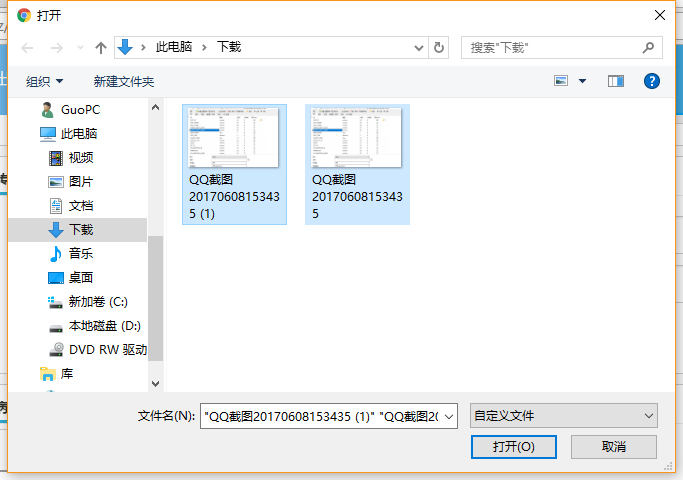
上传文件添加到列表:

上传图片: