ApplicationContext容器提供了容器内部事件发布功能,是继承自JavaSE标准自定义事件类而实现的。
JavaSE标准自定义事件结构不在此详细描述,一张图很直观的描述清楚:

EventObject,为JavaSE提供的事件类型基类,任何自定义的事件都继承自该类,例如上图中右侧灰色的各个事件。Spring中提供了该接口的子类ApplicationEvent。
EventListener为JavaSE提供的事件监听者接口,任何自定义的事件监听者都实现了该接口,如上图左侧的各个事件监听者。Spring中提供了该接口的子类ApplicationListener接口。
JavaSE中未提供事件发布者这一角色类,由各个应用程序自行实现事件发布者这一角色。Spring中提供了ApplicationEventPublisher接口作为事件发布者,并且ApplicationContext实现了这个接口,担当起了事件发布者这一角色。但ApplicationContext在具体实现上有所差异,Spring提供了ApplicationEventMulticaster接口,负责管理ApplicationListener和发布ApplicationEvent。ApplicationContext会把相应的事件相关工作委派给ApplicationEventMulticaster接口实现类来做。类图如下所示:
事件发布时序图如下:

Spring中提供一些Aware相关的接口,BeanFactoryAware、 ApplicationContextAware、ResourceLoaderAware、ServletContextAware等等,其中最常用到的是ApplicationContextAware。实现ApplicationContextAware的Bean,在Bean被初始后,将会被注入ApplicationContext的实例。ApplicationContextAware提供了publishEvent()方法,实现Observer(观察者)设计模式的事件传播机,提供了针对Bean的事件传播功能。通过Application.publishEvent方法,我们可以将事件通知系统内所有的ApplicationListener。
Spring事件处理一般过程:
◆定义Event类,继承org.springframework.context.ApplicationEvent。
◆编写发布事件类Publisher,实现org.springframework.context.ApplicationContextAware接口。
◆覆盖方法setApplicationContext(ApplicationContext applicationContext)和发布方法publish(Object obj)。
◆定义时间监听类EventListener,实现ApplicationListener接口,实现方法onApplicationEvent(ApplicationEvent event)。
import org.springframework.context.ApplicationEventPublisher; import org.springframework.context.ApplicationEventPublisherAware; /** * * @author zq * */ public class HelloWorld implements ApplicationEventPublisherAware{ private String word; private ApplicationEventPublisher tradeEventPublisher; public void setWord(String w){ this.word = w; } public void say(){ System.out.println("say : "+ this.word); //construct a TradeEvent instance and publish it TradeEvent tradeEvent = new TradeEvent(new String("tradeEvent")); this.tradeEventPublisher.publishEvent(tradeEvent); } @Override public void setApplicationEventPublisher( ApplicationEventPublisher applicationEventPublisher) { // TODO Auto-generated method stub this.tradeEventPublisher = applicationEventPublisher; } }
2.接受事件import org.springframework.context.ApplicationEvent; import org.springframework.context.ApplicationListener; import org.springframework.context.event.ContextStartedEvent; public class TradeContextListener implements ApplicationListener{ @Override public void onApplicationEvent(ApplicationEvent e) { System.out.println(e.getClass().toString()); // TODO Auto-generated method stub if (e instanceof ContextStartedEvent){ System.out.println("it was contextStartedEvent"); } if (e instanceof TradeEvent){ System.out.println(e.getSource()); } } }
3配置文件<?xml version="1.0" encoding="utf-8"?> <!DOCTYPE beans PUBLIC "-//SPRING//DTD BEAN//EN" "http://www.springframework.org/dtd/spring-beans.dtd"> <beans> <bean name="helloWorld" class="study.HelloWorld"> <property name="word" value="hello world"/> </bean> <bean id="tradeContextListener" class="study.TradeContextListener"/> </beans>
4.测试代码import org.springframework.context.ApplicationContext; import org.springframework.context.support.ClassPathXmlApplicationContext; import study.HelloWorld; public class TestHelloWorld { /** * @param args */ public static void main(String[] args) { // TODO Auto-generated method stub ApplicationContext applicationContext = new ClassPathXmlApplicationContext("study-context.xml"); HelloWorld bean = (HelloWorld)applicationContext.getBean("helloWorld"); bean.say(); } }
1) ContextRefreshedEvent:当ApplicationContext初始化或者刷新时触发该事件。
2) ContextClosedEvent:当ApplicationContext被关闭时触发该事件。容器被关闭时,其管理的所有单例Bean都被销毁。
3) RequestHandleEvent:在Web应用中,当一个http请求(request)结束触发该事件。
ContestStartedEvent:Spring2.5新增的事件,当容器调用ConfigurableApplicationContext的Start()方法开始/重新开始容器时触发该事件。
5) ContestStopedEvent:Spring2.5新增的事件,当容器调用ConfigurableApplicationContext的Stop()方法停止容器时触发该事件。
下面通过一个例子展示如何处理Spring内定的事件(例程3.8)。创建一个Java工程,添加Spring开发能力后,新建ioc.test包。在包中新建ApplicationEventListener类,实现ApplicationListener接口,在onApplicationEvent()方法中添加事件处理代码,如下:
2
3 //Import省略
4 publicclass ApplicationEventListenerimplements ApplicationListener {
5
6 publicvoid onApplicationEvent(ApplicationEvent event) {
7
8 //如果是容器刷新事件
9 if(eventinstanceof ContextClosedEvent ){
10 System.out.println(event.getClass().getSimpleName()+" 事件已发生!");
11 }elseif(eventinstanceof ContextRefreshedEvent ){//如果是容器关闭事件
12 System.out.println(event.getClass().getSimpleName()+" 事件已发生!");
13 }elseif(eventinstanceof ContextStartedEvent ){
14 System.out.println(event.getClass().getSimpleName()+" 事件已发生!");
15 }elseif(eventinstanceof ContextStoppedEvent){
16 System.out.println(event.getClass().getSimpleName()+" 事件已发生!");
17 }else{
18 System.out.println("有其它事件发生:"+event.getClass().getName());
19 }
20
21 }
22
23 }
24
在Spring配置文件中定义一个Bean,类为ApplicationEventListener,代码如下:
2 <beans…………
3
4 <bean id="ApplicationEventListener" class="ioc.test.ApplicationEventListener"/>
5
6 </beans>
7
添加含有主方法的TesMain类,在主方法中,调用容器的相应方法,触发Spring内定事件,代码如下:
2
3 //import省略
4 publicclass TesMain {
5
6 publicstaticvoid main(String[] args) {
7 AbstractApplicationContext ac=new ClassPathXmlApplicationContext("applicationContext.xml");
8
9
10 // ac.refresh();//触发ContextRefreshedEvent事件
11 ac.start();//触发ContextStartedEvent事件
12 ac.stop(); //触发ContextStoppedEvent事件
13 ac.close();//关闭容器,触发ContextClosedEvent事件
14
15 }
16 }
17
运行主类,控制台输出如下:
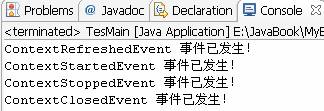
从例子中可以知道,要注册事件监听器,我们只需要把它配置成一个Bean即可,ApplicationContext容器会自动将其注册