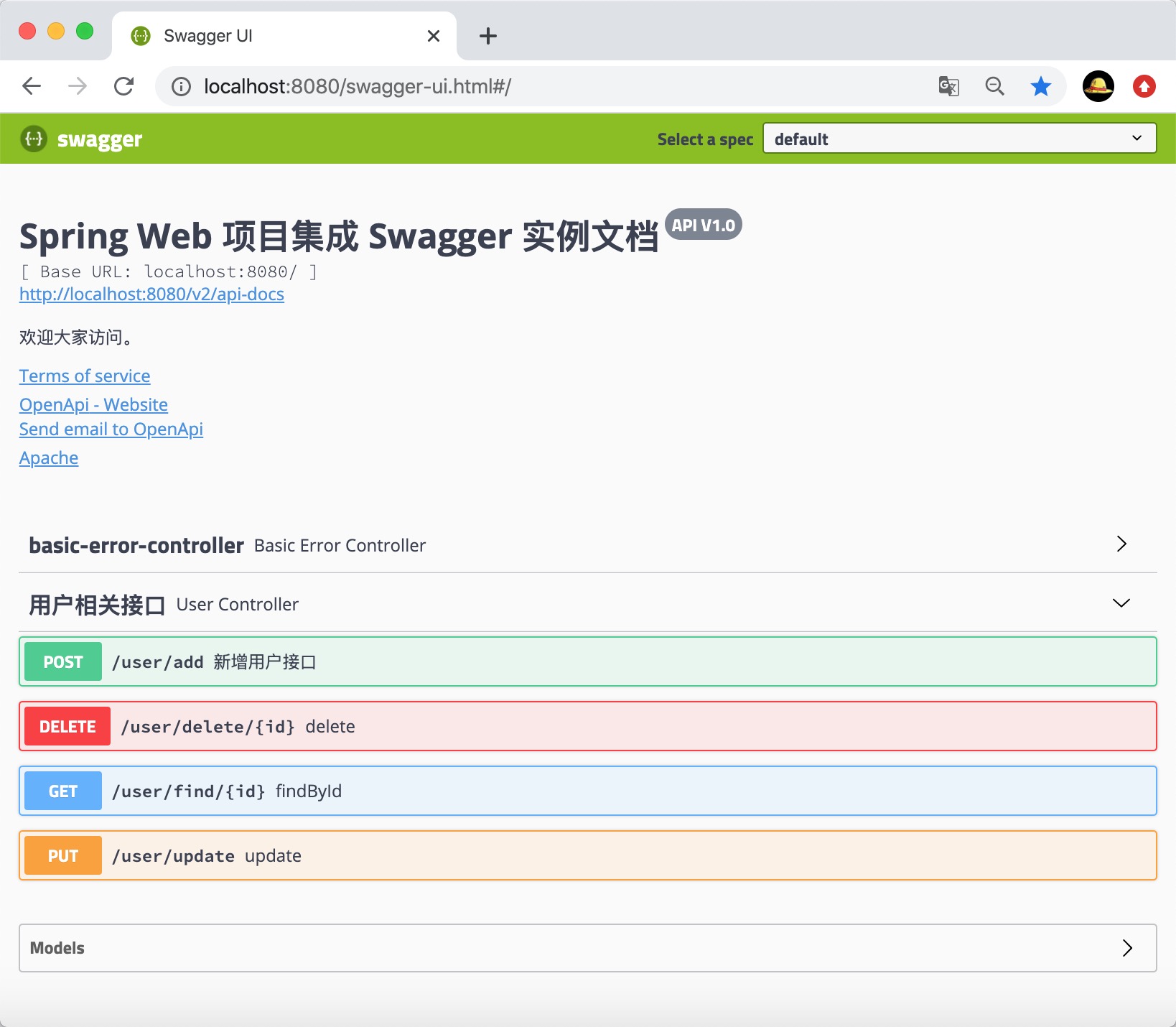本章介绍SpringBoot 与 Swagger整合,对Swagger不了解的,可以参考【Java】Swagger快速入门
Swagger整合
1、新建一个SpringBoot Web项目,引入swagger依赖,如下:
1 <!-- swagger --> 2 <dependency> 3 <groupId>io.springfox</groupId> 4 <artifactId>springfox-swagger2</artifactId> 5 <version>2.9.2</version> 6 </dependency> 7 8 <dependency> 9 <groupId>io.springfox</groupId> 10 <artifactId>springfox-swagger-ui</artifactId> 11 <version>2.9.2</version> 12 </dependency>
完整pom.xml文件如下:

1 <?xml version="1.0" encoding="UTF-8"?> 2 <project xmlns="http://maven.apache.org/POM/4.0.0" 3 xmlns:xsi="http://www.w3.org/2001/XMLSchema-instance" 4 xsi:schemaLocation="http://maven.apache.org/POM/4.0.0 http://maven.apache.org/xsd/maven-4.0.0.xsd"> 5 <modelVersion>4.0.0</modelVersion> 6 7 <groupId>com.test</groupId> 8 <artifactId>test-springboot-swagger</artifactId> 9 <version>1.0-SNAPSHOT</version> 10 11 <parent> 12 <groupId>org.springframework.boot</groupId> 13 <artifactId>spring-boot-starter-parent</artifactId> 14 <version>2.1.8.RELEASE</version> 15 </parent> 16 17 <properties> 18 19 <project.build.sourceEncoding>UTF-8</project.build.sourceEncoding> 20 <project.reporting.outputEncoding>UTF-8</project.reporting.outputEncoding> 21 <java.version>1.8</java.version> 22 </properties> 23 24 <dependencies> 25 26 <dependency> 27 <groupId>org.springframework.boot</groupId> 28 <artifactId>spring-boot-starter-web</artifactId> 29 </dependency> 30 31 <!-- swagger --> 32 <dependency> 33 <groupId>io.springfox</groupId> 34 <artifactId>springfox-swagger2</artifactId> 35 <version>2.9.2</version> 36 </dependency> 37 38 <dependency> 39 <groupId>io.springfox</groupId> 40 <artifactId>springfox-swagger-ui</artifactId> 41 <version>2.9.2</version> 42 </dependency> 43 44 <dependency> 45 <groupId>org.springframework.boot</groupId> 46 <artifactId>spring-boot-starter-test</artifactId> 47 <scope>test</scope> 48 </dependency> 49 50 </dependencies> 51 52 53 <!-- SpringBoot打包插件,可以将代码打包成一个可执行的jar包 --> 54 <build> 55 <plugins> 56 <plugin> 57 <groupId>org.springframework.boot</groupId> 58 <artifactId>spring-boot-maven-plugin</artifactId> 59 </plugin> 60 </plugins> 61 </build> 62 63 </project>
2、编辑swagger配置类
1 package com.test.springboot.swagger.config; 2 3 import org.springframework.context.annotation.Bean; 4 import org.springframework.context.annotation.Configuration; 5 6 import springfox.documentation.builders.PathSelectors; 7 import springfox.documentation.builders.RequestHandlerSelectors; 8 import springfox.documentation.service.ApiInfo; 9 import springfox.documentation.service.Contact; 10 import springfox.documentation.spi.DocumentationType; 11 import springfox.documentation.spring.web.plugins.Docket; 12 import springfox.documentation.swagger2.annotations.EnableSwagger2; 13 14 import java.util.Collections; 15 16 @Configuration 17 @EnableSwagger2 // 作用是启用Swagger2相关功能。 18 public class SwaggerConfig { 19 20 @Bean 21 public Docket api() { 22 return new Docket(DocumentationType.SWAGGER_2).select().apis(RequestHandlerSelectors.any()) 23 .paths(PathSelectors.any()).build().apiInfo(apiInfo()); 24 } 25 26 private ApiInfo apiInfo() { 27 return new ApiInfo("Spring Web 项目集成 Swagger 实例文档", "欢迎大家访问。", "API V1.0", 28 "Terms of service", new Contact("OpenApi", "http://127.0.0.1", "123456@163.com"), "Apache", 29 "http://www.apache.org/", Collections.emptyList()); 30 } 31 }
3、编写实体类User
1 package com.test.springboot.swagger.model; 2 3 import io.swagger.annotations.ApiModel; 4 import io.swagger.annotations.ApiModelProperty; 5 6 @ApiModel("用户实体") 7 public class User { 8 9 @ApiModelProperty("用户 ID") 10 private Integer id; 11 12 @ApiModelProperty("用户 名称") 13 private String name; 14 15 public Integer getId() { 16 return id; 17 } 18 19 public void setId(Integer id) { 20 this.id = id; 21 } 22 23 public String getName() { 24 return name; 25 } 26 27 public void setName(String name) { 28 this.name = name; 29 } 30 31 32 }
4、编写controller
1 package com.test.springboot.swagger.controller; 2 3 import com.test.springboot.swagger.model.User; 4 import io.swagger.annotations.Api; 5 import io.swagger.annotations.ApiOperation; 6 import org.springframework.web.bind.annotation.*; 7 8 @Api(tags = "用户相关接口") 9 @RestController 10 @RequestMapping("/user") 11 public class UserController { 12 13 @ApiOperation("新增用户接口") 14 @PostMapping("/add") 15 public boolean addUser(@RequestBody User user) { 16 return false; 17 } 18 19 @GetMapping("/find/{id}") 20 public User findById(@PathVariable("id") int id) { 21 return new User(); 22 } 23 24 @PutMapping("/update") 25 public boolean update(@RequestBody User user) { 26 return true; 27 } 28 29 @DeleteMapping("/delete/{id}") 30 public boolean delete(@PathVariable("id") int id) { 31 return true; 32 } 33 }
5、启动项目,使用地址 http://localhost:8080/swagger-ui.html,进行访问,效果如下: