本章介绍使用Logstash收集Nginx访问日志
直接根据日志文件收集
流程:
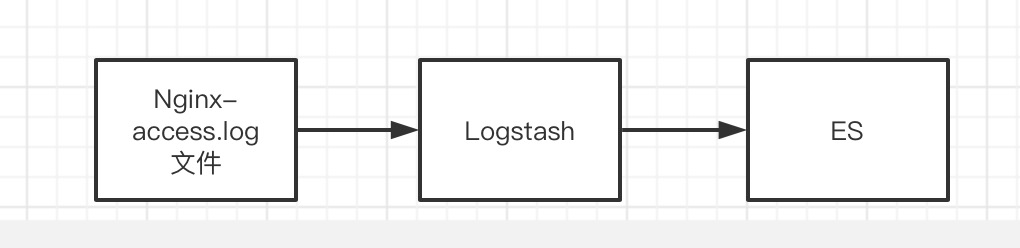
1、准备nginx日志,日志格式如下:
1 log_format upstreaminfo 2 '$remote_addr - $remote_user [$time_local] "$request" ' 3 '$status $body_bytes_sent "$http_referer" "$http_user_agent" ' 4 '$request_length $request_time $upstream_addr ' 5 '$upstream_response_length $upstream_response_time $upstream_status';
示例
196.168.0.4 - elastic [30/Jun/2020:22:32:47 +0800] "GET /_stats HTTP/1.1" 200 6097 "-" "Mozilla/5.0 (Macintosh; Intel Mac OS X 10_15_4) AppleWebKit/537.36 (KHTML, like Gecko) Chrome/83.0.4103.61 Safari/537.36"
2、编辑Logstash配置文件
命令:vim config/logstash-sample.conf,内容如下:
1 input { 2 # 输入文件 3 file { 4 path => "/data/logs/nginx-1.16.1/access.log" 5 start_position => "beginning" 6 } 7 } 8 9 # 过滤器 10 filter { 11 # 根据路径判断 匹配正则 12 if [path] =~ "access" { 13 mutate { replace => { "type" => "nginx_access" } } 14 # grok 表达式 15 grok { 16 match => { "message" => "%{IPORHOST:remote_addr} - %{USERNAME:user} [%{HTTPDATE:time_local}] "%{WORD:method} %{NOTSPACE:uri} HTTP/%{NUMBER:httpversion}" %{NUMBER:status} %{NUMBER:body_bytes_sent} "(%{GREEDYDATA:http_referer}|-)" "(%{GREEDYDATA:http_user_agent}|-)"" } 17 } 18 } 19 # 增加时间戳字段 20 date { 21 match => [ "timestamp" , "dd/MMM/yyyy:HH:mm:ss Z" ] 22 } 23 } 24 25 # 输出 26 output { 27 # 输出es 28 elasticsearch { 29 hosts => ["http://127.0.0.1:9200"] 30 # 索引 31 index => "logstash-%{+YYYY.MM.dd}" 32 user => "elastic" 33 password => "123456" 34 } 35 # 输出控制台 36 stdout { codec => rubydebug } 37 }
注:
grok 表达式,可以在线测试地址:http://grokdebug.herokuapp.com/
或者在kibana的开发工具中进行测试,如下:
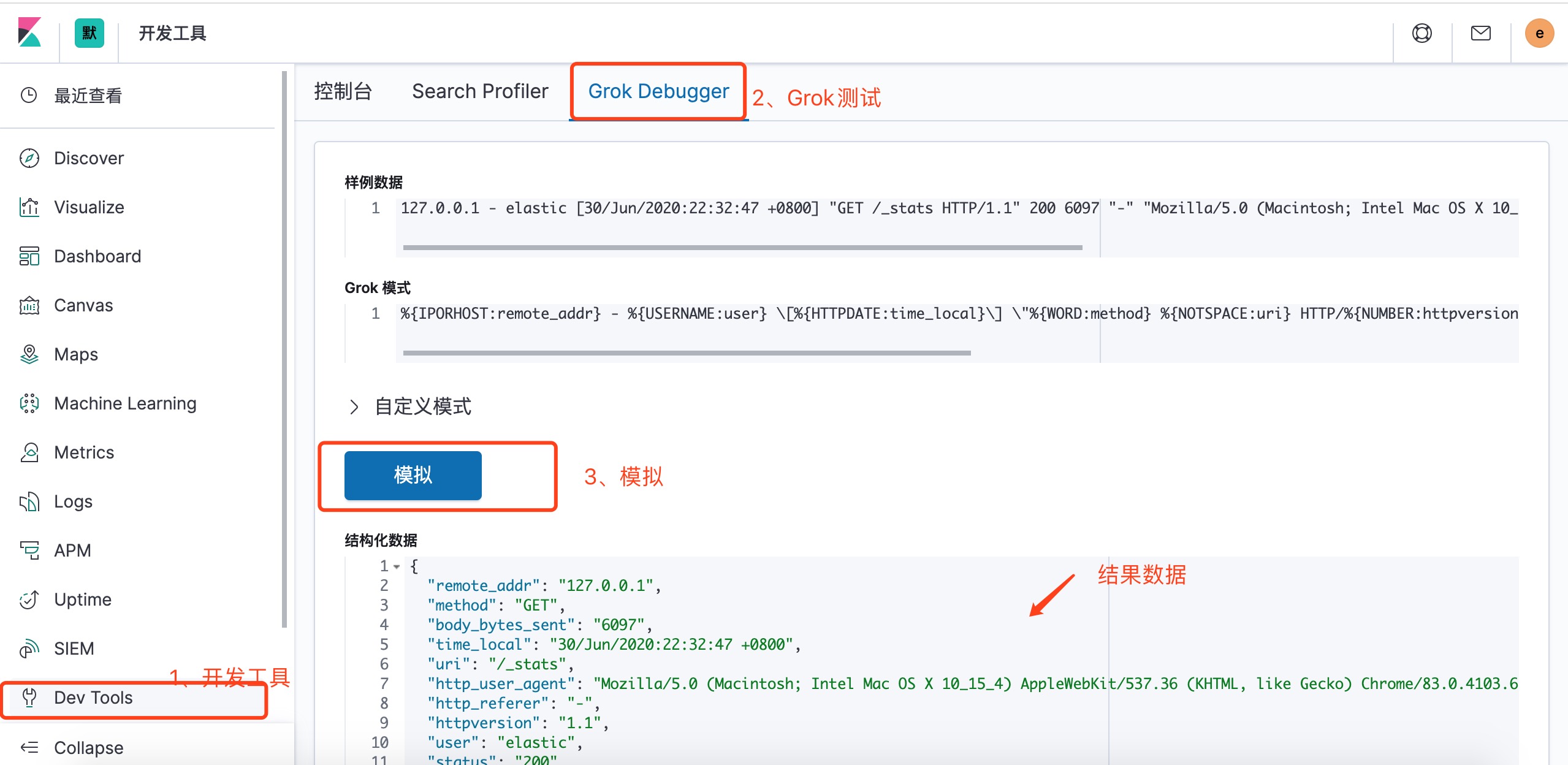
3、指定配置启动logstash
命令:./bin/logstash -f config/logstash-sample.conf
4、查看控台输出内容及ES索引内容
{ "_index": "logstash-2020.06.30-000001", "_type": "_doc", "_id": "flPWBXMB0t-2xlrm4lZF", "_score": 1, "_source": { "remote_addr": "127.0.0.1", "@version": "1", "status": "200", "host": "H__D", "message": "127.0.0.1 - kibana [30/Jun/2020:23:26:10 +0800] "GET /_nodes?filter_path=nodes.*.version%2Cnodes.*.http.publish_address%2Cnodes.*.ip HTTP/1.1" 200 233 "-" "-"", "method": "GET", "type": "nginx_access", "body_bytes_sent": "233", "@timestamp": "2020-06-30T15:27:14.720Z", "http_user_agent": "-", "user": "kibana", "time_local": "30/Jun/2020:23:26:10 +0800", "http_referer": "-", "uri": "/_nodes?filter_path=nodes.*.version%2Cnodes.*.http.publish_address%2Cnodes.*.ip", "path": "/data/logs/nginx-1.16.1/access.log", "httpversion": "1.1" } }
有Filebeat输入日志文件收集
流程:
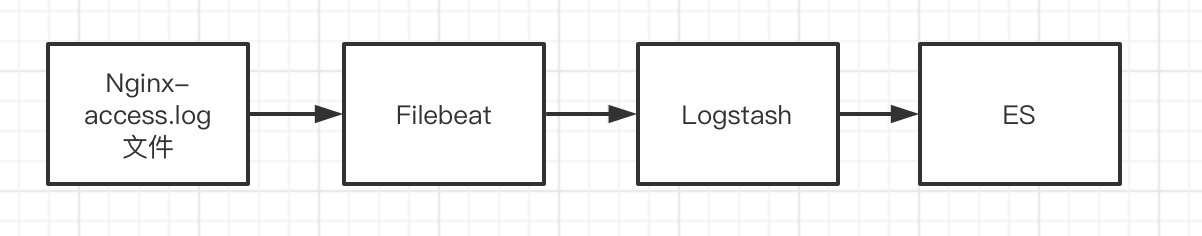
1、准备Nginx日志,同上
2、编辑Logstash配置文件
命令:vim config/logstash-beats.conf,内容如下
1 input { 2 # beats 输入,logstash监听端口5044 3 beats { 4 port => 5044 5 } 6 } 7 8 # 过滤器 9 filter { 10 # 根据路径判断 匹配正则 11 if [log][file][path] =~ "access" { 12 mutate { replace => { "type" => "nginx_access" } } 13 # grok 语法 14 grok { 15 match => { "message" => "%{IPORHOST:remote_addr} - %{USERNAME:user} [%{HTTPDATE:time_local}] "%{WORD:method} %{NOTSPACE:uri} HTTP/%{NUMBER:httpversion}" %{NUMBER:status} %{NUMBER:body_bytes_sent} "(%{GREEDYDATA:http_referer}|-)" "(%{GREEDYDATA:http_user_agent}|-)"" } 16 } 17 } 18 # 增加时间戳字段 19 date { 20 match => [ "timestamp" , "dd/MMM/yyyy:HH:mm:ss Z" ] 21 } 22 } 23 24 # 输出 25 output { 26 # 输出es 27 elasticsearch { 28 hosts => ["http://127.0.0.1:9200"] 29 # 索引 30 index => "logstash-%{+YYYY.MM.dd}" 31 user => "elastic" 32 password => "123456" 33 } 34 # 输出控制台 35 stdout { codec => rubydebug } 36 }
3、启动Logstash
命令:./bin/logstash -f config/logstash-beats.conf
4、编辑Filebeat配置文件
命令:vim test-logstash.yml
1 # 输入 2 filebeat.inputs: 3 - type: log 4 enabled: true 5 paths: 6 - /data/logs/nginx-1.16.1/access.log 7 8 # 输出到logstash 9 output.logstash: 10 hosts: ["localhost:5044"]
5、启动Filebeat命令
命令:./filebeat -e -c test-logstash.yml -d "publish"
6、查看es数据,内容如下:
1 { 2 "_index": "logstash-2020.06.30-000001", 3 "_type": "_doc", 4 "_id": "6lMcBnMB0t-2xlrmOH95", 5 "_score": 1, 6 "_source": { 7 "httpversion": "1.1", 8 "time_local": "01/Jul/2020:00:40:48 +0800", 9 "user": "kibana", 10 "remote_addr": "127.0.0.1", 11 "body_bytes_sent": "233", 12 "status": "200", 13 "ecs": { 14 "version": "1.4.0" 15 }, 16 "type": "nginx_access", 17 "tags": [ 18 "beats_input_codec_plain_applied" 19 ], 20 "method": "GET", 21 "message": "127.0.0.1 - kibana [01/Jul/2020:00:40:48 +0800] "GET /_nodes?filter_path=nodes.*.version%2Cnodes.*.http.publish_address%2Cnodes.*.ip HTTP/1.1" 200 233 "-" "-"", 22 "log": { 23 "offset": 926975, 24 "file": { 25 "path": "/data/logs/nginx-1.16.1/access.log" 26 } 27 }, 28 "host": { 29 "name": "H__D" 30 }, 31 "http_referer": "-", 32 "agent": { 33 "hostname": "H__D", 34 "type": "filebeat", 35 "id": "9f14c4db-2f85-4740-8183-36f475ffdfed", 36 "version": "7.6.1", 37 "ephemeral_id": "936690f4-7be0-4072-918d-1a1d3fae2d4b" 38 }, 39 "input": { 40 "type": "log" 41 }, 42 "@timestamp": "2020-06-30T16:40:48.795Z", 43 "uri": "/_nodes?filter_path=nodes.*.version%2Cnodes.*.http.publish_address%2Cnodes.*.ip", 44 "@version": "1", 45 "http_user_agent": "-" 46 } 47 }