- 框架:具有很多功能且具有很强通用性的一个项目模板。
环境换装:
Linux:
pip3 install scrapy
Windows:
a. pip3 install wheel
b. 下载twisted http://www.lfd.uci.edu/~gohlke/pythonlibs/#twisted
c. 进入下载目录,执行 pip3 install Twisted‑17.1.0‑cp35‑cp35m‑win_amd64.whl
d. pip3 install pywin32
e. pip3 install scrapy
在命令行:
创建一个工程:scrapy startproject proName
切换到创建的工程下:cd proName
创建爬虫文件:scrapy genspider spiderName www.xxx.com
执行工程:scrapy crawl spiderName
爬取数据(__init__.py文件同一级的文件中(wangyi.py)):
# -*- coding: utf-8 -*-
from wangyiPro.items import WangyiproItem
import scrapy
import re
class WangyiSpider(scrapy.Spider):
name = 'wangyi'
# allowed_domains = ['www.xxx.com']
start_urls = ['https://temp.163.com/special/00804KVA/cm_guonei.js?callback=data_callback'] #发送请求的url
def layer_parse(self,response):
item = response.meta['item']
p = response.xpath('//*[@id="endText"]/p/text() | //*[@id="endText"]/p/b/b/text() | //*[@id="endText"]/p/b/text()')
item['content'] = p
yield item #将item发送给管道进行存储
def parse(self, response):
ret = response.text
ex = '"title":"(.*?)",.*?"docurl":"(.*?)",' #正则表达式
img_src_list = re.findall(ex, ret, re.S) #正则匹配
for i in img_src_list:
item = WangyiproItem() #实例化item对象
name = i[0].encode('iso-8859-1').decode('gbk') #解决中文乱码
name_url = i[1]
item['name'] = name
item['name_url'] = name_url
yield scrapy.Request(url=name_url,callback=self.layer_parse,meta={'item':item}) #callback是回调函数, meta是给回调函数传参
创建item对象(在items.py文件中)
# -*- coding: utf-8 -*-
# Define here the models for your scraped items
#
# See documentation in:
# https://doc.scrapy.org/en/latest/topics/items.html
import scrapy
class WangyiproItem(scrapy.Item):
# define the fields for your item here like:
name = scrapy.Field() #格式必须是这样的
content = scrapy.Field()
name_url = scrapy.Field()
配置 settings文件
# -*- coding: utf-8 -*-
# Scrapy settings for xioahuaPro project
#
# For simplicity, this file contains only settings considered important or
# commonly used. You can find more settings consulting the documentation:
#
# https://doc.scrapy.org/en/latest/topics/settings.html
# https://doc.scrapy.org/en/latest/topics/downloader-middleware.html
# https://doc.scrapy.org/en/latest/topics/spider-middleware.html
BOT_NAME = 'xioahuaPro'
SPIDER_MODULES = ['xioahuaPro.spiders']
NEWSPIDER_MODULE = 'xioahuaPro.spiders'
# Crawl responsibly by identifying yourself (and your website) on the user-agent
#USER_AGENT = 'xioahuaPro (+http://www.yourdomain.com)'
USER_AGENT = 'Mozilla/5.0 (Windows NT 6.1; Win64; x64) AppleWebKit/537.36 (KHTML, like Gecko) Chrome/73.0.3683.86 Safari/537.36'
# Obey robots.txt rules
ROBOTSTXT_OBEY = False #反爬机制
# Configure maximum concurrent requests performed by Scrapy (default: 16)
#CONCURRENT_REQUESTS = 32
# Configure a delay for requests for the same website (default: 0)
# See https://doc.scrapy.org/en/latest/topics/settings.html#download-delay
# See also autothrottle settings and docs
#DOWNLOAD_DELAY = 3
# The download delay setting will honor only one of:
#CONCURRENT_REQUESTS_PER_DOMAIN = 16
#CONCURRENT_REQUESTS_PER_IP = 16
# Disable cookies (enabled by default)
#COOKIES_ENABLED = False
# Disable Telnet Console (enabled by default)
#TELNETCONSOLE_ENABLED = False
# Override the default request headers:
#DEFAULT_REQUEST_HEADERS = {
# 'Accept': 'text/html,application/xhtml+xml,application/xml;q=0.9,*/*;q=0.8',
# 'Accept-Language': 'en',
#}
# Enable or disable spider middlewares
# See https://doc.scrapy.org/en/latest/topics/spider-middleware.html
#SPIDER_MIDDLEWARES = {
# 'xioahuaPro.middlewares.XioahuaproSpiderMiddleware': 543,
#}
# Enable or disable downloader middlewares
# See https://doc.scrapy.org/en/latest/topics/downloader-middleware.html
#DOWNLOADER_MIDDLEWARES = {
# 'xioahuaPro.middlewares.XioahuaproDownloaderMiddleware': 543,
#}
# Enable or disable extensions
# See https://doc.scrapy.org/en/latest/topics/extensions.html
#EXTENSIONS = {
# 'scrapy.extensions.telnet.TelnetConsole': None,
#}
# Configure item pipelines
# See https://doc.scrapy.org/en/latest/topics/item-pipeline.html
#300表示的是优先级,数值越小优先级越高
ITEM_PIPELINES = {
'xioahuaPro.pipelines.XioahuaproPipeline': 300, #数据库(权重越小越先执行)
# 'xioahuaPro.pipelines.MysqlPipeline': 301,
# 'xioahuaPro.pipelines.RedisPipeline': 302,
}
# Enable and configure the AutoThrottle extension (disabled by default)
# See https://doc.scrapy.org/en/latest/topics/autothrottle.html
#AUTOTHROTTLE_ENABLED = True
# The initial download delay
#AUTOTHROTTLE_START_DELAY = 5
# The maximum download delay to be set in case of high latencies
#AUTOTHROTTLE_MAX_DELAY = 60
# The average number of requests Scrapy should be sending in parallel to
# each remote server
#AUTOTHROTTLE_TARGET_CONCURRENCY = 1.0
# Enable showing throttling stats for every response received:
#AUTOTHROTTLE_DEBUG = False
# Enable and configure HTTP caching (disabled by default)
# See https://doc.scrapy.org/en/latest/topics/downloader-middleware.html#httpcache-middleware-settings
#HTTPCACHE_ENABLED = True
#HTTPCACHE_EXPIRATION_SECS = 0
#HTTPCACHE_DIR = 'httpcache'
#HTTPCACHE_IGNORE_HTTP_CODES = []
#HTTPCACHE_STORAGE = 'scrapy.extensions.httpcache.FilesystemCacheStorage'
LOG_LEVEL = 'ERROR' #只打印错误日志
LOG_FILE = './log.txt' #
管道存储item(在pipelines.py文件中)
# -*- coding: utf-8 -*-
# Define your item pipelines here
# Don't forget to add your pipeline to the ITEM_PIPELINES setting
# See: https://doc.scrapy.org/en/latest/topics/item-pipeline.html
#作用:将解析到的数据存储到某一个平台中。
import pymysql
from redis import Redis
#存在本地磁盘中
class XioahuaproPipeline(object):
fp = None
def open_spider(self,spider):
print('开始爬虫!')
self.fp = open('./xiaohua.txt','w',encoding='utf-8')
#作用:实现持久化存储的操作
#该方法的item参数就可以接收爬虫文件提交过来的item对象
#该方法每接收一个item就会被调用一次(调用多次)
def process_item(self, item, spider):
name = item['name']
img_url = item['img_url']
self.fp.write(name+':'+img_url+'
')
#返回值的作用:就是将item传递给下一个即将被执行的管道类
return item
def close_spider(self,spider):
print('结束爬虫!')
self.fp.close()
#存在mysql数据库中
class MysqlPipeline(object):
conn = None
cursor = None
def open_spider(self, spider):
#解决数据库字段无法存储中文处理:alter table tableName convert to charset utf8;
self.conn = pymysql.Connect(host='127.0.0.1',port=3306,user='root',password='123',db='test')
print(self.conn)
def process_item(self, item, spider):
self.cursor = self.conn.cursor()
try:
self.cursor.execute('insert into xiahua values ("%s","%s")'%(item['name'],item['img_url']))
self.conn.commit()
except Exception as e:
print(e)
self.conn.rollback()
return item
def close_spider(self, spider):
self.cursor.close()
self.conn.close()
#存在redis数据库中
class RedisPipeline(object):
conn = None
def open_spider(self, spider):
self.conn = Redis(host='127.0.0.1',port=6379)
print(self.conn)
def process_item(self, item, spider):
dic = {
'name':item['name'],
'img_url':item['img_url']
}
print(dic)
self.conn.lpush('xiaohua',dic)#保存到redis数据库
return item
def close_spider(self, spider):
p