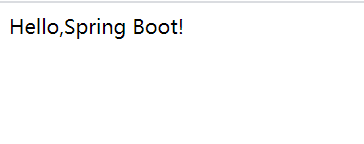目录
在idea中配置springboot,并且在浏览器中显示出来,Hello,SpringBoot
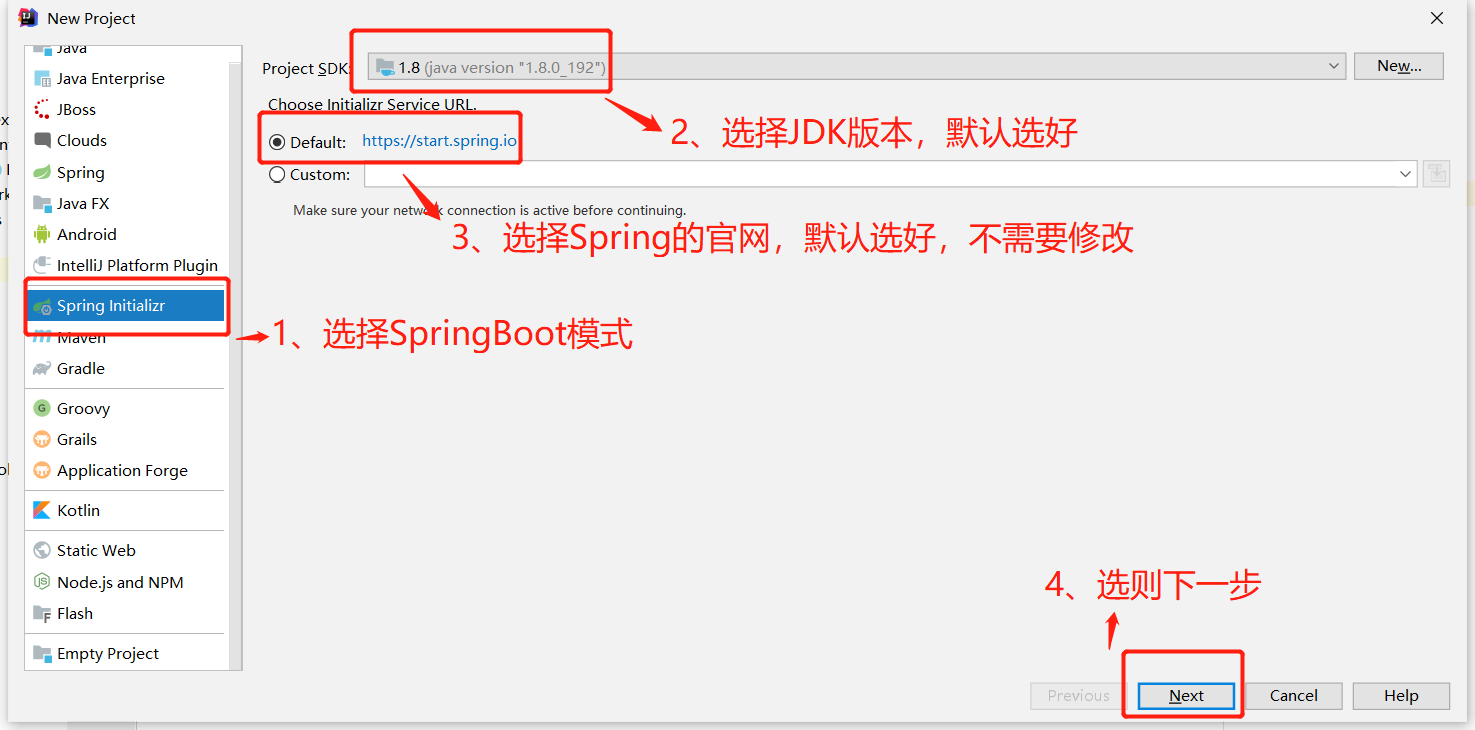
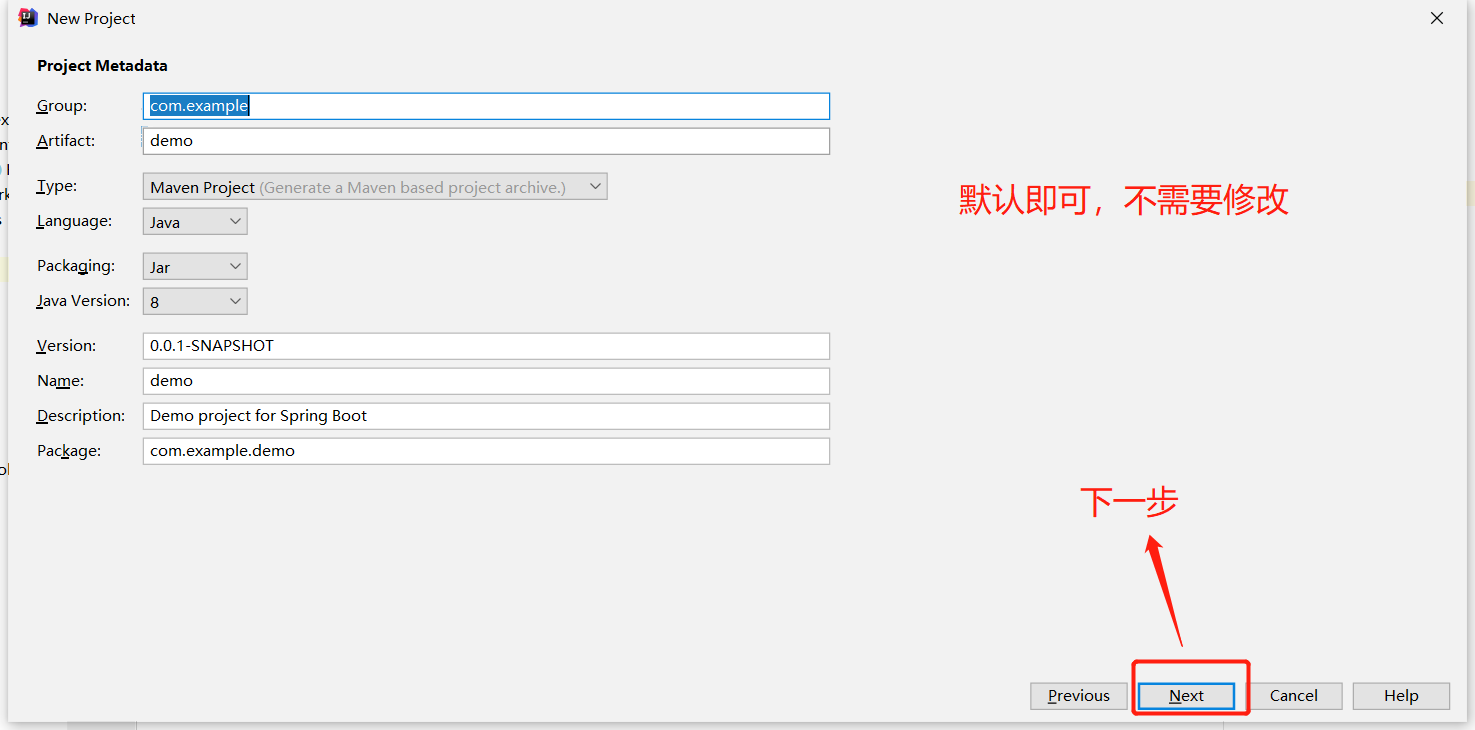
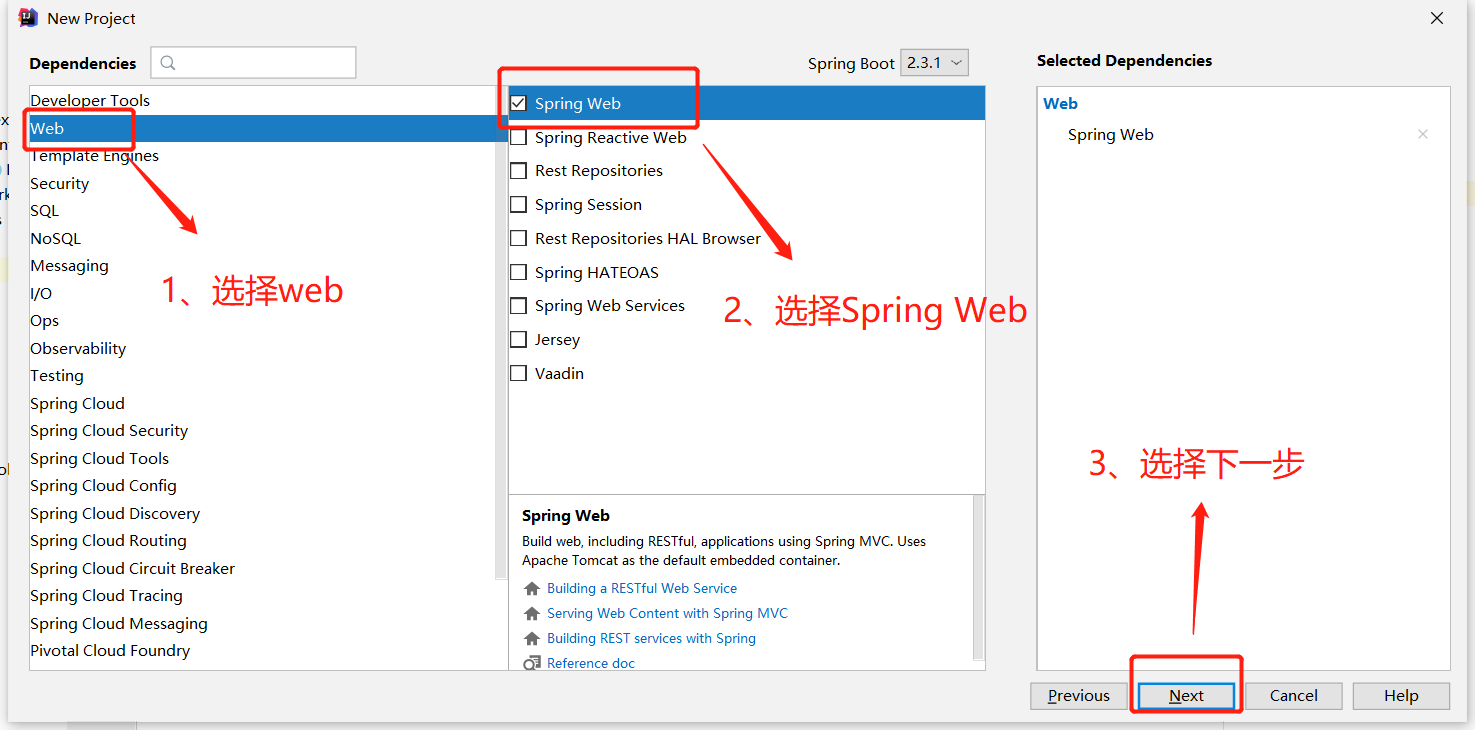

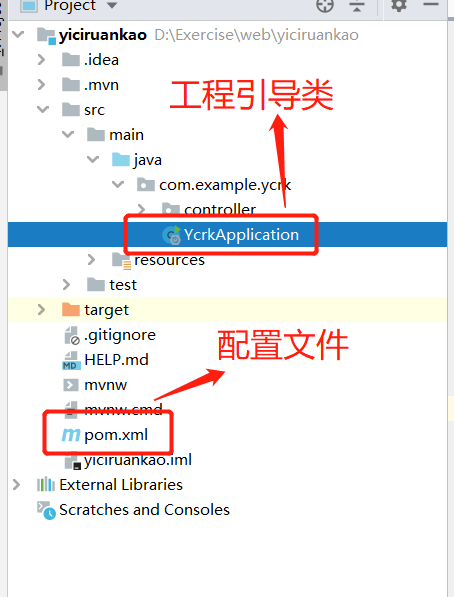
YcrkApplication.java
/** * @SpringBootApplication注解说明 * @SpringBootApplication = (默认属性)@Configuration + @EnableAutoConfiguration + @ComponentScan。 * * @Configuration+@Bean。使用这两个注解就可以创建一个简单的spring配置类,可以用来替代相应的xml配置文件。 * @Configuration的注解类标识这个类可以使用Spring IoC容器作为bean定义的来源。@Bean注解告诉Spring, * 一个带有@Bean的注解方法将返回一个对象,该对象应该被注册为在Spring应用程序上下文中的bean。 * * @EnableAutoConfiguration:能够自动配置spring的上下文,试图猜测和配置你想要的bean类,通常会自动根据你的类路径和你的bean定义自动配置。 * * @ComponentScan:会自动扫描指定包下的全部标有@Component的类,并注册成bean,当然包括@Component下的子注解@Service,@Repository,@Controller。 */ @SpringBootApplication public class YcrkApplication { public static void main(String[] args) { SpringApplication.run(YcrkApplication.class, args); } }
pom.xml配置文件
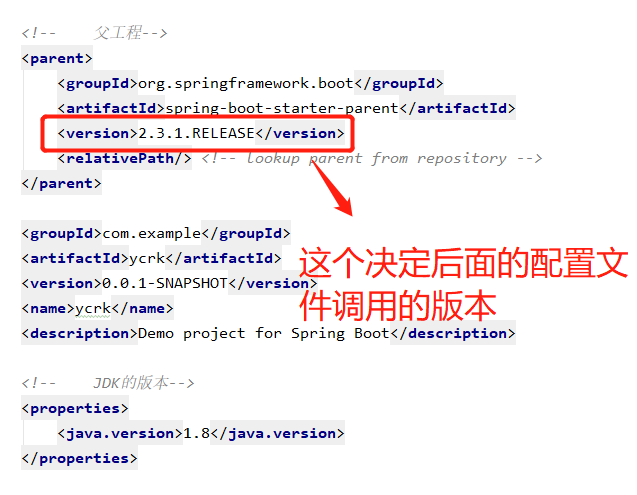
<?xml version="1.0" encoding="UTF-8"?>
<project xmlns="http://maven.apache.org/POM/4.0.0" xmlns:xsi="http://www.w3.org/2001/XMLSchema-instance"
xsi:schemaLocation="http://maven.apache.org/POM/4.0.0 https://maven.apache.org/xsd/maven-4.0.0.xsd">
<modelVersion>4.0.0</modelVersion>
<!-- 父工程-->
<parent>
<groupId>org.springframework.boot</groupId>
<artifactId>spring-boot-starter-parent</artifactId>
<version>2.3.1.RELEASE</version>
<relativePath/> <!-- lookup parent from repository -->
</parent>
<groupId>com.example</groupId>
<artifactId>ycrk</artifactId>
<version>0.0.1-SNAPSHOT</version>
<name>ycrk</name>
<description>Demo project for Spring Boot</description>
<!-- JDK的版本-->
<properties>
<java.version>1.8</java.version>
</properties>
<dependencies>
<dependency>
<groupId>org.springframework.boot</groupId>
<artifactId>spring-boot-starter-webflux</artifactId>
</dependency>
<dependency>
<groupId>org.springframework.boot</groupId>
<artifactId>spring-boot-starter-test</artifactId>
<scope>test</scope>
<exclusions>
<exclusion>
<groupId>org.junit.vintage</groupId>
<artifactId>junit-vintage-engine</artifactId>
</exclusion>
</exclusions>
</dependency>
<dependency>
<groupId>io.projectreactor</groupId>
<artifactId>reactor-test</artifactId>
<scope>test</scope>
</dependency>
</dependencies>
<build>
<plugins>
<plugin>
<groupId>org.springframework.boot</groupId>
<artifactId>spring-boot-maven-plugin</artifactId>
</plugin>
</plugins>
</build>
</project>
添加代码文件HelloController
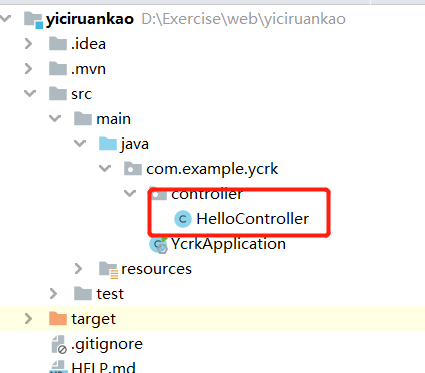
package com.example.ycrk.controller; import org.springframework.web.bind.annotation.GetMapping; import org.springframework.web.bind.annotation.RestController; @RestController public class HelloController { @GetMapping("hello") public String hello(){ return "Hello,Spring Boot!"; } }
运行

链接:http://127.0.0.1:8080/hello