参考帖子
https://www.cnblogs.com/lzpong/p/6433189.html
https://www.cnblogs.com/756623607-zhang/p/11638506.html
https://blog.csdn.net/qq_42649185/article/details/90266696
cd ~ //到家目录里
wget https://dl.eff.org/certbot-auto //下载角本
chmod a+x certbot-auto //加权限
service nginx stop 或者 systemctl stop nginx 或者 pkill -9 nginx //停止nginx
[root@iZ2ze505h9bgsbp83ct28pZ ~]# ./certbot-auto
Saving debug log to /var/log/letsencrypt/letsencrypt.log
How would you like to authenticate and install certificates?
- - - - - - - - - - - - - - - - - - - - - - - - - - - - - - - - - - - - - - - -
1: Apache Web Server plugin (apache)
2: Nginx Web Server plugin (nginx)
- - - - - - - - - - - - - - - - - - - - - - - - - - - - - - - - - - - - - - - -
Select the appropriate number [1-2] then [enter] (press 'c' to cancel): 2
** Invalid input **
Select the appropriate number [1-2] then [enter] (press 'c' to cancel): 2
Plugins selected: Authenticator nginx, Installer nginx
Which names would you like to activate HTTPS for?
- - - - - - - - - - - - - - - - - - - - - - - - - - - - - - - - - - - - - - - -
1: phpmyadmin.haimait.com
2: test.haimait.com
- - - - - - - - - - - - - - - - - - - - - - - - - - - - - - - - - - - - - - - -
Select the appropriate numbers separated by commas and/or spaces, or leave input
blank to select all options shown (Enter 'c' to cancel): 2
Obtaining a new certificate
Performing the following challenges:
http-01 challenge for test.haimait.com
nginx: [error] invalid PID number "" in "/run/nginx.pid"
Waiting for verification...
Cleaning up challenges
Deploying Certificate to VirtualHost /etc/nginx/conf.d/test.haimait.conf
Please choose whether or not to redirect HTTP traffic to HTTPS, removing HTTP access.
- - - - - - - - - - - - - - - - - - - - - - - - - - - - - - - - - - - - - - - -
1: No redirect - Make no further changes to the webserver configuration.
2: Redirect - Make all requests redirect to secure HTTPS access. Choose this for
new sites, or if you're confident your site works on HTTPS. You can undo this
change by editing your web server's configuration.
- - - - - - - - - - - - - - - - - - - - - - - - - - - - - - - - - - - - - - - -
Select the appropriate number [1-2] then [enter] (press 'c' to cancel): 2
Redirecting all traffic on port 80 to ssl in /etc/nginx/conf.d/test.haimait.conf
- - - - - - - - - - - - - - - - - - - - - - - - - - - - - - - - - - - - - - - -
Congratulations! You have successfully enabled https://test.haimait.com
You should test your configuration at:
https://www.ssllabs.com/ssltest/analyze.html?d=test.haimait.com
- - - - - - - - - - - - - - - - - - - - - - - - - - - - - - - - - - - - - - - -
IMPORTANT NOTES:
- Congratulations! Your certificate and chain have been saved at:
/etc/letsencrypt/live/test.haimait.com/fullchain.pem
Your key file has been saved at:
/etc/letsencrypt/live/test.haimait.com/privkey.pem
Your cert will expire on 2020-06-03. To obtain a new or tweaked
version of this certificate in the future, simply run certbot-auto
again with the "certonly" option. To non-interactively renew *all*
of your certificates, run "certbot-auto renew"
- If you like Certbot, please consider supporting our work by:
Donating to ISRG / Let's Encrypt: https://letsencrypt.org/donate
Donating to EFF: https://eff.org/donate-le
nginx配置
建立文件 /etc/nginx/conf.d/test.haimait.conf
server {
listen 80;
server_name test.haimait.com;
access_log /var/log/nginx/test.haimait.access.log;
error_log /var/log/nginx/test.haimait.error.log;
client_max_body_size 10m;
location ~/(.well-known/pki-valtidation) {
root /usr/share/nginx/html;
}
location / {
# add_header Access-Control-Allow-Origin *;
# add_header Access-Control-Allow-Headers "Origin, X-Requested-With, Content-Type, Accept";
# add_header Access-Control-Allow-Methods "GET, POST, OPTIONS";
proxy_pass http://127.0.0.1:8822;
proxy_redirect off;
proxy_set_header Host $host;
proxy_set_header X-Real-IP $remote_addr;
proxy_set_header X-Forwarded-For $proxy_add_x_forwarded_for;
proxy_next_upstream error timeout invalid_header http_500 http_502 http_503 http_504;
proxy_max_temp_file_size 0;
proxy_connect_timeout 90;
proxy_send_timeout 300;
proxy_read_timeout 300;
proxy_buffer_size 4k;
proxy_buffers 4 32k;
proxy_busy_buffers_size 64k;
proxy_temp_file_write_size 64k;
}
location ~ ^/lovebook/ {
# add_header Access-Control-Allow-Origin *;
# add_header Access-Control-Allow-Headers "Origin, X-Requested-With, Content-Type, Accept";
# add_header Access-Control-Allow-Methods "GET, POST, OPTIONS";
proxy_pass http://127.0.0.1:8833;
proxy_redirect off;
proxy_set_header Host $host;
proxy_set_header X-Real-IP $remote_addr;
proxy_set_header X-Forwarded-For $proxy_add_x_forwarded_for;
proxy_next_upstream error timeout invalid_header http_500 http_502 http_503 http_504;
proxy_max_temp_file_size 0;
proxy_connect_timeout 90;
proxy_send_timeout 300;
proxy_read_timeout 300;
proxy_buffer_size 4k;
proxy_buffers 4 32k;
proxy_busy_buffers_size 64k;
proxy_temp_file_write_size 64k;
}
}
server {
listen 443 ssl;
server_name test.haimait.com;
ssl_certificate /etc/letsencrypt/live/test.haimait.com/fullchain.pem;
ssl_certificate_key /etc/letsencrypt/live/test.haimait.com/privkey.pem;
ssl_protocols TLSv1 TLSv1.1 TLSv1.2;
ssl_prefer_server_ciphers on;
ssl_ciphers 'EECDH+AESGCM:EDH+AESGCM:AES256+EECDH:AES256+EDH';
location / {
# add_header Access-Control-Allow-Origin *;
# add_header Access-Control-Allow-Headers "Origin, X-Requested-With, Content-Type, Accept";
# add_header Access-Control-Allow-Methods "GET, POST, OPTIONS";
proxy_pass http://127.0.0.1:8822;
proxy_redirect off;
proxy_set_header Host $host;
proxy_set_header X-Real-IP $remote_addr;
proxy_set_header X-Forwarded-For $proxy_add_x_forwarded_for;
proxy_next_upstream error timeout invalid_header http_500 http_502 http_503 http_504;
proxy_max_temp_file_size 0;
proxy_connect_timeout 90;
proxy_send_timeout 300;
proxy_read_timeout 300;
proxy_buffer_size 4k;
proxy_buffers 4 32k;
proxy_busy_buffers_size 64k;
proxy_temp_file_write_size 64k;
}
location ~ ^/lovebook/ {
# add_header Access-Control-Allow-Origin *;
# add_header Access-Control-Allow-Headers "Origin, X-Requested-With, Content-Type, Accept";
# add_header Access-Control-Allow-Methods "GET, POST, OPTIONS";
proxy_pass http://127.0.0.1:8833;
proxy_redirect off;
proxy_set_header Host $host;
proxy_set_header X-Real-IP $remote_addr;
proxy_set_header X-Forwarded-For $proxy_add_x_forwarded_for;
proxy_next_upstream error timeout invalid_header http_500 http_502 http_503 http_504;
proxy_max_temp_file_size 0;
proxy_connect_timeout 90;
proxy_send_timeout 300;
proxy_read_timeout 300;
proxy_buffer_size 4k;
proxy_buffers 4 32k;
proxy_busy_buffers_size 64k;
proxy_temp_file_write_size 64k;
}
}
nginx.conf 文件
# nformation on configuration, see:
# * Official English Documentation: http://nginx.org/en/docs/
# * Official Russian Documentation: http://nginx.org/ru/docs/
user root;
worker_processes auto;
error_log /var/log/nginx/error.log;
pid /run/nginx.pid;
# Load dynamic modules. See /usr/share/nginx/README.dynamic.
include /usr/share/nginx/modules/*.conf;
events {
worker_connections 1024;
}
http {
log_format main '$remote_addr - $remote_user [$time_local] "$request" '
'$status $body_bytes_sent "$http_referer" '
'"$http_user_agent" "$http_x_forwarded_for"';
access_log /var/log/nginx/access.log main;
sendfile on;
tcp_nopush on;
tcp_nodelay on;
keepalive_timeout 300;
types_hash_max_size 2048;
# 配置nginx上传文件最大限制
client_max_body_size 50m;
include /etc/nginx/mime.types;
default_type application/octet-stream;
# Load modular configuration files from the /etc/nginx/conf.d directory.
# See http://nginx.org/en/docs/ngx_core_module.html#include
# for more information.
include /etc/nginx/conf.d/*.conf;
server {
listen 80 default_server;
listen [::]:80 default_server;
server_name _;
# root /usr/share/nginx/html;
root /wwwroot;
# Load configuration files for the default server block.
include /etc/nginx/default.d/*.conf;
location / {
}
error_page 404 /404.html;
location = /40x.html {
}
error_page 500 502 503 504 /50x.html;
location = /50x.html {
}
# location ~ .php$ {
# root /wwwroot;
# fastcgi_pass 127.0.0.1:9000;
# fastcgi_index index.php;
# fastcgi_param SCRIPT_FILENAME /wwwroot$fastcgi_script_name;
# fastcgi_param PHP_INFO $1;
# include fastcgi_params;
# }
}
# Settings for a TLS enabled server.
#
# server {
# listen 443 ssl http2 default_server;
# listen [::]:443 ssl http2 default_server;
# server_name _;
# root /usr/share/nginx/html;
#
# ssl_certificate "/etc/pki/nginx/server.crt";
# ssl_certificate_key "/etc/pki/nginx/private/server.key";
# ssl_session_cache shared:SSL:1m;
# ssl_session_timeout 10m;
# ssl_ciphers HIGH:!aNULL:!MD5;
# ssl_prefer_server_ciphers on;
#
# # Load configuration files for the default server block.
# include /etc/nginx/default.d/*.conf;
#
# location / {
# }
#
# error_page 404 /404.html;
# location = /40x.html {
# }
#
# error_page 500 502 503 504 /50x.html;
# location = /50x.html {
# }
# }
}
service nginx start 或者 systemctl start nginx //启动nginx
systemctl reload nginx
systemctl stop nginx
systemctl reload nginx
netstart -tpln
效果:
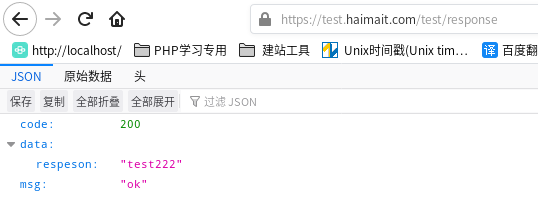
更新证书
# 更新证书
./certbot-auto renew --dry-run
# 如果不需要返回的信息,可以用静默方式
certbot renew --quiet
#手动更新
./certbot-auto renew -v
#自动更新
./certbot-auto renew --quiet --no-self-upgrade
#定时更新
加入定时任务 crontab -e
0 4 1 */2 * /usr/bin/certbot-auto renew --quiet #每两个月的一号凌晨4点更新一次