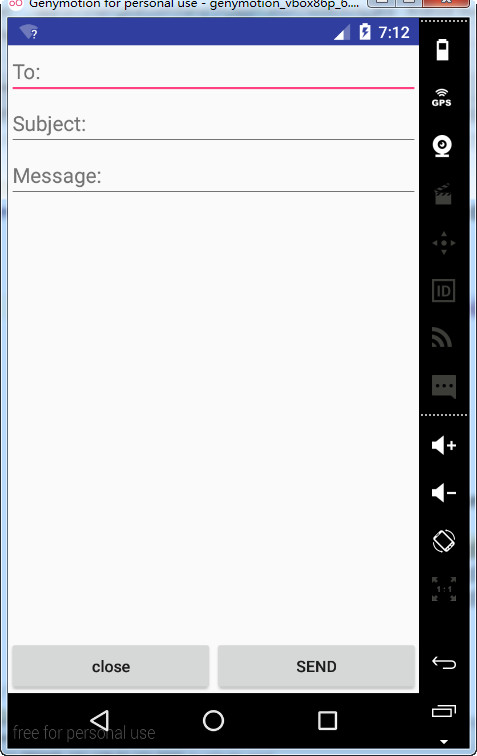LinearLayout:
1 <?xml version="1.0" encoding="utf-8"?> 2 <LinearLayout xmlns:android="http://schemas.android.com/apk/res/android" 3 android:orientation="vertical" 4 android:layout_width="match_parent" 5 android:layout_height="match_parent"> 6 7 <EditText 8 android:layout_width="match_parent" 9 android:layout_height="wrap_content" 10 android:hint="To"/> 11 <EditText 12 android:layout_width="match_parent" 13 android:layout_height="wrap_content" 14 android:hint="Subject"/> 15 <EditText 16 android:layout_width="match_parent" 17 android:layout_height="wrap_content" 18 android:hint="Message" 19 android:layout_weight="1" 20 android:gravity="top"/> 21 <LinearLayout 22 android:layout_width="match_parent" 23 android:layout_height="wrap_content"> 24 <Button 25 android:layout_width="0dp" 26 android:layout_height="wrap_content" 27 android:layout_weight="1" 28 android:text="close" 29 android:textAllCaps="false"/> 30 <Button 31 android:layout_width="0dp" 32 android:layout_height="wrap_content" 33 android:layout_weight="1" 34 android:text="send"/> 35 </LinearLayout> 36 <LinearLayout 37 android:layout_width="match_parent" 38 android:layout_height="wrap_content"> 39 <Button 40 android:layout_width="0dp" 41 android:layout_height="wrap_content" 42 android:layout_weight="1" 43 android:text="close" 44 android:textAllCaps="false" 45 android:onClick="close_OnClick"/> 46 <Button 47 android:layout_width="0dp" 48 android:layout_height="wrap_content" 49 android:layout_weight="1" 50 android:text="send" 51 android:onClick="bt_OnClick"/> 52 </LinearLayout> 53 </LinearLayout>
RelativeLayout:
1 <?xml version="1.0" encoding="utf-8"?> 2 <RelativeLayout xmlns:android="http://schemas.android.com/apk/res/android" 3 android:layout_width="match_parent" 4 android:layout_height="match_parent"> 5 6 <EditText android:layout_width="match_parent" 7 android:layout_height="wrap_content" 8 android:hint="To:" 9 android:id="@+id/et1"/> 10 <EditText android:layout_width="match_parent" 11 android:layout_height="wrap_content" 12 android:hint="Subject:" 13 android:layout_below="@id/et1" 14 android:id="@+id/et2"/> 15 <EditText android:layout_width="match_parent" 16 android:layout_height="wrap_content" 17 android:hint="Message:" 18 android:gravity="top" 19 android:layout_below="@id/et2" 20 android:id="@+id/et3"/> 21 <LinearLayout 22 android:layout_width="match_parent" 23 android:layout_height="wrap_content" 24 android:layout_alignParentBottom="true" 25 android:id="@+id/LL"> 26 <Button 27 android:layout_width="0dp" 28 android:layout_height="wrap_content" 29 android:text="close" 30 android:textAllCaps="false" 31 android:layout_weight="1"/> 32 <Button 33 android:layout_width="0dp" 34 android:layout_height="wrap_content" 35 android:text="send" 36 android:layout_weight="1"/> 37 </LinearLayout> 38 </RelativeLayout>
TableLayout:
1 <?xml version="1.0" encoding="utf-8"?> 2 <TableLayout xmlns:android="http://schemas.android.com/apk/res/android" 3 android:layout_width="match_parent" 4 android:layout_height="match_parent" 5 android:stretchColumns="0,1"> 6 7 <TableRow> 8 <EditText android:layout_width="match_parent" 9 android:layout_height="wrap_content" 10 android:hint="To:" 11 android:layout_span="2"/> 12 </TableRow> 13 <TableRow> 14 <EditText android:layout_width="match_parent" 15 android:layout_height="wrap_content" 16 android:hint="Subject:" 17 android:layout_span="2"/> 18 </TableRow> 19 <TableRow android:layout_weight="1"> 20 <EditText android:layout_width="match_parent" 21 android:layout_height="match_parent" 22 android:hint="Message:" 23 android:gravity="top" 24 android:layout_span="2"/> 25 </TableRow> 26 <TableRow> 27 <Button 28 android:layout_width="wrap_content" 29 android:layout_height="wrap_content" 30 android:text="close" 31 android:textAllCaps="false"/> 32 <Button 33 android:layout_width="wrap_content" 34 android:layout_height="wrap_content" 35 android:text="send"/> 36 </TableRow> 37 </TableLayout>
GridLayout:
1 <?xml version="1.0" encoding="utf-8"?> 2 <GridLayout xmlns:android="http://schemas.android.com/apk/res/android" 3 android:layout_width="match_parent" 4 android:layout_height="match_parent" 5 android:rowCount="4" 6 android:columnCount="2"> 7 8 <EditText android:layout_width="match_parent" 9 android:layout_height="wrap_content" 10 android:hint="To:" 11 android:layout_columnSpan="2"/> 12 <EditText android:layout_width="match_parent" 13 android:layout_height="wrap_content" 14 android:hint="Subject:" 15 android:layout_columnSpan="2"/> 16 <EditText android:layout_width="match_parent" 17 android:layout_height="wrap_content" 18 android:hint="Message:" 19 android:layout_columnSpan="2" 20 android:layout_rowWeight="1" 21 android:gravity="top"/> 22 <Button 23 android:layout_width="0dp" 24 android:layout_height="wrap_content" 25 android:text="close" 26 android:textAllCaps="false" 27 android:layout_columnWeight="1"/> 28 <Button 29 android:layout_width="0dp" 30 android:layout_height="wrap_content" 31 android:text="send" 32 android:layout_columnWeight="1"/> 33 </GridLayout>
效果皆如图: