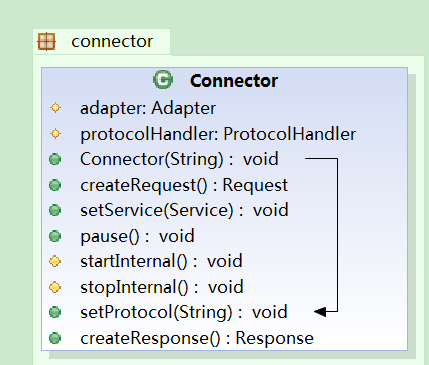
这个类图是本人截取的最重要的类的方法和属性。
其中ProtocalHandler是协议处理器,tomcat支持的协议以下方法可以看到。不同协议实现了不同的ProtocalHandler类。

public void setProtocol(String protocol) { if (AprLifecycleListener.isAprAvailable()) { if ("HTTP/1.1".equals(protocol)) { setProtocolHandlerClassName ("org.apache.coyote.http11.Http11AprProtocol"); } else if ("AJP/1.3".equals(protocol)) { setProtocolHandlerClassName ("org.apache.coyote.ajp.AjpAprProtocol"); } else if (protocol != null) { setProtocolHandlerClassName(protocol); } else { setProtocolHandlerClassName ("org.apache.coyote.http11.Http11AprProtocol"); } } else { if ("HTTP/1.1".equals(protocol)) { setProtocolHandlerClassName ("org.apache.coyote.http11.Http11NioProtocol"); } else if ("AJP/1.3".equals(protocol)) { setProtocolHandlerClassName ("org.apache.coyote.ajp.AjpNioProtocol"); } else if (protocol != null) { setProtocolHandlerClassName(protocol); } } }
ProtocalHandler是整个Connector类的核心。
初始化Connector的时候;根据协议名字创建处理器对象。

public Connector(String protocol) { setProtocol(protocol); // Instantiate protocol handler ProtocolHandler p = null; try { Class<?> clazz = Class.forName(protocolHandlerClassName); p = (ProtocolHandler) clazz.newInstance(); } catch (Exception e) { log.error(sm.getString( "coyoteConnector.protocolHandlerInstantiationFailed"), e); } finally { this.protocolHandler = p; } if (!Globals.STRICT_SERVLET_COMPLIANCE) { URIEncoding = "UTF-8"; URIEncodingLower = URIEncoding.toLowerCase(Locale.ENGLISH); } }
首先是初始化协议处理器(去除了不太重要的代码)
protected void initInternal() throws LifecycleException { super.initInternal(); // 初始化Adapter adapter = new CoyoteAdapter(this); protocolHandler.setAdapter(adapter);
// 每个协议处理器都有对应的适配器,适配器干啥的呢? protocolHandler.init(); }
Connector的启动,实则是启动对应的协议处理器的启动,

protected void startInternal() throws LifecycleException { // Validate settings before starting if (getPort() < 0) { throw new LifecycleException(sm.getString( "coyoteConnector.invalidPort", Integer.valueOf(getPort()))); } setState(LifecycleState.STARTING); try { protocolHandler.start(); } catch (Exception e) { String errPrefix = ""; if(this.service != null) { errPrefix += "service.getName(): "" + this.service.getName() + ""; "; } throw new LifecycleException (errPrefix + " " + sm.getString ("coyoteConnector.protocolHandlerStartFailed"), e); } }
终止实则是终止协议处理器

protected void startInternal() throws LifecycleException { // Validate settings before starting if (getPort() < 0) { throw new LifecycleException(sm.getString( "coyoteConnector.invalidPort", Integer.valueOf(getPort()))); } setState(LifecycleState.STARTING); try { protocolHandler.start(); } catch (Exception e) { String errPrefix = ""; if(this.service != null) { errPrefix += "service.getName(): "" + this.service.getName() + ""; "; } throw new LifecycleException (errPrefix + " " + sm.getString ("coyoteConnector.protocolHandlerStartFailed"), e); } }
各位看管看到这里,其实看到连接器类需要做如下工作
(1)创建请求对象
/** * Create (or allocate) and return a Request object suitable for * specifying the contents of a Request to the responsible Container. */ public Request createRequest() { Request request = new Request(); request.setConnector(this); return (request); }
(2)创建响应对象
/** * Create (or allocate) and return a Response object suitable for * receiving the contents of a Response from the responsible Container. */ public Response createResponse() { Response response = new Response(); response.setConnector(this); return (response); }
(3)传给这两个对象给容器,简单而言,就是在创建好对象后,传递给那个适配器类就OK了。CoyoteAdapter类
