官网下载地址:https://www.selenium.dev/downloads/
本文中用的之前老版本,历史版本下载地址:https://selenium-release.storage.googleapis.com/index.html
参考官方文档:https://www.selenium.dev/documentation/en/grid/setting_up_your_own_grid/
一、实现串行多浏览器执行脚本
1、启动selenium-server-standalone
java -jar selenium-server-s
2、脚本代码
1 from selenium import webdriver 2 from selenium.webdriver.common.desired_capabilities import DesiredCapabilities 3 import time 4 5 lists = ["chrome","firefox"] 6 for i in lists: 7 print(i) 8 driver = webdriver.Remote( 9 command_executor="http://127.0.0.1:4444/wd/hub", 10 desired_capabilities={'platform':'ANY', 11 'browserName':i, 12 'vwesion':'', 13 'javascriptEnabled':True 14 } 15 ) 16 driver.get("http://www.baidu.com") 17 driver.find_element_by_id("kw").send_keys("hello") 18 driver.find_element_by_id("su").click() 19 time.sleep(3) 20 driver.quit()
二、selenium实现串行多节点(分布式)执行脚本
1、启动多节点selenium-server-standalone
主节点启动(代码所在主机)
java -jar selenium-server-standalone-2.44.0.jar -role hub
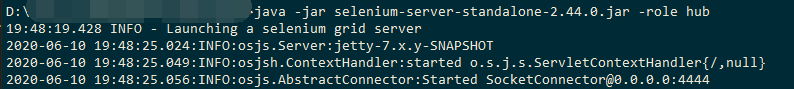
分支节点1启动(默认是5555端口,如果实际场景可视为比作北京机房,localhost改为主节点IP地址即可去注册主节点)
java -jar selenium-server-standalone-2.44.0.jar -role node -port 5555 -hub http://localhost:4444
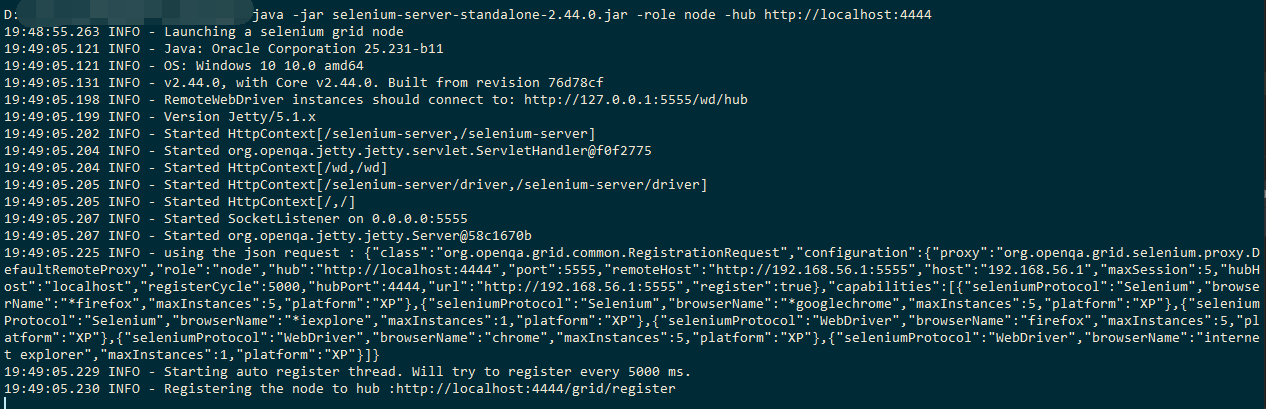
分支节点2启动(默认端口占用了需要修改下端口,如果实际场景可视为是上海机房,localhost改为主节点IP地址即可去注册主节点)
java -jar selenium-server-standalone-2.44.0.jar -role node -port 5556 -hub http://localhost:4444
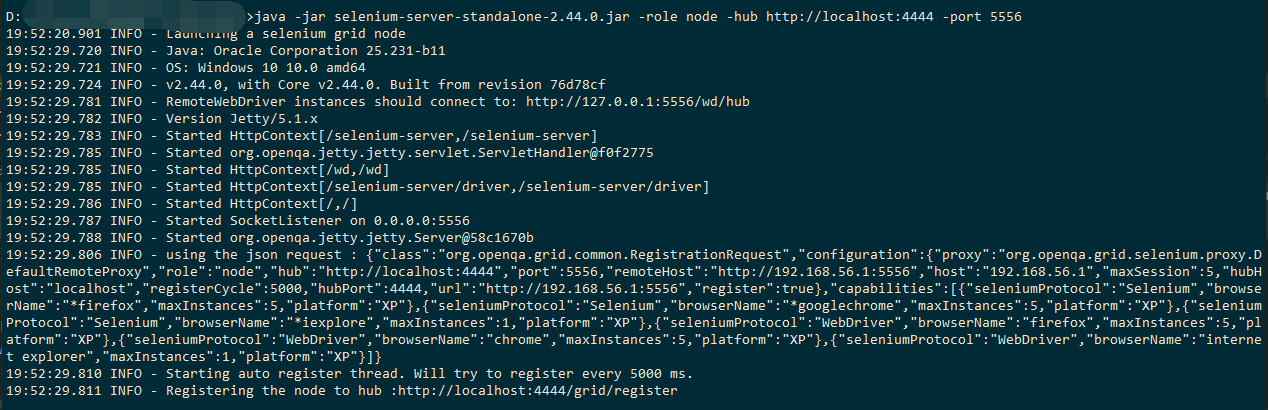
通过浏览器查看启动状态:http://代码所在主机/grid/console
如下显示启动成功

配置文件代码:
1 def getconfig(): 2 d = {"http://192.168.109.1:5555/wd/hub":"chrome", 3 "http://192.168.109.1:5556/wd/hub":"firefox"} 4 return d
实现代码:
1 from selenium import webdriver 2 from selenium.webdriver.common.desired_capabilities import DesiredCapabilities 3 import time 4 import config 5 6 for host,browser in config.getconfig().items(): 7 print(host) 8 print(browser) 9 driver = webdriver.Remote( 10 command_executor="http://127.0.0.1:4444/wd/hub", 11 desired_capabilities={'platform':'ANY', 12 'browserName':browser, 13 'vwesion':'', 14 'javascriptEnabled':True 15 } 16 ) 17 driver.get("http://www.baidu.com") 18 driver.find_element_by_id("kw").send_keys("hello") 19 driver.find_element_by_id("su").click() 20 time.sleep(3) 21 driver.quit()
三、appium实现串行多节点(分布式)执行脚本
1、启动主节点:java -jar selenium-server-standalone-2.44.0.jar -role hub
2、appium的多节点需要一个json配置文件。
如下为启动安卓的配置文件内容及启动成功展示:
1 { 2 "capabilities": [ 3 { 4 "deviceName": "android", 5 "version": "7.0", 6 "maxInstances": 3, 7 "platformName": "ANDROID" 8 } 9 ], 10 "configuration": { 11 "cleanUpCycle": 2000, 12 "timeout": 30000, 13 "proxy": "org.openqa.grid.selenium.proxy.DefaultRemoteProxy", 14 "url": "http://192.168.56.1:4723/wd/hub", 15 "host": "192.168.56.1", 16 "port": 4723, 17 "maxSession": 6, 18 "register": true, 19 "registerCycle": 5000, 20 "hubPort": 4444, 21 "hubHost": "192.168.56.1" 22 } 23 }

如下为启动iOS的配置文件内容及启动成功展示:
1 { 2 "capabilities": [ 3 { 4 "deviceName": "ios", 5 "version": "13.5", 6 "maxInstances": 3, 7 "platformName": "IOS" 8 } 9 ], 10 "configuration": { 11 "cleanUpCycle": 2000, 12 "timeout": 30000, 13 "proxy": "org.openqa.grid.selenium.proxy.DefaultRemoteProxy", 14 "url": "http://192.168.56.1:5723/wd/hub", 15 "host": "192.168.56.1", 16 "port": 5723, 17 "maxSession": 6, 18 "register": true, 19 "registerCycle": 5000, 20 "hubPort": 4444, 21 "hubHost": "192.168.56.1" 22 } 23 }

通过浏览器查看注册状态:http://代码所在主机/grid/console
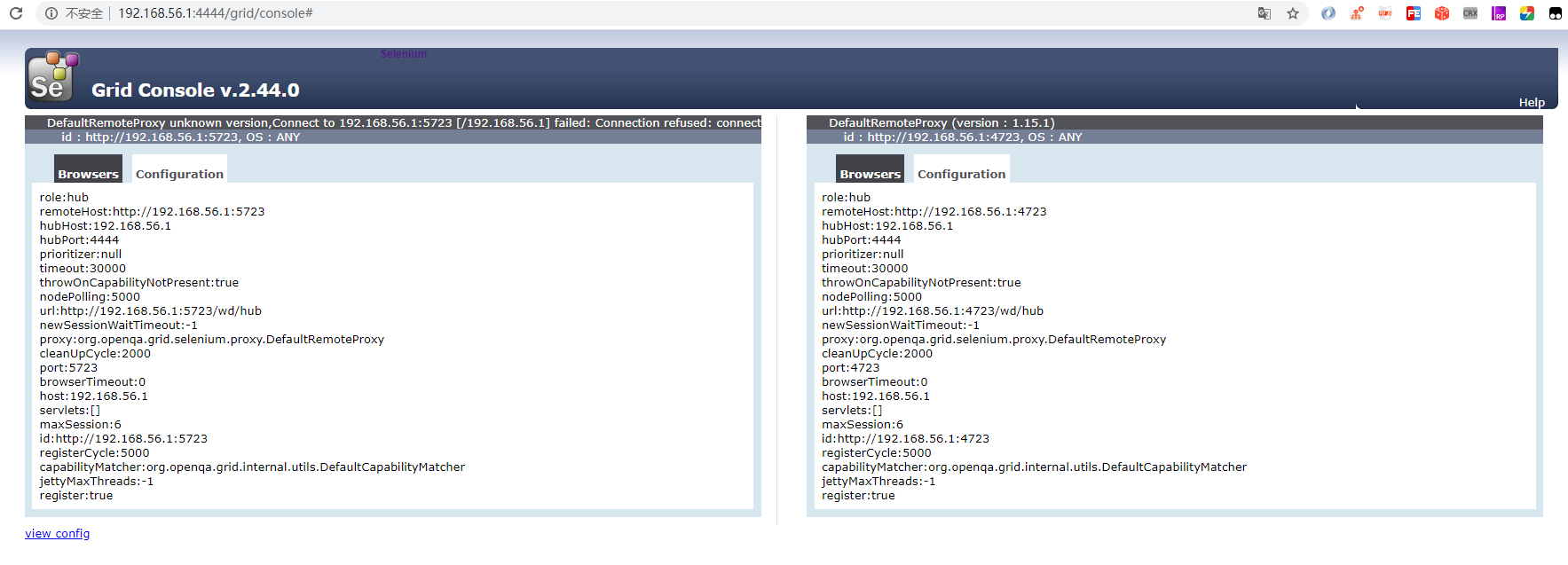
如上表示注册成功!
运行代码自动寻找设备实现自动化:
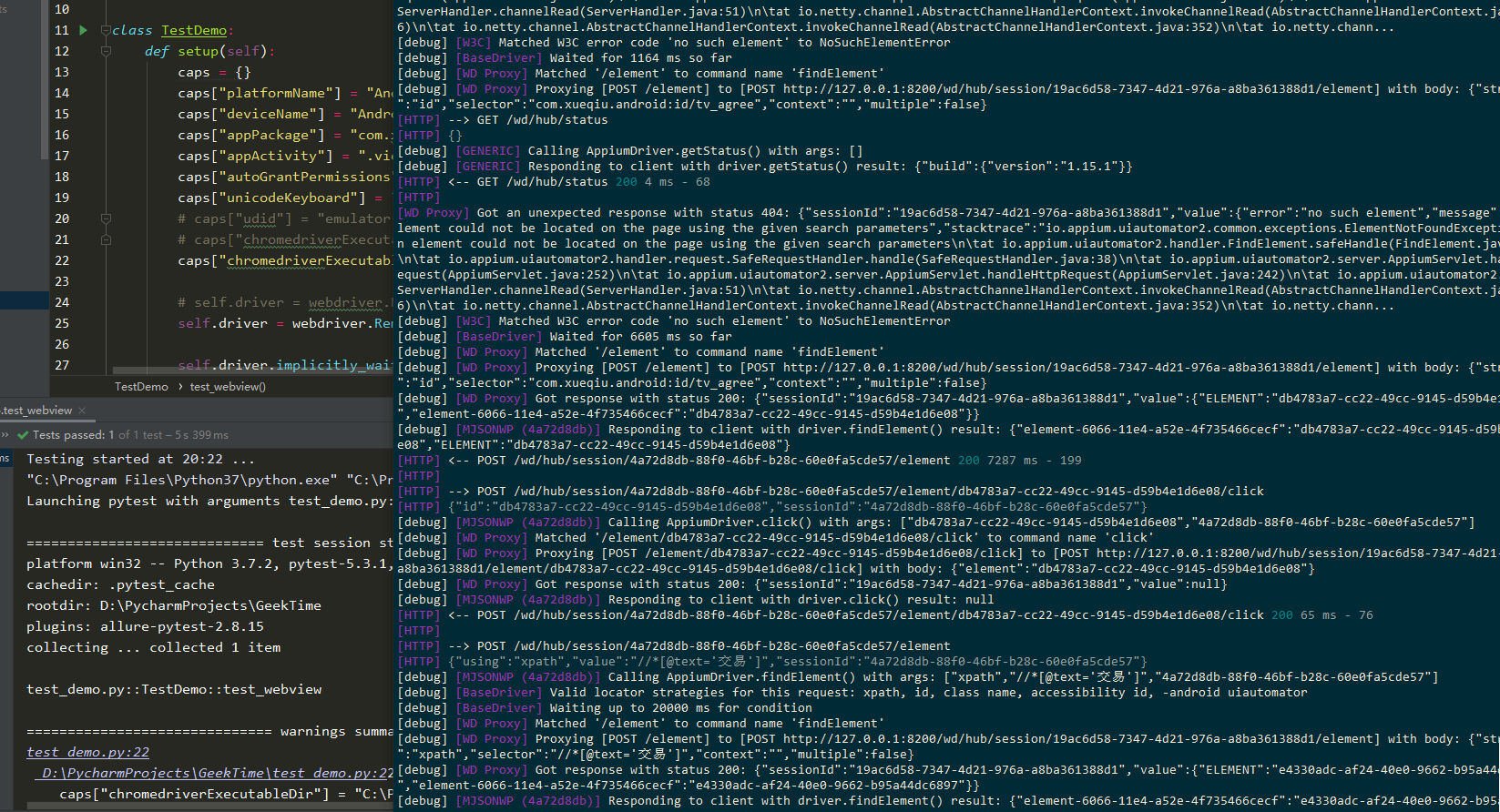
如上显示运行用例成功!!!
总结:
Selenium Grid方案:
1、支持 Android iOS 模拟器
2、支持 Web 浏览器
3、支持所有兼容 WebDriver 协议的框架
使用 grid 模式做自动化:
1、与普通的自动化用例没有差别
2、URL 修改为对应的 hub 的 URL 即可
1 # self.driver = webdriver.Remote("http://localhost:4723/wd/hub", caps) 2 self.driver = webdriver.Remote("http://192.168.56.1:4444/wd/hub", caps)
Selenium Grid并不能实现并行执行脚本,如果想并行执行需要和多线程进行结合。