字节流
字节输出流OutputStream
FileOutputStream类
public class FileOutputStreamDemo { public static void main(String[] args) throws IOException { //需求:将数据写入到文件中。 //创建存储数据的文件。 File file = new File("c:\file.txt"); //创建一个用于操作文件的字节输出流对象。一创建就必须明确数据存储目的地。 //输出流目的是文件,会自动创建。如果文件存在,则覆盖。 FileOutputStream fos = new FileOutputStream(file); //调用父类中的write方法。 byte[] data = "abcde".getBytes(); fos.write(data); //关闭流资源。 fos.close(); } }
给文件中续写和换行
构造方法:

给文件中续写数据和换行,代码演示:
public class FileOutputStreamDemo2 { public static void main(String[] args) throws Exception { File file = new File("c:\file.txt"); FileOutputStream fos = new FileOutputStream(file, true); String str = " " +"aaa"; fos.write(str.getBytes()); fos.close(); } }
IO异常的处理
public class FileOutputStreamDemo3 { public static void main(String[] args) { File file = new File("c:\file.txt"); //定义FileOutputStream的引用 FileOutputStream fos = null; try { //创建FileOutputStream对象 fos = new FileOutputStream(file); //写出数据 fos.write("abcde".getBytes()); } catch (IOException e) { System.out.println(e.toString() + "----"); throw new RuntimeException("文件写入失败,重试"); } finally { //一定要判断fos是否为null,只有不为null时,才可以关闭资源 if (fos != null) { try { fos.close(); } catch (IOException e) { throw new RuntimeException("关闭资源失败"); } } } } }
字节输入流InputStream
基本方法:
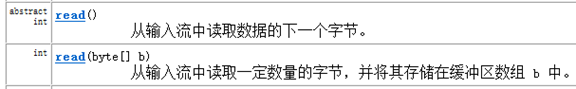
int read():读取一个字节并返回,没有字节返回-1.
int read(byte[]): 读取一定量的字节数,并存储到字节数组中,返回读取到的字节数。
FileInputStream类

FileInputStream类读取数据read方法
public class FileInputStreamDemo { public static void main(String[] args) throws IOException { File file = new File("c:\file.txt"); //创建一个字节输入流对象,必须明确数据源,其实就是创建字节读取流和数据源相关联。 FileInputStream fis = new FileInputStream(file); //读取数据。使用 read();一次读一个字节。 int ch = 0; while((ch=fis.read())!=-1){ System.out.println("ch="+(char)ch); } // 关闭资源。 fis.close(); } }
读取数据read(byte[])方法
public class FileInputStreamDemo2 { public static void main(String[] args) throws IOException { /* * 演示第二个读取方法, read(byte[]); */ File file = new File("c:\file.txt"); // 创建一个字节输入流对象,必须明确数据源,其实就是创建字节读取流和数据源相关联。 FileInputStream fis = new FileInputStream(file); //创建一个字节数组。 byte[] buf = new byte[1024];//长度可以定义成1024的整数倍。 int len = 0; while((len=fis.read(buf))!=-1){ System.out.println(new String(buf,0,len)); } fis.close(); } }
缓冲数组方式复制文件
public class CopyFileByBufferTest { public static void main(String[] args) throws IOException { File srcFile = new File("c:\YesDir est.JPG"); File destFile = new File("copyTest.JPG"); // 明确字节流 输入流和源相关联,输出流和目的关联。 FileInputStream fis = new FileInputStream(srcFile); FileOutputStream fos = new FileOutputStream(destFile); //定义一个缓冲区。 byte[] buf = new byte[1024]; int len = 0; while ((len = fis.read(buf)) != -1) { fos.write(buf, 0, len);// 将数组中的指定长度的数据写入到输出流中。 } // 关闭资源。 fos.close(); fis.close(); } }
字符流
字节流读取字符的问题
public class CharStreamDemo { public static void main(String[] args) throws IOException { //给文件中写中文 writeCNText(); //读取文件中的中文 readCNText(); } //读取中文 public static void readCNText() throws IOException { FileInputStream fis = new FileInputStream("c:\cn.txt"); int ch = 0; while((ch = fis.read())!=-1){ System.out.println(ch); } } //写中文 public static void writeCNText() throws IOException { FileOutputStream fos = new FileOutputStream("c:\cn.txt"); fos.write("欢迎你".getBytes()); fos.close(); } }
字符输入流Reader
public class CharStreamDemo { public static void main(String[] args) throws IOException { //给文件中写中文 writeCNText(); //读取文件中的中文 readCNText(); } //读取中文 public static void readCNText() throws IOException { FileReader fr = new FileReader("D:\test\cn.txt"); int ch = 0; while((ch = fr.read())!=-1){ //输出的字符对应的编码值 System.out.println(ch); //输出字符本身 System.out.println((char)ch); } } //写中文 public static void writeCNText() throws IOException { FileOutputStream fos = new FileOutputStream("D:\test\cn.txt"); fos.write("欢迎你".getBytes()); fos.close(); } }
字符输出流Writer
public class FileWriterDemo { public static void main(String[] args) throws IOException { //演示FileWriter 用于操作文件的便捷类。 FileWriter fw = new FileWriter("d:\text\fw.txt"); fw.write("你好谢谢再见");//这些文字都要先编码。都写入到了流的缓冲区中。 fw.flush(); fw.close(); } }
flush()和close()的区别?
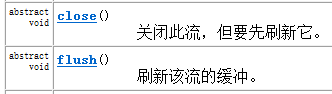
flush():将流中的缓冲区缓冲的数据刷新到目的地中,刷新后,流还可以继续使用。
close():关闭资源,但在关闭前会将缓冲区中的数据先刷新到目的地,否则丢失数据,然后在关闭流。流不可以使用。如果写入数据多,一定要一边写一边刷新,最后一次可以不刷新,由close完成刷新并关闭。
练习:复制文本文件:
public class CopyTextFileTest { public static void main(String[] args) throws IOException { copyTextFile(); } public static void copyTextFile() throws IOException { //1,明确源和目的。 FileReader fr = new FileReader("c:\cn.txt"); FileWriter fw = new FileWriter("c:\copy.txt"); //2,为了提高效率。自定义缓冲区数组。字符数组。 char[] buf = new char[1024]; int len = 0; while((len=fr.read(buf))!=-1){ fw.write(buf,0,len); } /*2,循环读写操作。效率低。 int ch = 0; while((ch=fr.read())!=-1){ fw.write(ch); } */ //3,关闭资源。 fw.close(); fr.close(); } }