一、导入NuGet
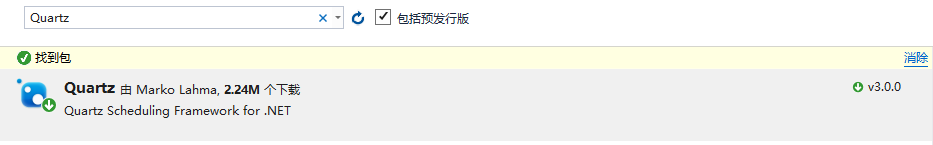
二、创建一个类并实现接口Ijob,并实现该接口中的方法。
using Buday.Gold.Cusumer.Lib; using Quartz; using System; using System.Collections.Generic; using System.Data.SqlClient; using System.IO; using System.Linq; using System.Text; using System.Threading.Tasks; namespace Quartz.CheckoutService { public class JobInterest : IJob { public Task Execute(IJobExecutionContext context) { return Task.Run(() => { //在此处实现作业的业务逻辑 Console.WriteLine(""); }); } } }
三、使用
using Quartz; using Quartz.Impl; using System; using System.Collections.Generic; using System.Linq; using System.Text; using System.Threading.Tasks; namespace Buday.Gold.Cusumer.CheckoutService { class Program { static void Main(string[] args) { var scheduler = StdSchedulerFactory.GetDefaultScheduler().GetAwaiter().GetResult(); //创建触发条件 ITrigger trigger = TriggerBuilder.Create() .WithIdentity("InterestTrigger", "Interest") .StartNow() .WithDailyTimeIntervalSchedule(t => { t.OnEveryDay();//每天都执行 t.StartingDailyAt(TimeOfDay.HourAndMinuteOfDay(0, 30));//设置执行的开始时间 //只设置开始时间,会在开始以后一直执行 t.EndingDailyAt(TimeOfDay.HourAndMinuteOfDay(1, 0));//设置停止执行的时间 //二者表示,开某个时间段执行 t.WithIntervalInHours(2);//执行的间隔 }) .Build(); //创建作业内容 IJobDetail job = JobBuilder.Create(typeof(JobInterest)) .WithIdentity("InterestJob", "Interest") .Build(); scheduler.ScheduleJob(job, trigger); scheduler.Start(); } } }
四、收集的一些 ITrigger 属性说明:
1.WithSimpleSchedule:
指定从某一个时间开始,以一定的时间间隔(单位是毫秒)执行的任务。
.WithSimpleSchedule(t => { t.RepeatForever();//重复次数不限 //上下两者取其一 t.WithRepeatCount(5);//设置重复次数,例如5次 t.WithIntervalInHours(1);//设置执行间隔 //上下两者取其一 t.WithInterval(new TimeSpan(1, 2, 10));//设置重复间隔,用具体的小时,分钟,秒 })
2.WithCalendarIntervalSchedule:
和WithSimpleSchedule类似,不同的是.SimpleSchedule指定的重复间隔只有(时,分,秒)而CalendarIntervalSchedule可以时(年,月,周,天,时,分,秒)
.WithCalendarIntervalSchedule(t => { t.WithIntervalInDays(1);//间隔以天为单位 t.WithIntervalInWeeks(1);//间隔以周为单位 t.WithIntervalInMonths(1);//间隔以月为单位 t.WithIntervalInYears(1);//间隔以年为单位 })
3.WithDailyTimeIntervalSchedule:
指定每天的某个时间段内,以一定的时间间隔执行任务。并且它可以支持指定星期
.WithDailyTimeIntervalSchedule(t => { t.OnEveryDay();//每天执行 t.OnDaysOfTheWeek(DayOfWeek.Monday,DayOfWeek.Saturday);//每周的星期几执行 t.OnMondayThroughFriday();//设置工作日执行(周一至周五) t.OnSaturdayAndSunday();//设置周末执行 t.StartingDailyAt(TimeOfDay.HourAndMinuteOfDay(0,30));//设置执行的开始时间 //只设置开始时间,会在开始以后一直执行 t.EndingDailyAt(TimeOfDay.HourAndMinuteOfDay(1, 0));//设置停止执行的时间 //二者表示,开某个时间段执行 t.WithIntervalInHours(2);//设置重复间隔(更据方法不同可是时,分,秒) t.WithRepeatCount(10);//设置总共执行次数 })
4.StartNow()和.StartAt(new DateTimeOffset(new DateTime(2018,1,10))):
StartNow:表示启动后立即执行一次.
StartAt:表示启动后在指定日期或时间开始执行
5.WithCronTrigger:
以表达的形式定义触发条件