1,eclipse环境搭建
在eclipse中新建一个JAVA工程,导入必要的依赖包,目前用到的有:
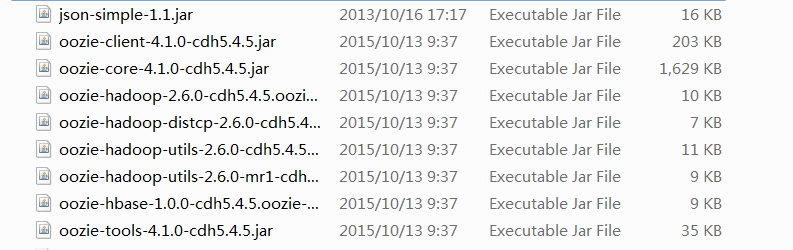
其次编写JAVA 程序提交Oozie作业,这里可参考:oozie官方参考文档
在运行提交程序前,首先需要把相应的程序打成jar包,定义好workflow.xml,再把它们上传到HDFS中。然后在程序中指定作业的属性,这里我是直接用的oozie-examples.tar.gz中的示例。
部分代码参考如下:
1 OozieClient wc = new OozieClient("http://192.168.121.35:11000/oozie"); 2 3 //create workflow job configuration 4 Properties conf = wc.createConfiguration(); 5 conf.setProperty(OozieClient.APP_PATH, "hdfs://datanode1:8020/user/cdhfive/examples/apps/map-reduce"); 6 7 //set a workflow parameters 8 conf.setProperty("nameNode", "hdfs://datanode1:8020"); 9 conf.setProperty("jobTracker", "datanode1:8032"); 10 conf.setProperty("inputDir", "/user/cdhfive/examples/input-data"); 11 // conf.setProperty("outputDir", "hdfs://192.168.121.35:8020/user/cdhfive/examples/output-data"); 12 conf.setProperty("outputDir", "/user/cdhfive/examples/output-data"); 13 conf.setProperty("queueName", "default"); 14 conf.setProperty("examplesRoot", "examples"); 15 conf.setProperty("user.name", "cdhfive");
在代码中workflow的参数时需要注意以下几点:
①在workflow.xml中定义的变量需要在程序中进行设置。如workflow.xml中的 ${jobTracker},则在JAVA程序中需要用语句:
conf.setProperty("jobTracker", "datanode1:8032");设置好。并且value 值要符合相应的格式。
2,作业提交过程中碰到的一些问题及解决:
由于我在本地windows系统上的用户hapjin运行的eclipse应用程序进行的提交,而集群则是远程的虚拟机。因此作业执行时报权限错误。
这里可以在作业提交过程中指定作业的用户名:conf.setProperty("user.name", "cdhfive")
ⓑ变量不能解析的错误:这是因为在workflow.xml中定义了一些变量,如${examplesRoot},而在JAVA代码中没有给这些变量赋值(conf.setProperty(key,value))。
javax.servlet.jsp.el.ELException: variable [examplesRoot] cannot be resolved
解决:workflow.xml中定义的变量需要在Java代码中使用 conf.setProerty方法指定值。
整个完整的程序代码参考如下:
package test; import java.util.Properties; import org.apache.oozie.client.OozieClient; import org.apache.oozie.client.OozieClientException; import org.apache.oozie.client.WorkflowJob.Status; public class CommitJob { public static void main(String[] args) { //get a OozieClient for local Oozie OozieClient wc = new OozieClient("http://192.168.121.35:11000/oozie"); //create workflow job configuration Properties conf = wc.createConfiguration(); conf.setProperty(OozieClient.APP_PATH, "hdfs://datanode1:8020/user/cdhfive/examples/apps/map-reduce"); //set a workflow parameters conf.setProperty("nameNode", "hdfs://datanode1:8020"); conf.setProperty("inputDir", "/user/cdhfive/examples/input-data"); // conf.setProperty("outputDir", "hdfs://192.168.121.35:8020/user/cdhfive/examples/output-data"); conf.setProperty("outputDir", "/user/cdhfive/examples/output-data"); conf.setProperty("queueName", "default"); conf.setProperty("examplesRoot", "examples"); conf.setProperty("user.name", "cdhfive"); //submit and start the workflow job try{ String jobId = wc.run(conf); System.out.println("Workflow job submitted"); //wait until the workflow job finishes while(wc.getJobInfo(jobId).getStatus() == Status.RUNNING){ System.out.println("Workflow job running..."); try{ Thread.sleep(10*1000); }catch(InterruptedException e){e.printStackTrace();} } System.out.println("Workflow job completed!"); System.out.println(wc.getJobId(jobId)); }catch(OozieClientException e){e.printStackTrace();} } }
运行结果截图:
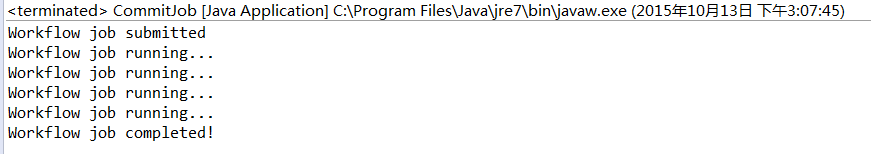
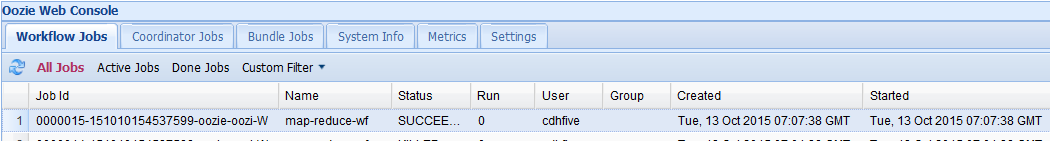
3,Oozie处理错误的方式
If the failure is of transient nature, Oozie will perform retries after a pre-defined time interval. The number of retries and timer interval for a type of action must be pre-configured at Oozie level. Workflow jobs can override such configuration.
Examples of a transient failures are network problems or a remote system temporary unavailable.
If the failure is of non-transient nature, Oozie will suspend the workflow job until an manual or programmatic intervention resumes the workflow job and the action start or end is retried.
如果作业是临时失败的,如因为网络原因或远程系统临时不可用,此时OOzie将会以预定的时间间隔重启作业。若作业不是临时失败的,Oozie将会挂起作业,此时需要手工或程序的干预才能恢复作业的运行。