本文记录使用Intellij创建Maven Web工程搭建Spring MVC + Mybatis 的一个非常简单的示例。关于Mybatis的入门使用可参考这篇文章,本文在该文的基础上,引入了Spring MVC功能。首先是创建项目:
打开Intellij,File-->new Project--->选中,Maven--->勾上"Create from archetype"--->选择 Maven web project。如下图:

一步步Next,等待工程Build成功,如果右下角有提示“Maven project need to be imported“则点击: import change...”
完了之后,整个项目Build Success,会生成如下初始目录:

在src.main下新建一个文件夹 java, 作为源代码目录。CTRL+ALT+SHIFT+S 打开“project structure配置窗口”,将 java 目录关联成 source目录。

在 java 目录下创建四个子目录 controller、mapper、pojo、service
controller,控制器类。DispatcherServlet将拦截到的HTTP请求交给对应的Controller来处理,Controller调用 Service 完成相应的请求任务。
service,业务逻辑实现类。Service 一般都需要DAO类(或者说Mapper类)操作数据库,然后完成相应的业务逻辑处理。
mapper,数据库操作类。定义了一些如何操作数据库的方法。
pojo,实体类。对应数据库中的表,一般pojo类中的每个属性对应数据库中的一个字段。
此外,还有配置文件目录。在 src/main/resources目录下,新建mapper文件夹,与 src/main/java/mapper 对应:一个RoleMapper.java 对应着一个 RoleMapper.xml配置文件,再加上相应的Spring配置就可以实现数据库的操作。在 src/main/resources目录下,新建spring文件夹,里面有三个配置文件:spring-web.xml是web相关配置;spring-dao.xml是数据库相关的配置;spring-service.xml是Service类相关的配置。当然也可以将所有的配置放在一个文件里,比如常见的applicationContext.xml,分开配置的话,可能看起来更清晰。大致目录结构如下:
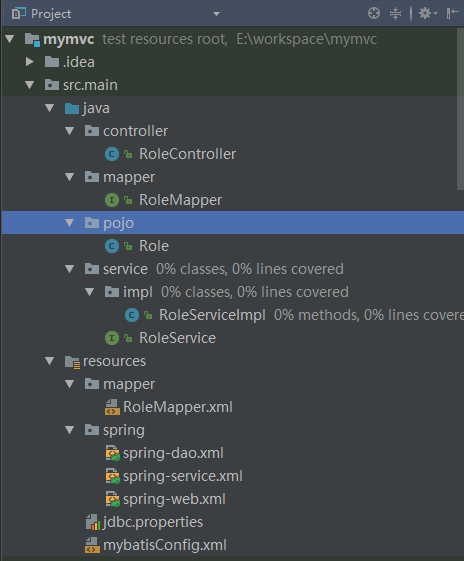
POJO类 Role.java代码和数据库表t_role字段,参考这篇文章前面部分。RoleMapper.java 定义了操作数据库的方法--根据 id字段 来查找 Role,getRole方法配合RoleMapper.xml中定义的数据库操作语句,就可以由Mybatis框架来负责所有的数据库操作事宜了。代码如下:
package mapper; import org.springframework.stereotype.Repository; import pojo.Role; @Repository public interface RoleMapper { public Role getRole(long id); }
对应的RoleMapper.xml配置如下:
<?xml version="1.0" encoding="UTF-8"?>
<!DOCTYPE mapper PUBLIC "-//mybatis.org//DTD Mapper 3.0//EN"
"http://mybatis.org/dtd/mybatis-3-mapper.dtd">
<mapper namespace="mapper.RoleMapper">
<select id="getRole" parameterType="long" resultType="Role">
select id,
role_name as roleName, note from t_role where id = #{id}
</select>
</mapper>
再来看业务逻辑,很简单:用户从浏览器中发一个查询请求 Role,请求的参数为 id,Service根据 id 去数据库找 Role 记录,返回给用户 id 对应的Role。
RoleService.java代码如下:
package service; import pojo.Role; /** * Created by Administrator on 2017/8/10. */ public interface RoleService { public Role getRole(long id); }
具体的实现类如下:
1 package service.impl; 2 3 import mapper.RoleMapper; 4 import org.springframework.beans.factory.annotation.Autowired; 5 import org.springframework.stereotype.Service; 6 import pojo.Role; 7 import service.RoleService; 8 9 /** 10 * Created by Administrator on 2017/8/10. 11 */ 12 @Service 13 public class RoleServiceImpl implements RoleService { 14 15 @Autowired 16 private RoleMapper roleMapper; 17 18 public Role getRole(long id){ 19 Role role = roleMapper.getRole(id); 20 return role; 21 } 22 }
第12行,@Service 以Spring注解的方式将RoleServiceImpl定义成Bean,在spring-service.xml中配置:component-scan,让Spring去扫描 service包下带有注解的类,告诉Spring容器 RoleService(Impl)类 是一个Bean对象。在其它类中就可以用 @Autowired 将RoleService注入。
<!-- 扫描service包下所有使用注解的类型 --> <context:component-scan base-package="service" />
完整spring-sevice.xml配置文件:

<?xml version="1.0" encoding="UTF-8"?> <beans xmlns="http://www.springframework.org/schema/beans" xmlns:xsi="http://www.w3.org/2001/XMLSchema-instance" xmlns:context="http://www.springframework.org/schema/context" xmlns:tx="http://www.springframework.org/schema/tx" xsi:schemaLocation="http://www.springframework.org/schema/beans http://www.springframework.org/schema/beans/spring-beans.xsd http://www.springframework.org/schema/context http://www.springframework.org/schema/context/spring-context.xsd http://www.springframework.org/schema/tx http://www.springframework.org/schema/tx/spring-tx.xsd"> <!-- 扫描service包下所有使用注解的类型 --> <context:component-scan base-package="service" /> <import resource="spring-dao.xml"/> <!-- 配置事务管理器 --> <bean id="transactionManager" class="org.springframework.jdbc.datasource.DataSourceTransactionManager"> <!-- 注入数据库连接池 --> <property name="dataSource" ref="dataSource" /> </bean> <!-- 配置基于注解的声明式事务 --> <tx:annotation-driven transaction-manager="transactionManager" /> </beans>
RoleController.java代码如下:
1 package controller; 2 3 import org.springframework.beans.factory.annotation.Autowired; 4 import org.springframework.stereotype.Controller; 5 import org.springframework.web.bind.annotation.RequestMapping; 6 import org.springframework.web.bind.annotation.RequestParam; 7 import org.springframework.web.bind.annotation.ResponseBody; 8 import pojo.Role; 9 import service.RoleService; 10 11 /** 12 * Created by Administrator on 2017/8/10. 13 */ 14 @Controller 15 public class RoleController { 16 @Autowired 17 private RoleService roleService; 18 19 @RequestMapping("/role/getRole") 20 @ResponseBody public Role getRole(@RequestParam("id") long id) 21 { 22 long start = System.currentTimeMillis(); 23 Role role = roleService.getRole(id); 24 long end = System.currentTimeMillis(); 25 System.out.println(end-start); 26 return role; 27 } 28 }
14行,@Controller 以Spring注解的方式将 RoleController类定义为Spring容器可管理的Bean。
19行,在web.xml中配置了 servlet-mapping,当浏览器请求的URL带有"role/getRole"时,就会拦截请求将给 RoleController来处理。
20行,@ResponseBody定义了 处理之后的返回值,将 Role 对象以 JSON格式封装起来,返回给浏览器。@RequestParam("id"),定义请求参数。
比如在浏览器中输入:http://localhost:8000/mvc/role/getRole?id=5
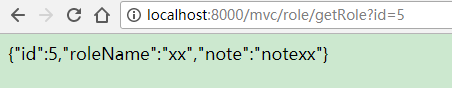
数据库中记录如下:

这一切到底是如何得到的呢?
①RoleController需要一个RoleService对象,然后在第23行调用 getRole方法,返回一个Role对象。首先第16-17行,使用 @Autowired将 RoleService注入到RoleController中,这样RoleController不需要显示地new RoleService对象,对应的创建过程由Spring容器自动完成----对象的创建 与 “对象的使用” 解耦。“对象的使用其实就是业务逻辑,让开发者不需要关注对象的创建了”
②为什么Spring容器知道 将 RoleService 作为一个Bean注入到 RoleController中去呢?
因为,RoleService类使用 了@Service 注解,并且在spring-service.xml中配置 了<component-scan....> 见上面RoleService源代码部分。
③为什么 roleSevice.getRole(id)就能从数据库中查找相应的记录并返回呢?前面的RoleMapper.java 和 RoleMapper.xml配置文件已经定义好了操作数据库的语句:
select id,role_name as roleName, note from t_role where id = #{id}
然后我们又在spring-dao.xml中配置了访问数据库:详细具体解释如下:
<context:component-scan base-package="mapper"/>
告诉Spring容器扫描mapper目录下的 带注解的类,这样RoleService就可以自动注入 RoleMapper对象了,有了RoleMapper对象,通过Mybatis框架,就可以访问数据库了。而Spring与Mybatis的整合依赖包,就需要在pom.xml中给出:
<dependency>
<groupId>org.mybatis</groupId>
<artifactId>mybatis-spring</artifactId>
<version>1.3.0</version>
</dependency>
<dependency>
<groupId>org.mybatis</groupId>
<artifactId>mybatis</artifactId>
<version>3.4.0</version>
</dependency>
<context:property-placeholder location="classpath:jdbc.properties"/>
配置数据库连接信息:访问哪个数据库?数据库地址在哪?访问数据库的端口是什么?用户名和密码是什么?这些信息都在jdbc.properties文件中定义好了,<context:property-placeholder>告诉Spring容器去哪里读取jdbc.properties配置文件。jdbc.properties文件如下:
jdbc.driver=com.mysql.jdbc.Driver
jdbc.url=jdbc:mysql://localhost:3306/test
jdbc.username=root
jdbc.password=xxxxx
知道了数据库在哪里了,以何种方式连接数据库呢?一般会配置各种连接池
<!-- 2.数据库连接池 -->
<bean id="dataSource" class="com.mchange.v2.c3p0.ComboPooledDataSource">
<!-- 配置连接池属性 -->
<property name="driverClass" value="${jdbc.driver}"/>
<property name="jdbcUrl" value="${jdbc.url}"/>
<property name="user" value="${jdbc.username}"/>
<property name="password" value="${jdbc.password}"/>
<!-- c3p0连接池的私有属性 -->
<property name="maxPoolSize" value="30"/>
<property name="minPoolSize" value="10"/>
<!-- 关闭连接后不自动commit -->
<property name="autoCommitOnClose" value="false"/>
<!-- 获取连接超时时间 -->
<property name="checkoutTimeout" value="10000"/>
<!-- 当获取连接失败重试次数 -->
<property name="acquireRetryAttempts" value="2"/>
</bean>
连接池的依赖包,又在哪里呢?因为我们使用的是Maven POM管理依赖,在pom.xml文件中就需要配置:
<dependency>
<groupId>mysql</groupId>
<artifactId>mysql-connector-java</artifactId>
<version>5.1.37</version>
<scope>runtime</scope>
</dependency>
<dependency>
<groupId>c3p0</groupId>
<artifactId>c3p0</artifactId>
<version>0.9.1.2</version>
</dependency>
配置好了访问数据库的环境,还需要访问数据库的具体实例,这就是SqlSession。于是继续在spring-dao.xml添加配置:
<!-- 3.配置SqlSessionFactory对象 --> <bean id="sqlSessionFactory" class="org.mybatis.spring.SqlSessionFactoryBean"> <!-- 注入数据库连接池 --> <property name="dataSource" ref="dataSource"/> <!-- 配置MyBaties全局配置文件:mybatisConfig.xml --> <property name="configLocation" value="classpath:mybatisConfig.xml"/> <!-- 扫描entity包 使用别名 --> <property name="typeAliasesPackage" value="pojo"/> <!-- 扫描sql配置文件:mapper需要的xml文件 --> <property name="mapperLocations" value="classpath:mapper/*.xml"/> </bean>
接下来再把SqlSession 告诉RoleMapper对象,让它拿着SqlSession去操作数据库。
<!-- 4.配置扫描Dao接口包,动态实现Dao接口,注入到spring容器中 --> <bean class="org.mybatis.spring.mapper.MapperScannerConfigurer"> <!-- 注入sqlSessionFactory --> <property name="sqlSessionFactoryBeanName" value="sqlSessionFactory"/> <!-- 给出需要扫描mapper接口包 --> <property name="basePackage" value="mapper"/> </bean>
因此,这也是为什么 我们只需要通过Spring将RoleMapper能够访问数据库的原因。而当 Service需要访问数据库时,只需要将RoleMapper注入进来,就可以执行getRole方法查询数据库了。
完整的spring-dao.xml配置文件:

<?xml version="1.0" encoding="UTF-8"?> <beans xmlns="http://www.springframework.org/schema/beans" xmlns:xsi="http://www.w3.org/2001/XMLSchema-instance" xmlns:context="http://www.springframework.org/schema/context" xsi:schemaLocation="http://www.springframework.org/schema/beans http://www.springframework.org/schema/beans/spring-beans.xsd http://www.springframework.org/schema/context http://www.springframework.org/schema/context/spring-context.xsd"> <context:component-scan base-package="mapper"/> <!-- 配置整合mybatis过程 --> <!-- 1.配置数据库相关参数properties的属性:${url} --> <context:property-placeholder location="classpath:jdbc.properties"/> <!-- 2.数据库连接池 --> <bean id="dataSource" class="com.mchange.v2.c3p0.ComboPooledDataSource"> <!-- 配置连接池属性 --> <property name="driverClass" value="${jdbc.driver}"/> <property name="jdbcUrl" value="${jdbc.url}"/> <property name="user" value="${jdbc.username}"/> <property name="password" value="${jdbc.password}"/> <!-- c3p0连接池的私有属性 --> <property name="maxPoolSize" value="30"/> <property name="minPoolSize" value="10"/> <!-- 关闭连接后不自动commit --> <property name="autoCommitOnClose" value="false"/> <!-- 获取连接超时时间 --> <property name="checkoutTimeout" value="10000"/> <!-- 当获取连接失败重试次数 --> <property name="acquireRetryAttempts" value="2"/> </bean> <!-- 3.配置SqlSessionFactory对象 --> <bean id="sqlSessionFactory" class="org.mybatis.spring.SqlSessionFactoryBean"> <!-- 注入数据库连接池 --> <property name="dataSource" ref="dataSource"/> <!-- 配置MyBaties全局配置文件:mybatisConfig.xml --> <property name="configLocation" value="classpath:mybatisConfig.xml"/> <!-- 扫描entity包 使用别名 --> <property name="typeAliasesPackage" value="pojo"/> <!-- 扫描sql配置文件:mapper需要的xml文件 --> <property name="mapperLocations" value="classpath:mapper/*.xml"/> </bean> <!-- 4.配置扫描Dao接口包,动态实现Dao接口,注入到spring容器中 --> <bean class="org.mybatis.spring.mapper.MapperScannerConfigurer"> <!-- 注入sqlSessionFactory --> <property name="sqlSessionFactoryBeanName" value="sqlSessionFactory"/> <!-- 给出需要扫描Dao接口包 --> <property name="basePackage" value="mapper"/> </bean> </beans>
前面介绍的都是Spring应用上下文,而这里的 HTTP请求牵涉到 web应用上下文,二者是如何结合的呢?在web.xml中进行配置:
<servlet> <servlet-name>mvc</servlet-name> <servlet-class>org.springframework.web.servlet.DispatcherServlet</servlet-class> <!-- 配置springMVC需要加载的配置文件 spring-dao.xml,spring-service.xml,spring-web.xml Mybatis - > spring -> springmvc --> <init-param> <param-name>contextConfigLocation</param-name> <param-value>classpath:spring/spring-*.xml</param-value> </init-param> </servlet>
通过contextConfigLocation将 spring上下文中的配置文件加载进来,实现二者的结合。
发起请求--->请求拦截--->返回请求 是如何实现的呢?在web.xml中配置了servlet-mapping,其中的<servlet-name>mvc</servlet-name>这也是请求URL中 有 mvc 前缀的原因。<url-pattern>将匹配的请求交给DispatcherServlet,由DispatcherServlet转发给相应的 Controller,在RoleController.java中使用 @RequestMapping配置了 请求的路径role/getRole,这样 http://localhost:8000/mvc/role/getRole?id=5 就会交给RoleController来处理了。
最后,还需要启动web应用程序,在 pom.xml中配置 jetty 容器,来运行web应用:
<!-- jetty插件 --> <plugin> <groupId>org.mortbay.jetty</groupId> <artifactId>maven-jetty-plugin</artifactId> <version>6.1.25</version> <configuration> <connectors> <connector implementation="org.mortbay.jetty.nio.SelectChannelConnector"> <port>8000</port> <maxIdleTime>60000</maxIdleTime> </connector> </connectors> <contextPath>/mvc</contextPath> <scanIntervalSeconds>0</scanIntervalSeconds> </configuration> </plugin>
就可以在IDEA右侧,maven project中点击 jetty run 来运行了。

附完整的:mybatisConfig.xml

<?xml version="1.0" encoding="UTF-8" ?> <!DOCTYPE configuration PUBLIC "-//mybatis.org//DTD Config 3.0//EN" "http://mybatis.org/dtd/mybatis-3-config.dtd"> <configuration> <!-- 配置全局属性 --> <settings> <!-- 使用jdbc的getGeneratedKeys获取数据库自增主键值 --> <setting name="useGeneratedKeys" value="true" /> <!-- 使用列别名替换列名 默认:true --> <setting name="useColumnLabel" value="true" /> <!-- 开启驼峰命名转换:Table{create_time} -> Entity{createTime} --> <setting name="mapUnderscoreToCamelCase" value="true" /> </settings> </configuration>
spring-web.xml

<?xml version="1.0" encoding="UTF-8"?> <beans xmlns="http://www.springframework.org/schema/beans" xmlns:xsi="http://www.w3.org/2001/XMLSchema-instance" xmlns:context="http://www.springframework.org/schema/context" xmlns:mvc="http://www.springframework.org/schema/mvc" xsi:schemaLocation="http://www.springframework.org/schema/beans http://www.springframework.org/schema/beans/spring-beans.xsd http://www.springframework.org/schema/context http://www.springframework.org/schema/context/spring-context.xsd http://www.springframework.org/schema/mvc http://www.springframework.org/schema/mvc/spring-mvc-3.0.xsd"> <mvc:annotation-driven /> <mvc:default-servlet-handler/> <!-- 3.配置jsp 显示ViewResolver --> <!--<bean class="org.springframework.web.servlet.view.InternalResourceViewResolver">--> <!--<property name="viewClass" value="org.springframework.web.servlet.view.JstlView" />--> <!--<property name="prefix" value="/WEB-INF/jsp/" />--> <!--<property name="suffix" value=".jsp" />--> <!--</bean>--> <!-- 4.扫描web相关的bean --> <context:component-scan base-package="controller" /> </beans>
pom.xml配置文件

<project xmlns="http://maven.apache.org/POM/4.0.0" xmlns:xsi="http://www.w3.org/2001/XMLSchema-instance" xsi:schemaLocation="http://maven.apache.org/POM/4.0.0 http://maven.apache.org/maven-v4_0_0.xsd"> <modelVersion>4.0.0</modelVersion> <groupId>mymvc</groupId> <artifactId>mymvc</artifactId> <packaging>war</packaging> <version>1.0-SNAPSHOT</version> <name>mymvc Maven Webapp</name> <url>http://maven.apache.org</url> <dependencies> <dependency> <groupId>junit</groupId> <artifactId>junit</artifactId> <version>3.8.1</version> <scope>test</scope> </dependency> <!-- 2.数据库 --> <dependency> <groupId>mysql</groupId> <artifactId>mysql-connector-java</artifactId> <version>5.1.37</version> <scope>runtime</scope> </dependency> <dependency> <groupId>c3p0</groupId> <artifactId>c3p0</artifactId> <version>0.9.1.2</version> </dependency> <dependency> <groupId>org.mybatis</groupId> <artifactId>mybatis-spring</artifactId> <version>1.3.0</version> </dependency> <dependency> <groupId>org.mybatis</groupId> <artifactId>mybatis</artifactId> <version>3.4.0</version> </dependency> <!-- 3.Servlet web --> <dependency> <groupId>taglibs</groupId> <artifactId>standard</artifactId> <version>1.1.2</version> </dependency> <dependency> <groupId>jstl</groupId> <artifactId>jstl</artifactId> <version>1.2</version> </dependency> <dependency> <groupId>com.fasterxml.jackson.core</groupId> <artifactId>jackson-databind</artifactId> <version>2.5.4</version> </dependency> <dependency> <groupId>javax.servlet</groupId> <artifactId>javax.servlet-api</artifactId> <version>3.1.0</version> </dependency> <!-- 4.Spring --> <!-- 1)Spring核心 --> <dependency> <groupId>org.springframework</groupId> <artifactId>spring-core</artifactId> <version>4.2.2.RELEASE</version> </dependency> <dependency> <groupId>org.springframework</groupId> <artifactId>spring-beans</artifactId> <version>4.2.2.RELEASE</version> </dependency> <dependency> <groupId>org.springframework</groupId> <artifactId>spring-context</artifactId> <version>4.2.2.RELEASE</version> </dependency> <!-- 2)Spring DAO层 --> <dependency> <groupId>org.springframework</groupId> <artifactId>spring-jdbc</artifactId> <version>4.2.2.RELEASE</version> </dependency> <dependency> <groupId>org.springframework</groupId> <artifactId>spring-tx</artifactId> <version>4.2.2.RELEASE</version> </dependency> <!-- 3)Spring web --> <dependency> <groupId>org.springframework</groupId> <artifactId>spring-web</artifactId> <version>4.2.2.RELEASE</version> </dependency> <dependency> <groupId>org.springframework</groupId> <artifactId>spring-webmvc</artifactId> <version>4.2.2.RELEASE</version> </dependency> <!-- 4)Spring test --> <dependency> <groupId>org.springframework</groupId> <artifactId>spring-test</artifactId> <version>4.2.2.RELEASE</version> </dependency> <dependency> <groupId>org.testng</groupId> <artifactId>testng</artifactId> <version>6.8.7</version> <scope>test</scope> </dependency> <dependency> <groupId>org.mortbay.jetty</groupId> <artifactId>jsp-2.1</artifactId> <version>6.0.0</version> </dependency> </dependencies> <build> <finalName>mymvc</finalName> <plugins> <!-- jetty插件 --> <plugin> <groupId>org.mortbay.jetty</groupId> <artifactId>maven-jetty-plugin</artifactId> <version>6.1.25</version> <configuration> <connectors> <connector implementation="org.mortbay.jetty.nio.SelectChannelConnector"> <port>8000</port> <maxIdleTime>60000</maxIdleTime> </connector> </connectors> <contextPath>/mvc</contextPath> <scanIntervalSeconds>0</scanIntervalSeconds> </configuration> </plugin> </plugins> </build> </project>
RoleService的调试:
在src目录下,新建 test 文件夹,用来作测试目录。然后在test目录下,建一个java目录,并将该目录关联为 “测试目录”。然后,在java目录下,src/main/java 一 一 对应的文件夹,作为mapper、controller、service类的测试类存放的文件夹。

比如,对RoleService进行测试如下:
package service; import org.springframework.context.ApplicationContext; import org.springframework.context.support.ClassPathXmlApplicationContext; import pojo.Role; /** * Created by Administrator on 2017/8/12. */ public class RoleServiceImplTest { public static void main(String[] args) { ApplicationContext applicationContext = new ClassPathXmlApplicationContext("classpath:spring/spring-service.xml"); RoleService roleService = (RoleService) applicationContext.getBean(RoleService.class); Role role = roleService.getRole(5); System.out.println(role); } }
或者使用 TestNg等测试工具进行测试。
参考文献:
IntelliJ IDEA 创建 hello world Java web Maven项目从头到尾都有图有真相2017版本
