启动时会卡在:
Enable debug logging for this logger for a complete list of JARs that were scanned but no TLDs were found in them. Skipping unneeded JARs during scanning can improve startup time and JSP compilation time.
同时,关闭 tomcat会出现:
Could not contact localhost:8005. Tomcat may not be running
此时可以:
1.找到jdk地址
依次是用 which java 然后 ls -lrt /usr/java/jdk/jdk1.8.0_181/bin/java 最终得到的结果前面部分才是jdk的路径
/usr/java/jdk/jdk1.8.0_181
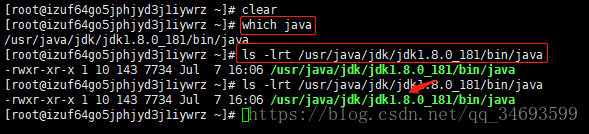
2.进入 /usr/java/jdk/jdk1.8.0_181/jre/lib/security/ 目录下 (cd /usr/java/jdk/jdk1.8.0_181/jre/lib/security/)

3.修改java.security (vim java.security)
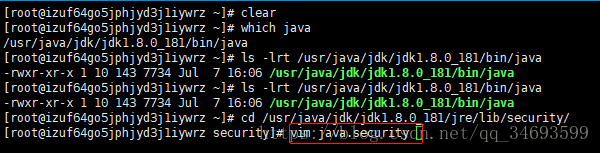
4 、 将 "securerandom.source=file:/dev/random"
修改为"securerandom.source=file:/dev/./urandom",保存退出(按esc,输入”:wq”,回车)
(在 vim 中进行文本搜索:输入”/”,再输入关键词,回车,按“n”向下查找匹配词,按“N”向上查找匹配词;
eg:输入“/securerandom.source”,回车,按“n”直到找到“securerandom.source=file:/dev/random”)
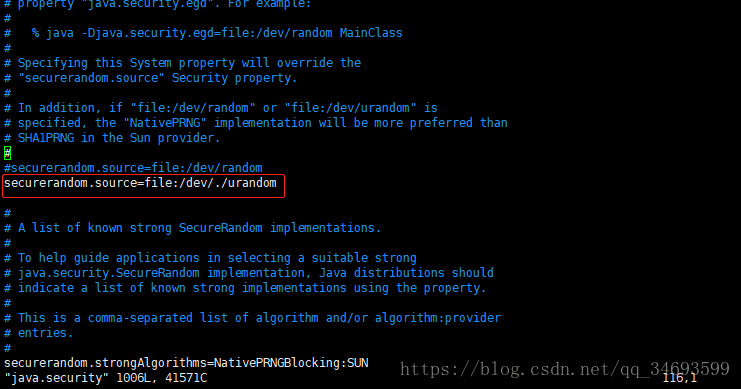
5、启动tomcat,分分钟 shutdown、startup。
未修改前:
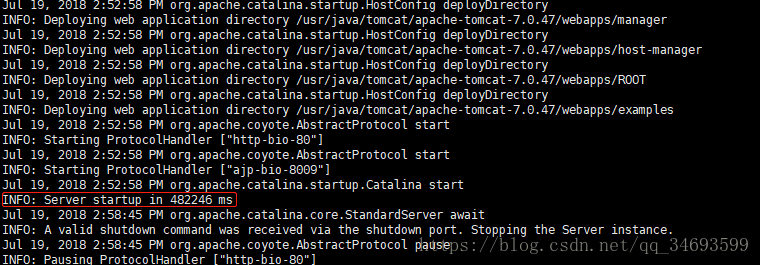
修改后:
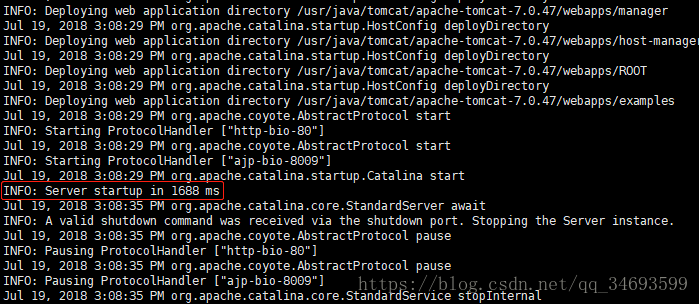
转自:
https://blog.csdn.net/qq_34693599/article/details/81115977
https://img-blog.csdn.net/20180719155339256?watermark/2/text/aHR0cHM6Ly9ibG9nLmNzZG4ubmV0L3FxXzM0NjkzNTk5/font/5a6L5L2T/fontsize/400/fill/I0JBQkFCMA==/dissolve/70