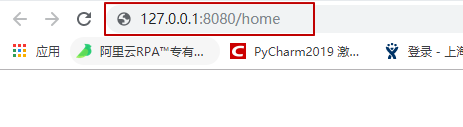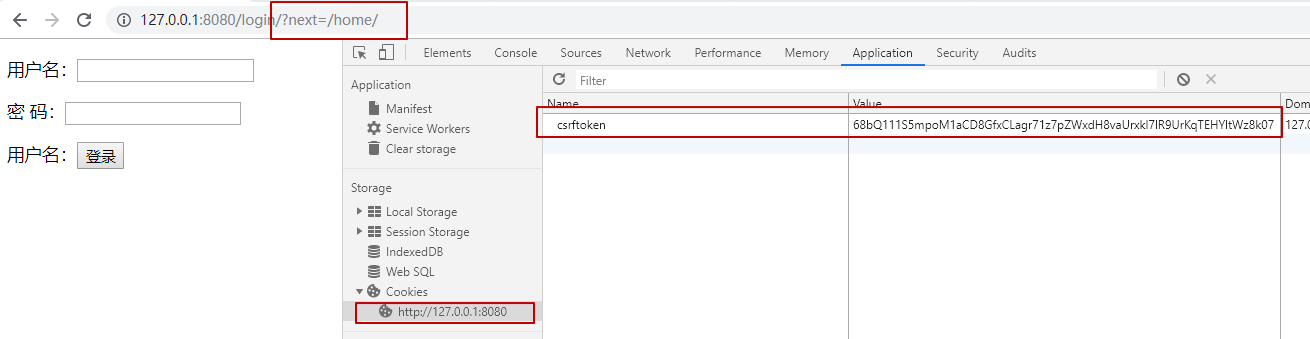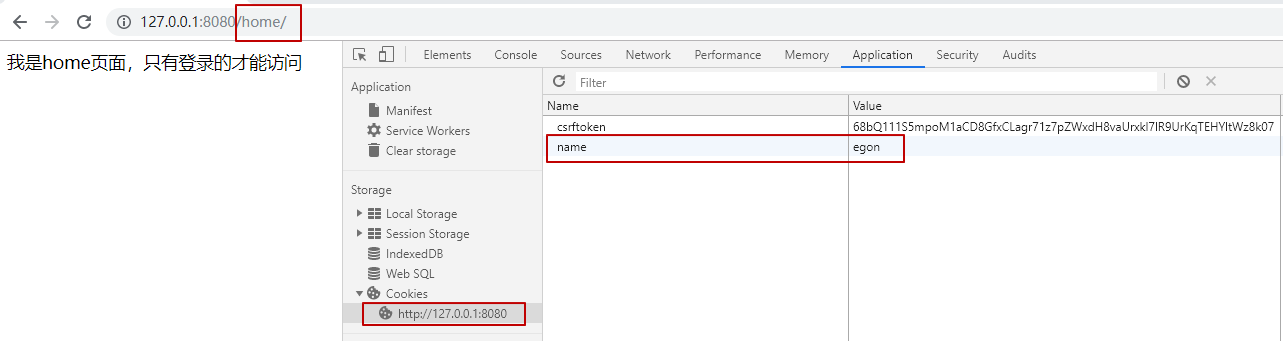1、创建一个app01, 并在settings.py设置
2、在app01/views.py里面,创建 login、logout、 home等视图
from django.shortcuts import render, redirect, HttpResponse # Create your views here. def login_auth(func): def inner( request, *args, **kwargs ): if request.COOKIES.get("name"): return func(request, *args , **kwargs) else: old_path = request.get_full_path() return redirect("/login/?next=%s" % old_path) return inner def login(request): print( request.get_full_path()) if request.method == "POST": username = request.POST.get("username") password = request.POST.get("password") if username == "egon" and password == "123": old_path = request.GET.get("next") if old_path: red = redirect(old_path) else: red = redirect("/index") red.set_cookie("name", "egon") return red return render(request, "login.html") # def index(request): # if request.COOKIES.get("name"): # return HttpResponse("我是index页面,只有登录的才能访问") # path = request.get_full_path() # return redirect("/login?next=%s" % path) @login_auth def index(request): return HttpResponse("我是index页面,只有登录的才能访问") # def home(request): # if request.COOKIES.get("name"): # return HttpResponse("我是home页面,只有登录的才能访问") # path = request.get_full_path() # return redirect("/login?next=%s" % path) @login_auth def home(request): return HttpResponse("我是home页面,只有登录的才能访问") def logout(request): red = render(request,"login.html") red.delete_cookie("name") return red
3、在项目templates下创建模板 login.html
<!DOCTYPE html> <html lang="en"> <head> <meta charset="UTF-8"> <title>Title</title> </head> <body> <form action="" method="POST"> <input type="hidden" name="csrfmiddlewaretoken" value="{{ csrf_token }}"> <p>用户名:<input type="text" name="username"> </p> <p>密 码:<input type="password" name="password"> </p> <p>用户名:<input type="submit" value="登录"> </p> </form> </body> </html>
4在工程下urls.py里面配置路由
from django.contrib import admin from django.urls import path from app01 import views urlpatterns = [ path('admin/', admin.site.urls), path("login/", views.login), path("index/", views.index), path("home/", views.home), path("logout/", views.logout) ]
5、登录效果如下