1.创建类
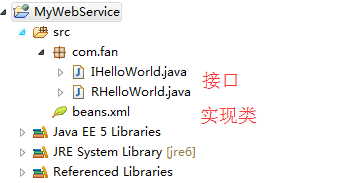
2.接口编写
1 package com.fan; 2 3 import javax.jws.WebService; 4 5 @WebService 6 public interface IHelloWorld { 7 void SayHi(String str); 8 }// end
3.实现类编写
1 package com.fan; 2 3 import javax.jws.WebService; 4 5 import org.springframework.stereotype.Service; 6 7 @Service("RHelloWorld") 8 @WebService(endpointInterface = "com.fan.IHelloWorld") 9 public class RHelloWorld implements IHelloWorld { 10 11 public void SayHi(String str) { 12 // TODO Auto-generated method stub 13 System.out.println("SayHi:" + str); 14 } 15 16 }// end
4.web配置文件编写
1 <?xml version="1.0" encoding="UTF-8"?> 2 <web-app version="2.5" xmlns="http://java.sun.com/xml/ns/javaee" 3 xmlns:xsi="http://www.w3.org/2001/XMLSchema-instance" 4 xsi:schemaLocation="http://java.sun.com/xml/ns/javaee 5 http://java.sun.com/xml/ns/javaee/web-app_2_5.xsd"> 6 <display-name>Fan</display-name> 7 <filter> 8 <filter-name>characterEncodingFilter</filter-name> 9 <filter-class>org.springframework.web.filter.CharacterEncodingFilter</filter-class> 10 <init-param> 11 <param-name>encoding</param-name> 12 <param-value>UTF-8</param-value> 13 </init-param> 14 </filter> 15 <filter-mapping> 16 <filter-name>characterEncodingFilter</filter-name> 17 <url-pattern>/*</url-pattern> 18 </filter-mapping> 19 <servlet> 20 <display-name>CXFServlet</display-name> 21 <servlet-name>CXFServlet</servlet-name> 22 <servlet-class>org.apache.cxf.transport.servlet.CXFServlet</servlet-class> 23 <load-on-startup>1</load-on-startup> 24 </servlet> 25 <servlet-mapping> 26 <servlet-name>CXFServlet</servlet-name> 27 <url-pattern>/*</url-pattern>(ps:编写路径) 28 </servlet-mapping> 29 30 31 <listener> 32 <listener-class>org.springframework.web.context.ContextLoaderListener</listener-class> 33 </listener> 34 35 <context-param> 36 <param-name>contextConfigLocation</param-name> 37 <param-value> 38 classpath:beans.xml(ps:beans配置文件) 39 </param-value> 40 </context-param> 41 </web-app>
5.编写beans.xml
1 <?xml version="1.0" encoding="UTF-8"?> 2 <beans xmlns="http://www.springframework.org/schema/beans" 3 xmlns:context="http://www.springframework.org/schema/context" 4 xmlns:xsi="http://www.w3.org/2001/XMLSchema-instance" xmlns:jaxws="http://cxf.apache.org/jaxws" 5 xsi:schemaLocation=" http://www.springframework.org/schema/context http://www.springframework.org/schema/context/spring-context-3.0.xsd 6 http://www.springframework.org/schema/beans http://www.springframework.org/schema/beans/spring-beans-3.0.xsd 7 http://cxf.apache.org/jaxws 8 http://cxf.apache.org/schemas/jaxws.xsd"> 9 10 <import resource="classpath:META-INF/cxf/cxf.xml"/> 11 <import resource="classpath:META-INF/cxf/cxf-servlet.xml"/> 12 <context:component-scan base-package="com.fan" /> 13 <jaxws:endpoint id="appWsServer" implementor="#RHelloWorld" address="/appWsServer"/>(ps:实现类) 14 15 </beans>
6.关键步骤,导入所需要的包
暂时没有精选最少导入哪些包,这里是我导入的包。

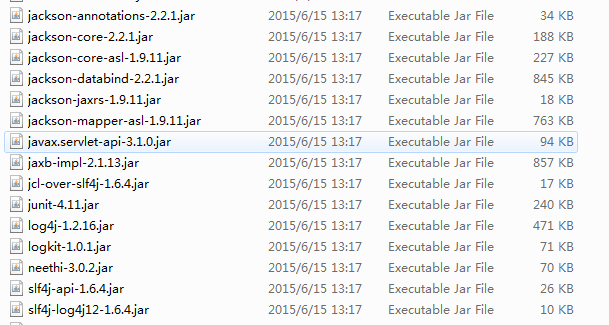
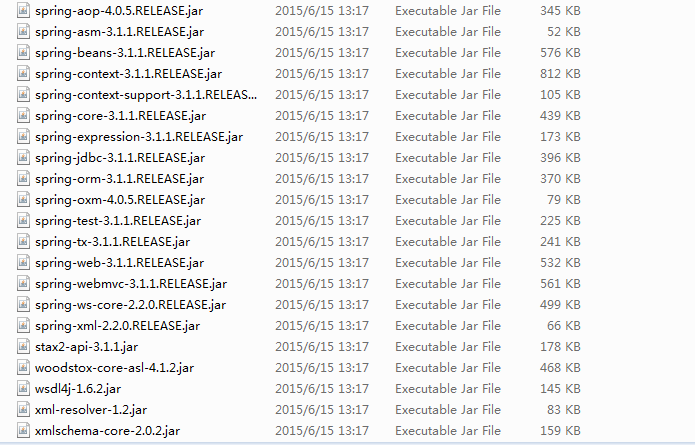
7.验证路径
http://localhost:8888/MyWebService/appWsServer?wsdl
请大神将需要的包给我精简一下。