1.介绍
CSS中的:befor、:after都会创建一个伪元素,其中:befor创建的伪元素是所选元素的第一个子元素,:after创建的伪元素是所选元素的最后一个子元素。
:befor、:after创建的伪元素默认样式为内联样式。
2.语法
/* CSS3 */ selector::before /* CSS2 */ selector:before
CSS3引入了 ::(两个冒号)是用来区分伪类(:一个冒号)和伪元素(::两个冒号)。
伪类:操作元素本身,如 :hover、:first-child、:focus等等。
伪元素:操作元素的子元素,如 ::before、::after、::content等等。
在IE8中只支持:(一个冒号),所以为了兼容这些浏览器也可以使用 :befor、:after。
3.content属性
content 属性表示伪元素填充的内容。
示例:
html:
<div class="test-div">"hello"</div>
css:
.test-div { width: 100px; height: 100px; margin-left: 20px; background-color: #eee; } .test-div::before { content: "♥"; color: red; } .test-div::after { content: "♥"; color: blue; }
效果:
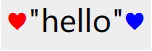
4.可替换元素
可替换元素(replaced element):其展现不由CSS来控制的。这些元素是一类外观渲染独立于CSS的对象。
典型的可替换元素有<iframe>、<img>、 <object>、 <video> 以及 表单元素,如<textarea>、 <input> 。
某些元素只在一些特殊情况下表现为可替换元素,例如 <audio> 和 <canvas> 。
:befor :after 在此类元素内是不生效的。
5.浏览器支持情况
IE9版本才开始完全支持 :befor :after ,Chrome、Firefox现都已全线支持。
| IE | Edge | Firefox | Chrome | Android Chrome | Ios Safari |
| 9 | all | 2 | all | all | all |
6.应用场景
1)支持文本字符
html:
<span class="book">JavaScript 权威指南</span> <br> <span class="book">JavaScript 高级程序设计</span>
css:
.book::before { content: "《"; color: red; } .book::after { content: "》"; color: blue; }
效果:
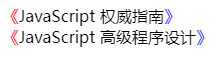
2)支持iconfont
说明:content属性也支持iconfont字体图表的展示。这也是使用最多的场景。
示例:此示例已引用了阿里iconfont图标库
html:
<link rel="stylesheet" href="//at.alicdn.com/t/font_535317_4pkadolrurdrhpvi.css"> <span class="wechat">微信</span>
css:
.wechat::before { content: "e85b"; font-family: "iconfont"; font-size: 15px; font-style: normal; color: #44b549; }
效果:

3.1)进度线
说明::befor :after创建的伪元素可以以线条方式定位在元素周边的指定位置上,如进度线和时间线。
html:
<div class="progress-line-wrapper"> <div class="item active"> <span class="title">填写身份信息</span> <span class="step">1</span> </div> <div class="item"> <span class="title">补充用户资料</span> <span class="step">2</span> </div> <div class="item"> <span class="title">完成注册</span> <span class="step">3</span> </div> </div>
css:
.progress-line-wrapper .item {
120px;
float: left;
text-align: center;
font-size: 14px;
}
.progress-line-wrapper .item .title {
display: block;
color: #d5d5d5;
}
.progress-line-wrapper .item .step {
20px;
height: 20px;
display: inline-block;
position: relative;
background-color: #d5d5d5;
color: #fff;
border-radius: 50%;
text-align: center;
}
.progress-line-wrapper .item .step::before,
.progress-line-wrapper .item .step::after {
content: '';
50px;
height: 4px;
background-color: #d5d5d5;
position: absolute;
top: 8px;
}
.progress-line-wrapper .item .step::before {
right: 20px;
}
.progress-line-wrapper .item .step::after {
left: 20px;
}
/* 激活时样式 */
.progress-line-wrapper .item.active .title {
color: #c12d1e;
}
.progress-line-wrapper .item.active .step {
background-color: #c12d1e;
color: #fff;
}
.progress-line-wrapper .item.active .step::before,
.progress-line-wrapper .item.active .step::after {
background-color: #c12d1e;
}效果:

3.2)时间线
html:
<!-- 时间线 --> <div class="time-line-wrapper"> <div class="item avtive"> <span class="title">配送完成</span> <span class="time">2018/02/02 18:10</span> </div> <div class="item"> <span class="title">开始配送</span> <span class="time">2018/02/02 17:40</span> </div> <div class="item"> <span class="title">接收订单</span> <span class="time">2018/02/02 17:31</span> </div> <div class="item"> <span class="title">提交订单</span> <span class="time">2018/02/02 17:30</span> </div> </div>
css:
/* 时间线 */ .time-line-wrapper .item { position: relative; padding-top: 50px; margin-left: 20px; } .time-line-wrapper .item::before { width: 15px; height: 15px; content: ''; background-color: #d5d5d5; border-radius: 50%; position: absolute; bottom: 5px; left: -20px; z-index: 1001; } .time-line-wrapper .item::after { width: 5px; height: 90%; content: ''; background-color: #d5d5d5; position: absolute; bottom: 15px; left: -15px; z-index: 1000; } /* 时间线的第一个节点,表示目前的状态 */ .time-line-wrapper .item:first-child { padding-top: 0px; } .time-line-wrapper .item:first-child::before { background-color: #3fa6c5; } .time-line-wrapper .item:first-child:after { display: none; }
效果:

4)几何图形
说明:通过设置 :befor :after 伪元素的border相关属性,可创建非常多的几何图形;如三角形、多边形、五角星等等。
4.1)矩形
说明:默认情况下,:befor :after 伪元素的border边框属性与其他HTML元素一样。
css:
div::before { width: 0px; height: 0px; content: ''; position: absolute; border-top: 50px solid #f50000; border-right: 50px solid #6cc361; border-bottom: 50px solid #6167c3; border-left: 50px solid #fa00d9; }
效果:

4.2)三角形
说明:显示某一方位的border,并隐藏左右2边的border(背景设置为透明),可让伪元素显示三角形的形状。
html:
<!-- 三角形 -->
<div class="triangle top"></div>
<div class="triangle right"></div>
<div class="triangle bottom"></div>
<div class="triangle left"></div>
css:
.triangle { width: 0px; height: 0px; display: inline-block; margin-right: 100px; position: relative; } .triangle::before { width: 0px; height: 0px; content: ''; position: absolute; } .triangle.top::before { border-top: 0px; border-right: 30px solid transparent; border-bottom: 30px solid #f50000; border-left: 30px solid transparent; } .triangle.right::before { border-top: 30px solid transparent; border-right: 0px; border-bottom: 30px solid transparent; border-left: 30px solid #f50000; } .triangle.bottom::before { border-top: 30px solid #f50000; border-right: 30px solid transparent; border-bottom: 0px; border-left: 30px solid transparent; } .triangle.left::before { border-top: 30px solid transparent; border-right: 30px solid #f50000; border-bottom: 30px solid transparent; border-left: 0px; }
效果:

7.扩展阅读
MDN ::before:https://developer.mozilla.org/en-US/docs/Web/CSS/::before
MDN ::after:https://developer.mozilla.org/en-US/docs/Web/CSS/::after
::before、::after介绍:https://css-tricks.com/pseudo-element-roundup/