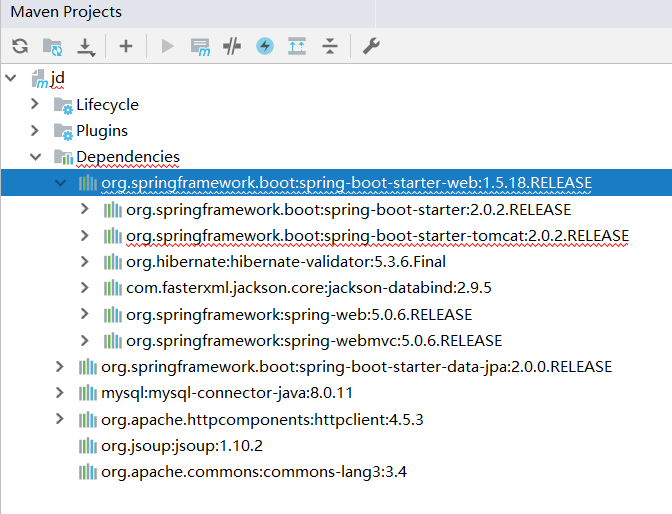WebMagic的学习基础:Jsoup的学习(Jsoup基础API+Http+Jsoup实战爬取上)
Jsoup的Selector选择器API:
@Test public void TestSelector() throws Exception { //解析文件 Document document = Jsoup.parse(new File("C:\Users\SuperMan\Desktop\test.html"), "utf8"); //通过标签查找元素 Elements elements = document.select("span"); for (Element e : elements ) { System.out.println(e.text()); } //通过ID来查找元素 在id前加上# Element element = document.select("#city_bj").first(); System.out.println(element.text()); //通过属性来分析 中括号包围 Element element1 = document.select("[abc]").first(); System.out.println(element1.text()); //通过Class查找 在查找内容前加上. 类似htnl文本 Element element2 = document.select(".fdnav").first(); System.out.println(element2.text()); //通过属性-值的方式查找 中括号包围,等号表示匹配 Elements elements1 = document.select("[class=icon_fuli]"); for (Element e : elements1 ) { System.out.println(e.text()); } }
Jsoup的Selector选择器组合的API:
@Test public void testSelectorGroup() throws Exception { //解析文件 Document document = Jsoup.parse(new File("C:\Users\SuperMan\Desktop\test.html"), "utf8"); //el#id 元素加id Element element=document.select("h3#city_bj").first(); System.out.println(element.text()); //el.class 元素加class Element element1=document.select("span.s_name").first(); System.out.println(element1.text()); //el[sttr] 元素+属性名 Element element2=document.select("span[abc]").first(); System.out.println(element2.text()); //任意组合 Element element3=document.select("span[abc].s_name").first(); System.out.println(element3.text()); //ancestor child 查找某个元素下子元素 Elements elements=document.select(".city_con li"); for (Element e:elements ) { System.out.println(e.text()); } //查找元素下的直接子元素 Elements elements1=document.select(".city_con > ul >li"); for (Element e:elements ) { System.out.println(e.text()); } //查找父元素的所有直接子元素 Elements elements2=document.select(".city_con >ul > *"); for (Element e:elements2 ) { System.out.println(e.text()); } }
爬取京东手机数据实战:
需要的依赖:
<!--骨架-->
<parent>
<groupId>org.springframework.boot</groupId>
<artifactId>spring-boot-starter-parent</artifactId>
<version>2.0.2.RELEASE</version>
</parent>
<!--依赖-->
<dependencies>
<!--SpringMVC-->
<dependency>
<groupId>org.springframework.boot</groupId>
<artifactId>spring-boot-starter-web</artifactId>
<version>1.5.18.RELEASE</version>
</dependency>
<!--SpringData Jpa-->
<dependency>
<groupId>org.springframework.boot</groupId>
<artifactId>spring-boot-starter-data-jpa</artifactId>
<version>2.0.0.RELEASE</version>
</dependency>
<!--MySQL连接包-->
<dependency>
<groupId>mysql</groupId>
<artifactId>mysql-connector-java</artifactId>
<version>8.0.11</version>
</dependency>
<!-- HttpClient -->
<dependency>
<groupId>org.apache.httpcomponents</groupId>
<artifactId>httpclient</artifactId>
<version>4.5.3</version>
</dependency>
<!--Jsoup-->
<dependency>
<groupId>org.jsoup</groupId>
<artifactId>jsoup</artifactId>
<version>1.10.2</version>
</dependency>
<!--工具包-->
<dependency>
<groupId>org.apache.commons</groupId>
<artifactId>commons-lang3</artifactId>
<version>3.4</version>
</dependency>
</dependencies>
然后还需要添加数据库配置,用来将数据储存在数据库中(application.properties):
#DB Configuration: spring.datasource.driverClassName=com.mysql.jdbc.Driver spring.datasource.url=jdbc:mysql://127.0.0.1:3306/holiday2020 spring.datasource.username=root spring.datasource.password=HEIYANG #JPA Configuration: spring.jpa.database=MySQL spring.jpa.show-sql=true
到这里配置文件信息已经结束,下篇文章将会贴出所有代码。
注意点:在配置骨架的时候有可能会部分依赖出现不兼容的问题,导致pom.xml文件始终报错,文中的依赖已经是经过多次修改的版本,尽管仍然有不兼容的情况,但是整体程序是可以运行的(已经调了不知道多少次版本了,始终还是不兼容,如果有大佬可以指点一下,感激不尽)