cookie
会话技术:
当用户打开浏览器的时候,访问不同的资源,直到用户将浏览器关闭,可以认为这是一次会话.
作用:
因为http协议是一个无状态的协议,它不会记录上一次访问的内容.用户在访问过程中难免会产生一些数据,通过会话技术就可以将数据保存起来.
例如:
用户登录
验证码
购物车
访问记录
会话技术分类:
cookie:浏览器端会话技术
session:服务器端会话技术
cookie:
小饼干 小甜点
cookie是由服务器生成,通过response将cookie写回浏览器(set-cookie),保留在浏览器上,
下一次访问,浏览器根据一定的规则携带不同的cookie(通过request的头 cookie),我们服务器就可以接受cookie
cookie的api:
new Cookie(String key,String value)
写回浏览器:
response.addCookie(Cookie c)
获取cookie:
Cookie[] request.getCookies()
cookie的常用方法:
getName():获取cookie的key(名称)
getValue:获取指定cookie的值
cookie小案例:
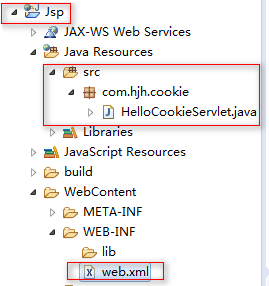
web.xml配置:
<?xml version="1.0" encoding="UTF-8"?> <web-app xmlns:xsi="http://www.w3.org/2001/XMLSchema-instance" xmlns="http://xmlns.jcp.org/xml/ns/javaee" xsi:schemaLocation=
"http://xmlns.jcp.org/xml/ns/javaee http://xmlns.jcp.org/xml/ns/javaee/web-app_3_1.xsd" id="WebApp_ID" version="3.1"> <servlet> <servlet-name>HelloCookieServlet</servlet-name> <servlet-class>com.hjh.cookie.HelloCookieServlet</servlet-class> </servlet> <servlet-mapping> <servlet-name>HelloCookieServlet</servlet-name> <url-pattern>/hello</url-pattern> </servlet-mapping> </web-app>
HelloCookieServlet.java源码
package com.hjh.cookie;
import java.io.IOException;
import javax.servlet.ServletException;
import javax.servlet.http.Cookie;
import javax.servlet.http.HttpServlet;
import javax.servlet.http.HttpServletRequest;
import javax.servlet.http.HttpServletResponse;
/**
* cookie入门
*/
public class HelloCookieServlet extends HttpServlet {
private static final long serialVersionUID = 1L;
protected void doGet(HttpServletRequest request, HttpServletResponse response) throws ServletException, IOException {
//设置编码:
response.setContentType("text/html;charset=utf-8");
//创建一个cookie
Cookie c1= new Cookie("user1","hjh");
//通过response写回到浏览器中
response.addCookie(c1);
//提示信息
response.getWriter().print("cookie已经写回");
}
protected void doPost(HttpServletRequest request, HttpServletResponse response) throws ServletException, IOException {
doGet(request, response);
}
}
启动项目,第一次发送请求,在firefox浏览器中按f12键查看cookie,request中是没有cookie的,但是response中有cookie信息,如下图:
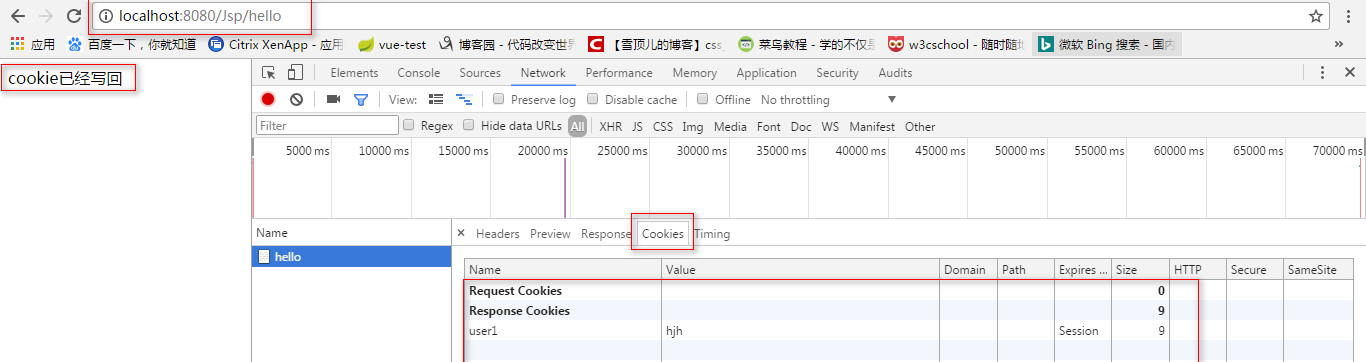
第二次发送请求,再次查看cookie信息,request和response中都有cookie,且是同一个cookie,如下图:
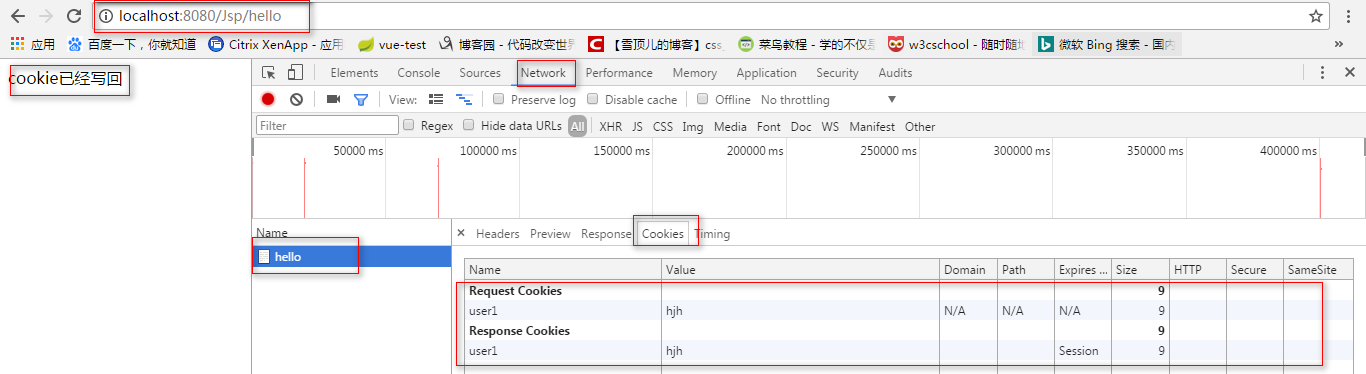
扩展-创建多个cookie:在前一个案例基础上,替换以下代码即可,
//创建多个cookie
Cookie c1= new Cookie("user1","hjh");
Cookie c2= new Cookie("user2","sss");
Cookie c3= new Cookie("user3","qqq");
//通过response写回到浏览器中
response.addCookie(c1);
response.addCookie(c2);
response.addCookie(c3);
启动项目,第一次发送请求,在firefox浏览器中按f12键查看cookie,request中是没有cookie的,但是response中有cookie信息,如下图:
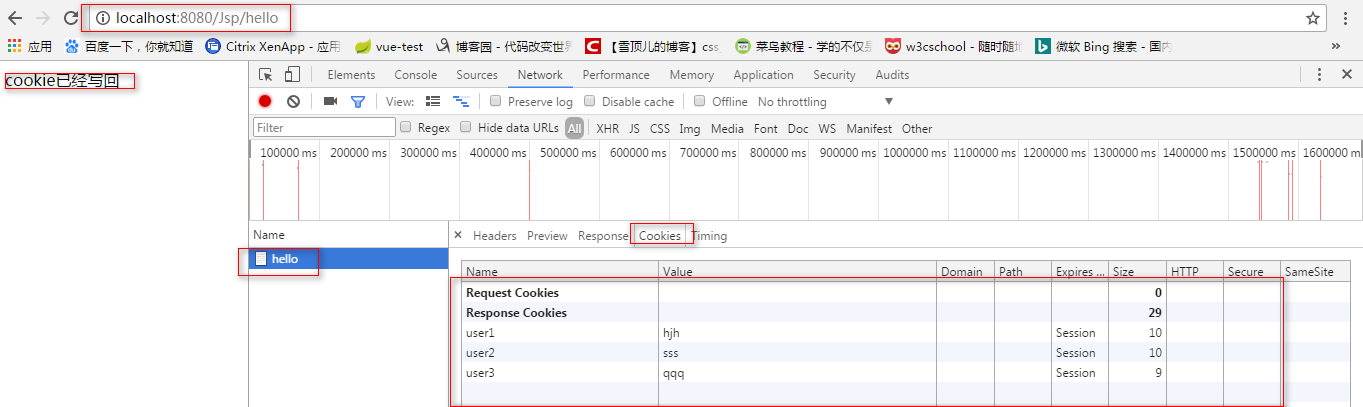
第二次发送请求,再次查看cookie信息,request和response中都有cookie,且是同一个cookie,如下图:
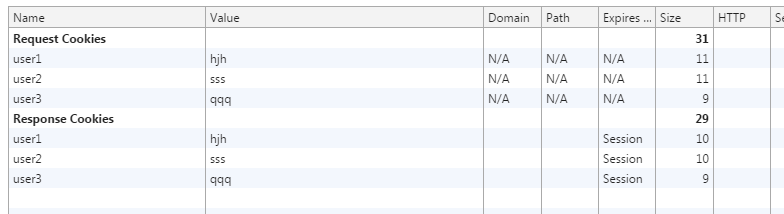
案例:
案例1-步骤分析:
1.创建一个serlvet RemServlet 路径:/rem
2.在servlet中:
获取指定cookie 例如:名称为 lastTime
request.getCookies()
判断cookie是否为空
若为空:提示信息 第一次访问
若不为空:
获取此cookie的value
展示信息:你上次访问时间是....
将这次访问时间记录,写会浏览器
web.xml配置:
<servlet>
<servlet-name>RemServlet</servlet-name>
<servlet-class>com.hjh.cookie.RemServlet</servlet-class>
</servlet>
<servlet-mapping>
<servlet-name>RemServlet</servlet-name>
<url-pattern>/rem</url-pattern>
</servlet-mapping>
RemServlet.java源码
package com.hjh.cookie;
import java.io.IOException;
import java.io.PrintWriter;
import java.util.Date;
import javax.servlet.ServletException;
import javax.servlet.http.Cookie;
import javax.servlet.http.HttpServlet;
import javax.servlet.http.HttpServletRequest;
import javax.servlet.http.HttpServletResponse;
/**
* 记录上次访问时间
*/
public class RemServlet extends HttpServlet {
private static final long serialVersionUID = 1L;
protected void doGet(HttpServletRequest request, HttpServletResponse response) throws ServletException, IOException {
//设置编码
response.setContentType("text/html;charset=utf-8");
PrintWriter writer = response.getWriter();
//1.获取指定名称的cookie;request.getCookies()获取的为步骤3时创建的cookie
Cookie c = getCookieByName("lastTime",request.getCookies());
//2.判断cookie是否为空
if(c==null) {
//cookie为空(第一次访问),提示 欢迎新用户访问本系统
writer.print("欢迎新用户访问本系统");
}else {
//cookie不为空(第二次及之后访问),获取value,展示上一次访问的时间
String value = c.getValue();
long time = Long.parseLong(value);
Date date = new Date(time);
writer.print("您上次访问时间为:"+date.toLocaleString());
}
//持久化cookie
if(c!=null) {
c.setMaxAge(3600);
//设置路径
c.setPath(request.getContentType()+"/");
}
/*3.将当前访问时间记录写回浏览器(第一次访问,创建cookie;
第2次及以后的访问,都是将c指向更新了时间之后的cookie)*/
c = new Cookie("lastTime",new Date().getTime()+"");
response.addCookie(c);
}
private Cookie getCookieByName(String name, Cookie[] cookies) {
if(cookies!=null) {
for (Cookie cookie : cookies) {
if(name.equals(cookie.getName())) {
return cookie;
}
}
}
return null;
}
protected void doPost(HttpServletRequest request, HttpServletResponse response) throws ServletException, IOException {
doGet(request, response);
}
}
第一次访问,页面显示如下:
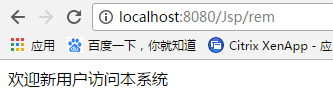
刷新页面再次访问,页面显示上次访问该项目的时间,页面显示如下:
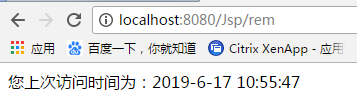
cookie-总结:
常用方法:
setMaxAge(int 秒):设置cookie在浏览器端存活时间 以秒为单位
若设置成 0:删除该cookie(前提必须路径一致)
setPath(String path):设置cookie的路径.
当我们访问的路径中包含此cookie的path,则携带
默认路径:
访问serlvet的路径,从"/项目名称"开始,到最后一个"/"结束
例如:
访问的serlvet路径:
/day11/a/b/hello
默认路径为:
/day11/a/b
手动设置路径:以"/项目名"开始,以"/"结尾;
案例2:记录用户浏览历史
需求:
当用户访问一个商品的时候,需要将该商品保留在浏览记录中
技术分析:
cookie
步骤分析:
1.先将product_list.htm转成jsp
2.点击一个商品,展示该商品的信息,将该商品id记录到cookie (GetProductById)
获取之前的浏览记录 例如名称:ids
判断cookie是否为空
若为空 将当前商品的id起个名称 ids 放入cookie中 ids=1
若不为空,获取cookie当前值 例如:ids=2-1;使用"-"分割商品id;
若当前访问的id=1 ,判断之前记录中有无该商品
若有:
将当前的id放入前面 结果 ids=1-2
若没有:
继续判断长度是否>=3
若>=3,移除最后一个,将当前的id放入最前面
若<3,直接将当前的id放入最前面.
若 ids=3-2-1 现在访问1 结果 ids=1-3-2
若 ids=4-3-2 现在访问1 结果 ids=1-4-3
3.再次回到product_list.jsp页面,需要将之前访问商品展示在浏览记录中
获取ids 例如:ids=2-3-1
切割
web.xml配置:
<servlet>
<servlet-name>GetProductByIdServlet</servlet-name>
<servlet-class>com.hjh.session.GetProductByIdServlet</servlet-class>
</servlet>
<servlet-mapping>
<servlet-name>GetProductByIdServlet</servlet-name>
<url-pattern>/getProductById</url-pattern>
</servlet-mapping>
GetProductByIdServlet.java源码:
package com.hjh.session;
import java.io.IOException;
import java.util.Arrays;
import java.util.LinkedList;
import java.util.List;
import javax.servlet.ServletException;
import javax.servlet.http.Cookie;
import javax.servlet.http.HttpServlet;
import javax.servlet.http.HttpServletRequest;
import javax.servlet.http.HttpServletResponse;
import com.hjh.utils.CookieUtils;
public class GetProductByIdServlet extends HttpServlet {
private static final long serialVersionUID = 1L;
protected void doGet(HttpServletRequest request, HttpServletResponse response) throws ServletException, IOException {
//1.获取访问商品的id
String id = request.getParameter("id");
//2.获取指定的cookie ids
Cookie cookie = CookieUtils.getCookieByName("ids", request.getCookies());
//3.判断cookie是否存在
String ids = "";
if(cookie==null) {
//cookie为空,需要将当前访问的商品id放入ids中
ids = id;
}else {
//cookie不为空,继续判断当前访问商品id是否在ids中存在;ids以2-4-7形式存在
//获取名为ids的cookie的值
ids= cookie.getValue();
//将ids进行切割,便于比较当前访问商品id是否存在于ids中
String[] arr = ids.split("-");
//将数组转成集合,此list长度不可变
List<String> asList = Arrays.asList(arr);
//将asList放入一个新的list集合中
LinkedList<String> list = new LinkedList<>(asList);
//判断商品id是否存在ids中
if(list.contains(id)){
//若ids中包含id,将id移除,并在list最前面加上此id
list.remove(id);
list.addFirst(id);
}else {
//若ids中不存在id,继续判断长度是否大于2
if(list.size()>2) {
//长度>=3,移除最后一个,并将当前id放入list最前面
list.removeLast();
list.addFirst(id);
}else{
//长度<3,将当前id放入list最前面
list.addFirst(id);
}
}
ids = "";
//将list转成字符串(即ids)
for(String s:list) {
ids+=(s+"-");
}
ids=ids.substring(0, ids.length()-1);
}//cookie不为空
//将ids写回去
cookie = new Cookie("ids",ids);
response.addCookie(cookie);
//设置访问路径
cookie.setPath(request.getContextPath()+"/");
//设置cookie存活时间
cookie.setMaxAge(3600);
//重定向跳转
response.sendRedirect(request.getContextPath()+"/product_info"+id+".htm");
}
protected void doPost(HttpServletRequest request, HttpServletResponse response) throws ServletException, IOException {
doGet(request, response);
}
}
CookieUtils.java源码:
package com.hjh.utils;
import javax.servlet.http.Cookie;
public class CookieUtils {
public static Cookie getCookieByName(String name, Cookie[] cookies) {
if(cookies!=null) {
for (Cookie cookie : cookies) {
if(name.equals(cookie.getName())) {
return cookie;
}
}
}
return null;
}
}
product_list.jsp
<%@page import="com.hjh.utils.CookieUtils"%>
<%@ page language="java" contentType="text/html; charset=UTF-8"
pageEncoding="UTF-8"%>
<!doctype html>
<html>
<head>
<meta charset="utf-8" />
<meta name="viewport" content="width=device-width, initial-scale=1">
<title>会员登录</title>
<style>
body {
margin-top: 20px;
margin: 0 auto;
100%;
}
.carousel-inner .item img {
100%;
height: 300px;
}
.row{
height:280px;
}
.col-md-2{
float:left;
margin-right: 100px;
margin-left:10px;
margin-top:10px;
}
</style>
</head>
<body>
<div class="row" style="1210px;margin:0 auto;">
<div class="col-md-2">
<a href="/CookieSession/getProductById?id=1">
<img src="./img/cs10001.jpg" width="170" height="170" style="display: inline-block;">
</a>
<p><a href="/CookieSession/getProductById?id=1" style='color:green'>衣服</a></p>
<p><font color="#FF0000">商城价:¥299.00</font></p>
</div>
<div class="col-md-2">
<a href="/CookieSession/getProductById?id=2">
<img src="img/cs10002.jpg" width="170" height="170" style="display: inline-block;">
</a>
<p><a href="/CookieSession/getProductById?id=2" style='color:green'>眼镜</a></p>
<p><font color="#FF0000">商城价:¥299.00</font></p>
</div>
<div class="col-md-2">
<a href="/CookieSession/getProductById?id=3">
<img src="img/cs10003.jpg" width="170" height="170" style="display: inline-block;">
</a>
<p><a href="/CookieSession/getProductById?id=3" style='color:green'>包</a></p>
<p><font color="#FF0000">商城价:¥299.00</font></p>
</div>
<div class="col-md-2">
<a href="/CookieSession/getProductById?id=4">
<img src="img/cs10004.jpg" width="170" height="170" style="display: inline-block;">
</a>
<p><a href="/CookieSession/getProductById?id=4" style='color:green'>手机</a></p>
<p><font color="#FF0000">商城价:¥299.00</font></p>
</div>
</div>
<!--
商品浏览记录:
-->
<div style="1210px;margin:0 auto; padding: 0 9px;border: 1px solid #ddd;border-top: 2px solid #999;height: 246px;">
<h4 style=" 50%;float: left;font: 14px/30px " 微软雅黑 ";">浏览记录<small>
<a href="/CookieSession/clearHistory">清空</a></small></h4>
<div style=" 50%;float: right;text-align: right;"><a href="">more</a></div>
<div style="clear: both;"></div>
<div style="overflow: hidden;">
<ul style="list-style: none;">
<%
//获取指定名称的cookie
Cookie cookie=CookieUtils.getCookieByName("ids", request.getCookies());
//判断id是否为空
if(cookie==null){
%>
<h2>暂无浏览记录</h2>
<%
}else{//ids=3-2-5
String [] arr=cookie.getValue().split("-");
for(String id:arr){
%>
<li style=" 150px;height: 216;float: left;margin: 0 8px 0 0;padding: 0 18px 15px;
text-align: center;"><img src="img/cs1000<%=id %>.jpg" width="130px" height="130px" /></li>
<%
}
}
%>
</ul>
</div>
</div>
</body>
</html>
product_info1.htm:
<!doctype html>
<html>
<head>
<meta charset="utf-8" />
<meta name="viewport" content="width=device-width, initial-scale=1">
<title>会员登录</title>
<style>
body {
margin-top: 20px;
margin: 0 auto;
}
.carousel-inner .item img {
100%;
height: 300px;
}
</style>
</head>
<body>
<div class="col-md-6">
<div><strong>衣服</strong></div>
<div style="border-bottom: 1px dotted #dddddd;350px;margin:10px 0 10px 0;">
<div>编号:751</div>
</div>
<div style="margin:10px 0 10px 0;">亿家价: <strong style="color:#ef0101;">¥:100元/件</strong>
参 考 价: <del>¥99.00元/件</del>
</div>
<div style="padding:10px;border:1px solid #e7dbb1;330px;margin:15px 0 10px 0;;background-color: #fffee6;">
<div style="margin:5px 0 10px 0;">白色</div>
<div style="border-bottom: 1px solid #faeac7;margin-top:20px;padding-left: 10px;">购买数量:
<input id="quantity" name="quantity" value="1" maxlength="4" size="10" type="text"> </div>
<div style="margin:20px 0 10px 0;;text-align: center;">
<a href="cart.htm">
<input style="background: url('./images/product.gif') no-repeat scroll 0 -600px rgba(0, 0, 0, 0);
height:36px;127px;" value="加入购物车" type="button">
</a> 收藏商品</div>
</div>
</div>
<div class="clear"></div>
<div style="950px;margin:0 auto;">
<div style="background-color:#d3d3d3;930px;padding:10px 10px;margin:10px 0 10px 0;">
<strong>商品介绍</strong>
</div>
<div>
<img src="img/cs10001.jpg">
</div>
</div>
</body>
</html>
product_info2.htm:
<!doctype html>
<html>
<head>
<meta charset="utf-8" />
<meta name="viewport" content="width=device-width, initial-scale=1">
<title>会员登录</title>
<style>
body {
margin-top: 20px;
margin: 0 auto;
}
.carousel-inner .item img {
100%;
height: 300px;
}
</style>
</head>
<body>
<div class="container">
<div class="row">
<div style="margin:0 auto;950px;">
<div class="col-md-6">
<div><strong>眼镜</strong></div>
<div style="border-bottom: 1px dotted #dddddd;350px;margin:10px 0 10px 0;">
<div>编号:751</div>
</div>
<div style="margin:10px 0 10px 0;">亿家价: <strong style="color:#ef0101;">¥:200元/件</strong>
参 考 价: <del>¥199.00元/件</del>
</div>
<div style="padding:10px;border:1px solid #e7dbb1;330px;margin:15px 0 10px 0
;background-color: #fffee6;">
<div style="margin:5px 0 10px 0;">白色</div>
<div style="border-bottom: 1px solid #faeac7;margin-top:20px;padding-left: 10px;">购买数量:
<input id="quantity" name="quantity" value="1" maxlength="4" size="10" type="text"> </div>
<div style="margin:20px 0 10px 0;;text-align: center;">
<a href="cart.htm">
<input style="background: url('./images/product.gif') no-repeat scroll 0 -600px
rgba(0, 0, 0, 0);height:36px;127px;" value="加入购物车" type="button">
</a> 收藏商品</div>
</div>
</div>
</div>
<div class="clear"></div>
<div style="950px;margin:0 auto;">
<div style="background-color:#d3d3d3;930px;padding:10px 10px;margin:10px 0 10px 0;">
<strong>商品介绍</strong>
</div>
<div>
<img src="img/cs10002.jpg">
</div>
</div>
</div>
</div>
</body>
</html>
product_info3.htm:
<!doctype html>
<html>
<head>
<meta charset="utf-8" />
<meta name="viewport" content="width=device-width, initial-scale=1">
<title>会员登录</title>
<style>
body {
margin-top: 20px;
margin: 0 auto;
}
.carousel-inner .item img {
100%;
height: 300px;
}
</style>
</head>
<body>
<div class="container">
<div class="row">
<div style="margin:0 auto;950px;">
<div class="col-md-6">
<div><strong>包</strong></div>
<div style="border-bottom: 1px dotted #dddddd;350px;margin:10px 0 10px 0;">
<div>编号:751</div>
</div>
<div style="margin:10px 0 10px 0;">亿家价: <strong style="color:#ef0101;">¥:300元/份</strong>
参 考 价: <del>¥299.00元/份</del>
</div>
<div style="padding:10px;border:1px solid #e7dbb1;330px;margin:15px 0 10px 0
;background-color: #fffee6;">
<div style="margin:5px 0 10px 0;">白色</div>
<div style="border-bottom: 1px solid #faeac7;margin-top:20px;padding-left: 10px;">购买数量:
<input id="quantity" name="quantity" value="1" maxlength="4" size="10" type="text"> </div>
<div style="margin:20px 0 10px 0;;text-align: center;">
<a href="cart.htm">
<input style="background: url('./images/product.gif') no-repeat scroll 0 -600px
rgba(0, 0, 0, 0);height:36px;127px;" value="加入购物车" type="button">
</a> 收藏商品</div>
</div>
</div>
</div>
<div class="clear"></div>
<div style="950px;margin:0 auto;">
<div style="background-color:#d3d3d3;930px;padding:10px 10px;margin:10px 0 10px 0;">
<strong>商品介绍</strong>
</div>
<div>
<img src="img/cs10003.jpg">
</div>
</div>
</div>
</div>
</body>
</html>
product_info4.htm:
<!doctype html>
<html>
<head>
<meta charset="utf-8" />
<meta name="viewport" content="width=device-width, initial-scale=1">
<title>会员登录</title>
<style>
body {
margin-top: 20px;
margin: 0 auto;
}
.carousel-inner .item img {
100%;
height: 300px;
}
</style>
</head>
<body>
<div class="container">
<div class="row">
<div style="margin:0 auto;950px;">
<div class="col-md-6">
<div><strong>手机</strong></div>
<div style="border-bottom: 1px dotted #dddddd;350px;margin:10px 0 10px 0;">
<div>编号:751</div>
</div>
<div style="margin:10px 0 10px 0;">亿家价: <strong style="color:#ef0101;">¥:400元/份</strong>
参 考 价: <del>¥388.00元/份</del>
</div>
<div style="padding:10px;border:1px solid #e7dbb1;330px;margin:15px 0 10px 0
;background-color: #fffee6;">
<div style="margin:5px 0 10px 0;">白色</div>
<div style="border-bottom: 1px solid #faeac7;margin-top:20px;padding-left: 10px;">购买数量:
<input id="quantity" name="quantity" value="1" maxlength="4" size="10" type="text"> </div>
<div style="margin:20px 0 10px 0;;text-align: center;">
<a href="cart.htm">
<input style="background: url('./images/product.gif') no-repeat scroll 0 -600px
rgba(0, 0, 0, 0);height:36px;127px;" value="加入购物车" type="button">
</a> 收藏商品</div>
</div>
</div>
</div>
<div class="clear"></div>
<div style="950px;margin:0 auto;">
<div style="background-color:#d3d3d3;930px;padding:10px 10px;margin:10px 0 10px 0;">
<strong>商品介绍</strong>
</div>
<div>
<img src="img/cs10004.jpg" style="300px">
</div>
</div>
</div>
</div>
</body>
</html>
启动项目,输入如下url,回车,在没有点击下面4张图片时,浏览记录为空,如下图:
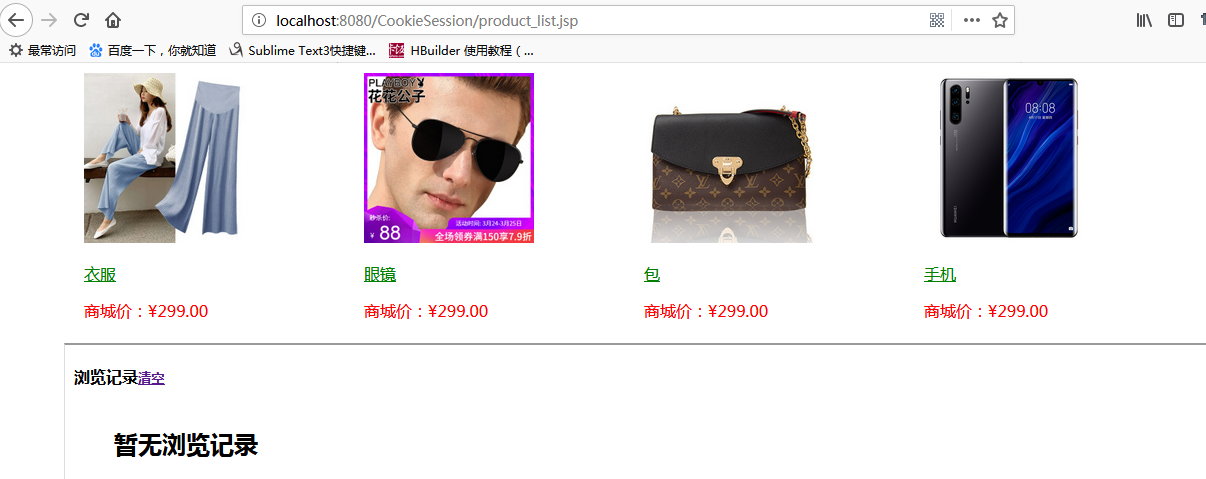
先点击眼镜这张图,然后点击包这张图,返回product_list.jsp页面,刷新,浏览记录显示如图:
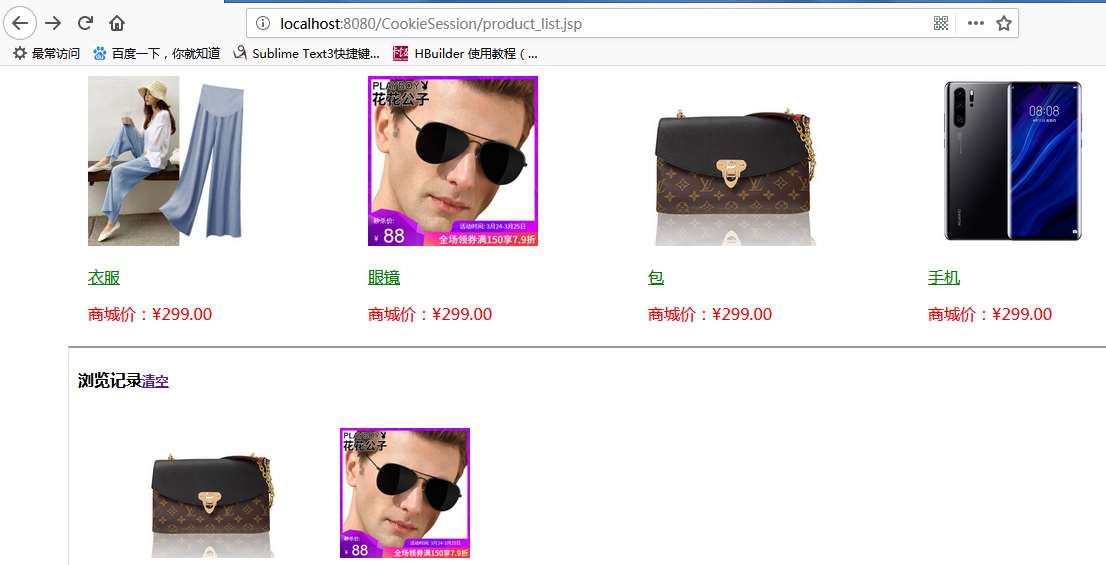
扩展:删除浏览记录
技术分析:
cookie.setMaxAge(0)
步骤分析:
1.在浏览器记录中添加一个超链接
<a href="/day1101/clearHistroy">清空</a>
2.创建servlet clearHistroy
创建一个cookie
名称路径保持一致
setMaxAge(0)
写回浏览器
3.页面跳转
重定向 product_list.jsp
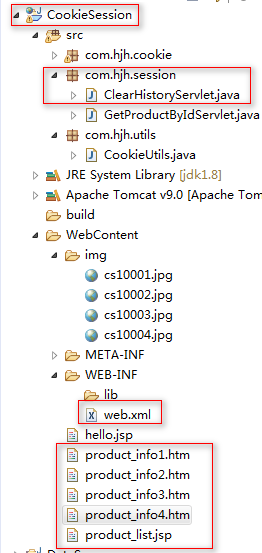
web.xml配置:
<servlet>
<servlet-name>ClearHistoryServlet</servlet-name>
<servlet-class>com.hjh.session.ClearHistoryServlet</servlet-class>
</servlet>
<servlet-mapping>
<servlet-name>ClearHistoryServlet</servlet-name>
<url-pattern>/clearHistory</url-pattern>
</servlet-mapping>
ClearHistoryServlet.java源码:
package com.hjh.session;
import java.io.IOException;
import javax.servlet.ServletException;
import javax.servlet.http.Cookie;
import javax.servlet.http.HttpServlet;
import javax.servlet.http.HttpServletRequest;
import javax.servlet.http.HttpServletResponse;
import com.hjh.utils.CookieUtils;
public class ClearHistoryServlet extends HttpServlet {
private static final long serialVersionUID = 1L;
protected void doGet(HttpServletRequest request, HttpServletResponse response) throws ServletException, IOException {
//创建一个cookie
Cookie cookie = CookieUtils.getCookieByName("ids", request.getCookies());
cookie.setPath(request.getContextPath()+"/");
//设置时间为0,即清空cookie
cookie.setMaxAge(0);
//写回浏览器
response.addCookie(cookie);
//页面跳转
response.sendRedirect(request.getContextPath()+"/product_list.jsp");
}
protected void doPost(HttpServletRequest request, HttpServletResponse response) throws ServletException, IOException {
doGet(request, response);
}
}
product_list.jsp:
<%@page import="com.hjh.utils.CookieUtils"%>
<%@ page language="java" contentType="text/html; charset=UTF-8"
pageEncoding="UTF-8"%>
<!doctype html>
<html>
<head>
<meta charset="utf-8" />
<meta name="viewport" content="width=device-width, initial-scale=1">
<title>会员登录</title>
<style>
body {
margin-top: 20px;
margin: 0 auto;
100%;
}
.carousel-inner .item img {
100%;
height: 300px;
}
.row{
height:280px;
}
.col-md-2{
float:left;
margin-right: 100px;
margin-left:10px;
margin-top:10px;
}
</style>
</head>
<body>
<div class="row" style="1210px;margin:0 auto;">
<div class="col-md-2">
<a href="/CookieSession/getProductById?id=1">
<img src="./img/cs10001.jpg" width="170" height="170" style="display: inline-block;">
</a>
<p><a href="/CookieSession/getProductById?id=1" style='color:green'>衣服</a></p>
<p><font color="#FF0000">商城价:¥299.00</font></p>
</div>
<div class="col-md-2">
<a href="/CookieSession/getProductById?id=2">
<img src="img/cs10002.jpg" width="170" height="170" style="display: inline-block;">
</a>
<p><a href="/CookieSession/getProductById?id=2" style='color:green'>眼镜</a></p>
<p><font color="#FF0000">商城价:¥299.00</font></p>
</div>
<div class="col-md-2">
<a href="/CookieSession/getProductById?id=3">
<img src="img/cs10003.jpg" width="170" height="170" style="display: inline-block;">
</a>
<p><a href="/CookieSession/getProductById?id=3" style='color:green'>包</a></p>
<p><font color="#FF0000">商城价:¥299.00</font></p>
</div>
<div class="col-md-2">
<a href="/CookieSession/getProductById?id=4">
<img src="img/cs10004.jpg" width="170" height="170" style="display: inline-block;">
</a>
<p><a href="/CookieSession/getProductById?id=4" style='color:green'>手机</a></p>
<p><font color="#FF0000">商城价:¥299.00</font></p>
</div>
</div>
<!--
商品浏览记录:
-->
<div style="1210px;margin:0 auto; padding: 0 9px;border: 1px solid #ddd;border-top: 2px solid #999;height: 246px;">
<h4 style=" 50%;float: left;font: 14px/30px " 微软雅黑 ";">浏览记录<small>
<a href="/CookieSession/clearHistory">清空</a></small></h4>
<div style=" 50%;float: right;text-align: right;"><a href="">more</a></div>
<div style="clear: both;"></div>
<div style="overflow: hidden;">
<ul style="list-style: none;">
<%
//获取指定名称的cookie
Cookie cookie=CookieUtils.getCookieByName("ids", request.getCookies());
//判断id是否为空
if(cookie==null){
%>
<h2>暂无浏览记录</h2>
<%
}else{//ids=3-2-5
String [] arr=cookie.getValue().split("-");
for(String id:arr){
%>
<li style=" 150px;height: 216;float: left;margin: 0 8px 0 0;padding: 0 18px 15px;
text-align: center;"><img src="img/cs1000<%=id %>.jpg" width="130px" height="130px" /></li>
<%
}
}
%>
</ul>
</div>
</div>
</body>
</html>
启动项目,输入url,点击眼镜的图片,返回product_list.jsp页面,浏览记录里显示刚才的眼镜的记录,如下图:
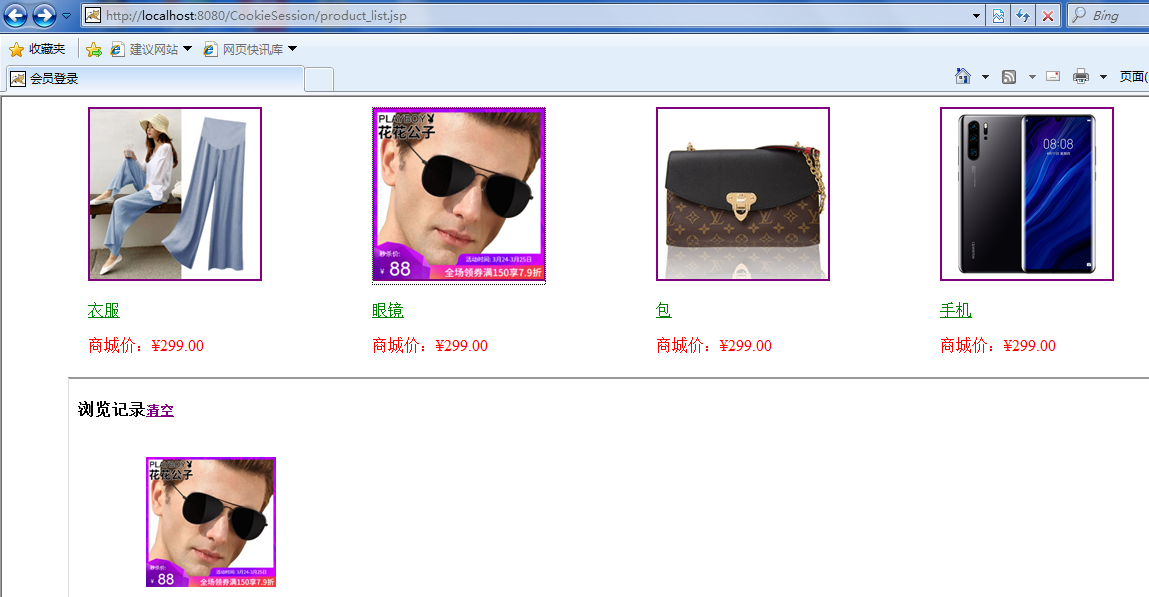
点击清空按钮,浏览记录中提示“暂无浏览记录”提示语,清空浏览记录在IE、firefox浏览器有效,在google浏览器中没有效果:
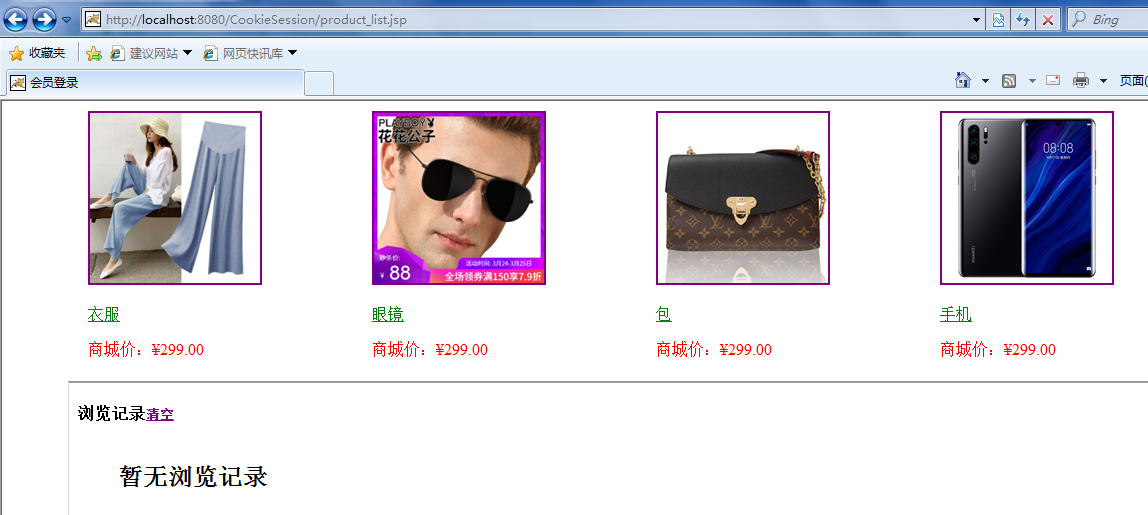
注意:
cookie不能跨浏览器
cookie中不支持中文